QuickLabel R-310 QuickWrap User Manual
Page 22
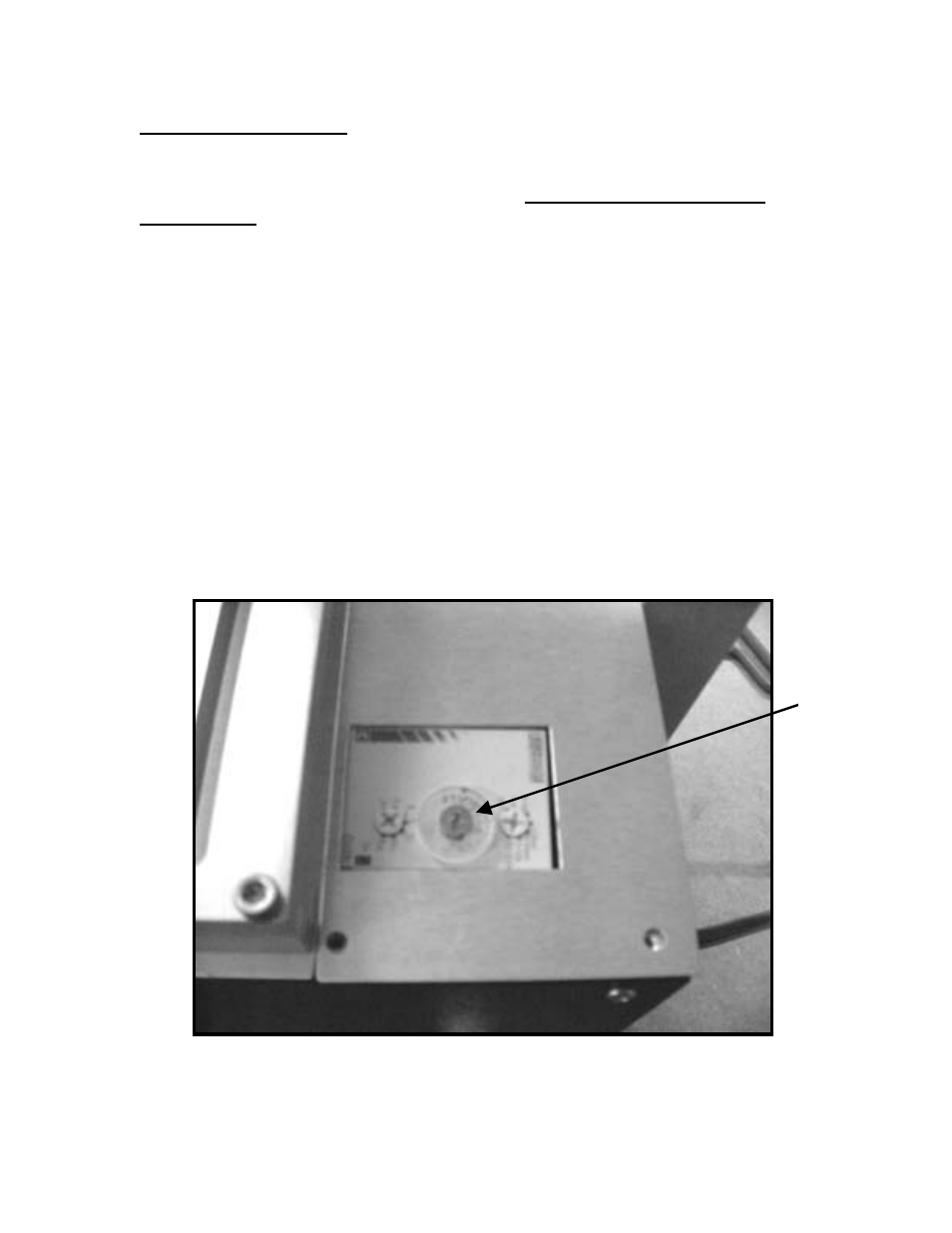
22
TIMER ADJUSTMENT
Select the product to be labeled and place it on the white carriage rollers. Move
the product to the right against the bottle stop, take your hands away from
carriage area then depress the foot switch. After the carriage drops back down,
remove the product and inspect the label for proper application. If label
placement is correct, continue this procedure and occasionally check label.
Minor adjustments to the machine may increase productivity. For example, the
control knob on top near the back of the dispenser adjusts the time the product is
in contact with the drive roller. This allows the product to drop as soon as label is
applied. Doing so will allow an experience user to label more products during a
period of time. Once the machine is set up properly, the operator’s dexterity is
the key to speed. If you make machine adjustments and are not sure of their
effect, do only one adjustment at a time in small increments.
Timer:
The timer adjustment dial on top of the applier (“J”, Fig 16), allows you to adjust
the time that the carriage is held up to apply a label. For long labels the carriage
assembly. needs to stay up longer to insure the label wraps all the way around
the product. Turn dial clockwise to increase time the carriage stays up. Turn
counterclockwise to decrease the time.
Note: The smaller knobs on the timer are not used at all.
J
Fig 16
