QuickLabel R-310 QuickWrap User Manual
Page 19
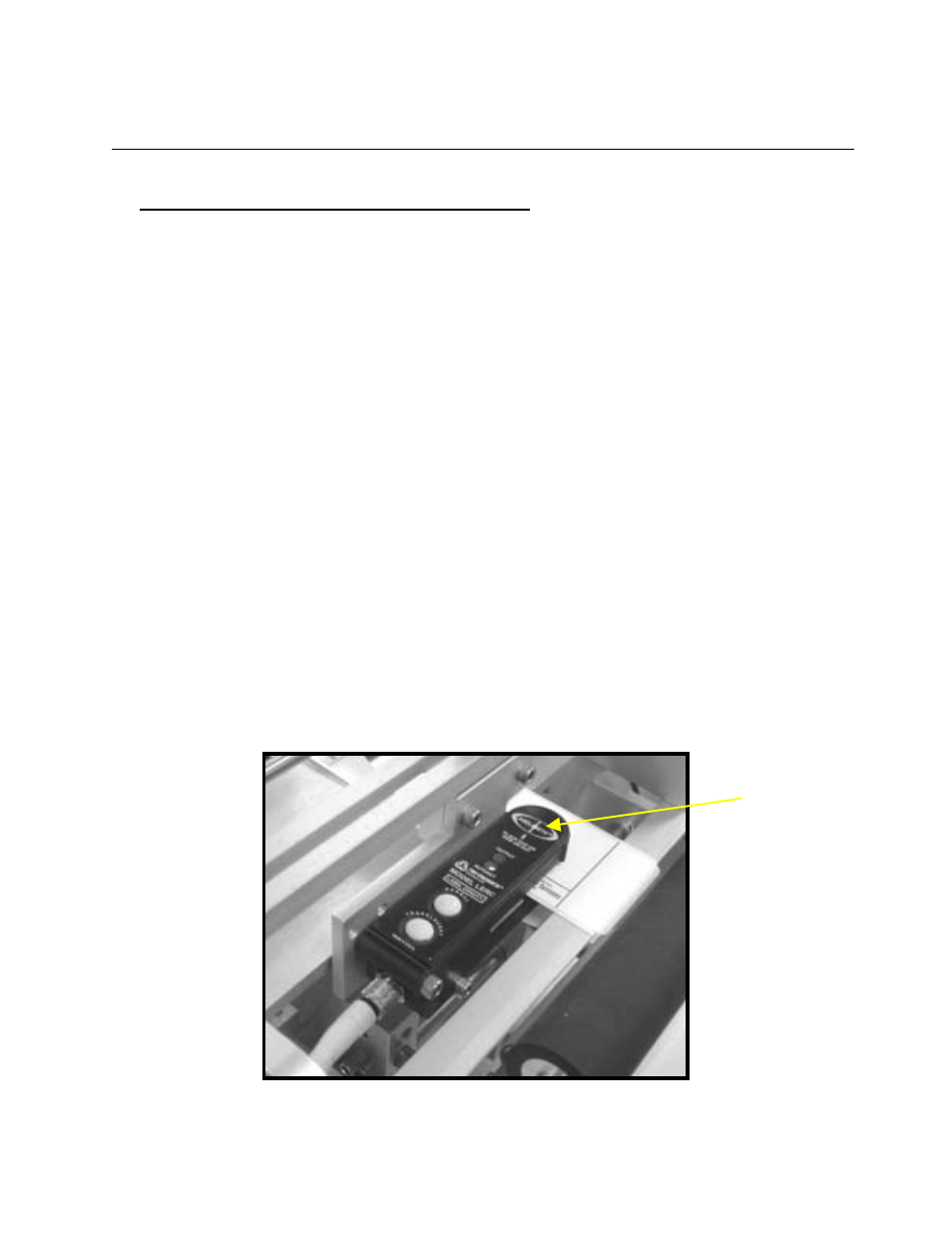
19
SECTION 3
OPERATION
TRI-TRONICS OPTICAL LABEL SENSOR
Normal Label Opacity Autoset Button:
This category includes most paper or metallized film labels adhering to paper or
transparent backing materials.
To implement the one button Autoset routine, utilize the external alignment
guides to position the gap between labels in line with the dot shown in the center
of the detection zone (see ‘A’ Fig 13). Then push the Autoset button marked
“Normal”.
Translucent Label Opacity Autoset Button:
This category includes translucent labels adhering to transparent backing
materials.
First utilize the external alignment guides to position the gap between labels in
line with the dot shown in the center of the detection zone. Then push the
Autoset button marked “Translucent”. The next step is to move the web so that
the translucent label goes in and out of the light beam. The red led output
indicator should go on when the label passes through the detection zone.
Note: The status of the red led and output transistors can be inverted by
pressing both buttons simultaneously. When the output status had been
inverted, the red led and the output transistors will turn off when the label comes
into view.
A
Fig13
