Chapter Ⅶ edit exam answer – Osoto Voting System User Manual
Page 97
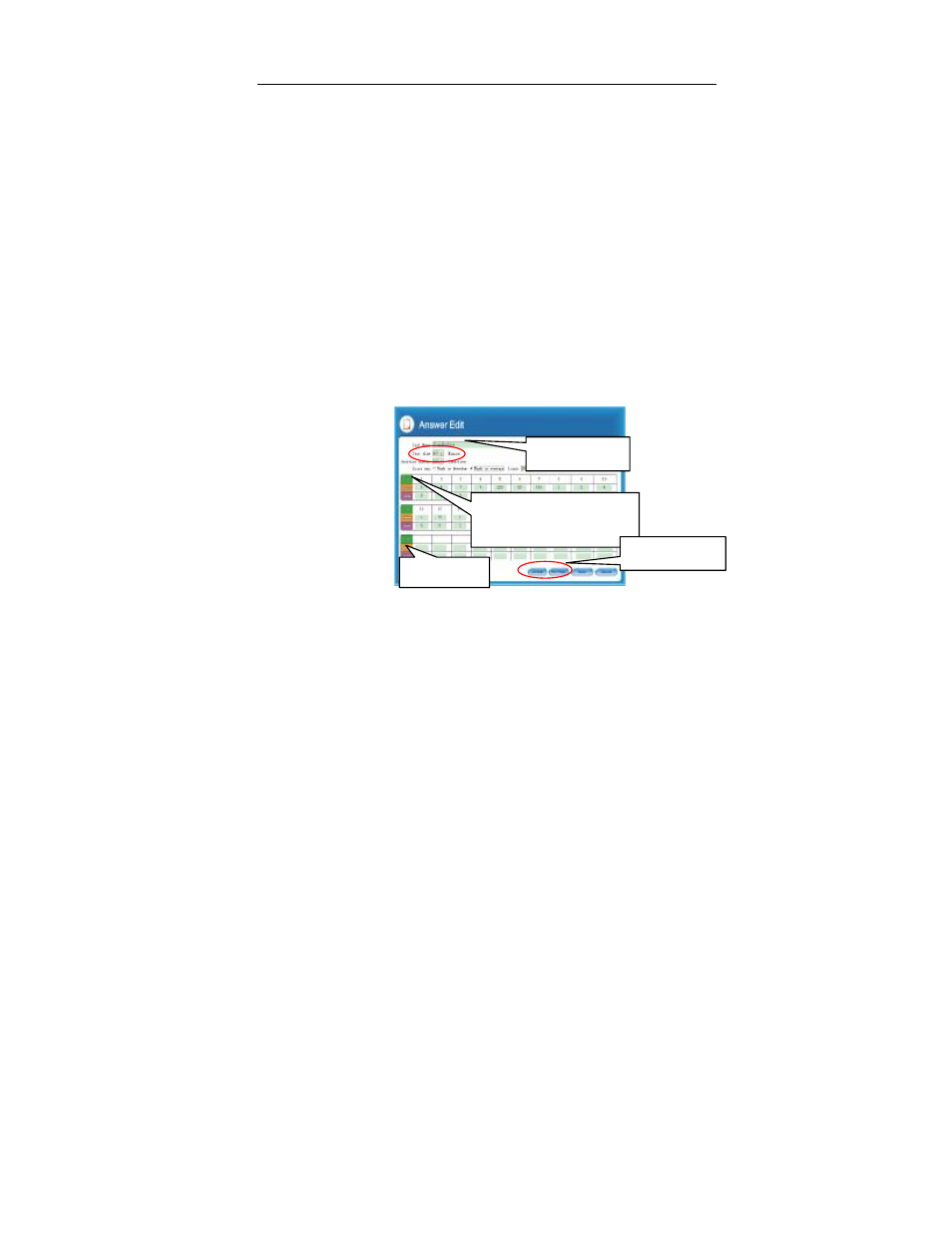
TopA interactive teaching system user
’s manual
97
Chapter
Ⅶ Edit Exam Answer
In the actual teaching, teachers tend to prepare a paper for students to
conduct examinations, This section will introduce how to use interactive
teaching system for such a paper test: Teachers edit a correct answer to the
various topics and settings test scores and each subject scores of students
through the system to conduct a examination questions, edit paper exam is as
follows:
① Select “Start”- “All programs”-“VSON TopA Interactive Teaching
System”-“TAE Edit Exam Answer”.
② Pop up the interface of answer edit(the topics of question concludes
a single / multiple-choice and True or false), the maximum number of the
questions is 150.
③ After edit the answer, click [Save] button.
④ Pop up a save dialog box, input the paper exam file name (*.taa
project file), then click [Save] button.
Input test name
Test time, question number
and sores can be set
Edit answers
Up/down page
