Osoto Voting System User Manual
Page 59
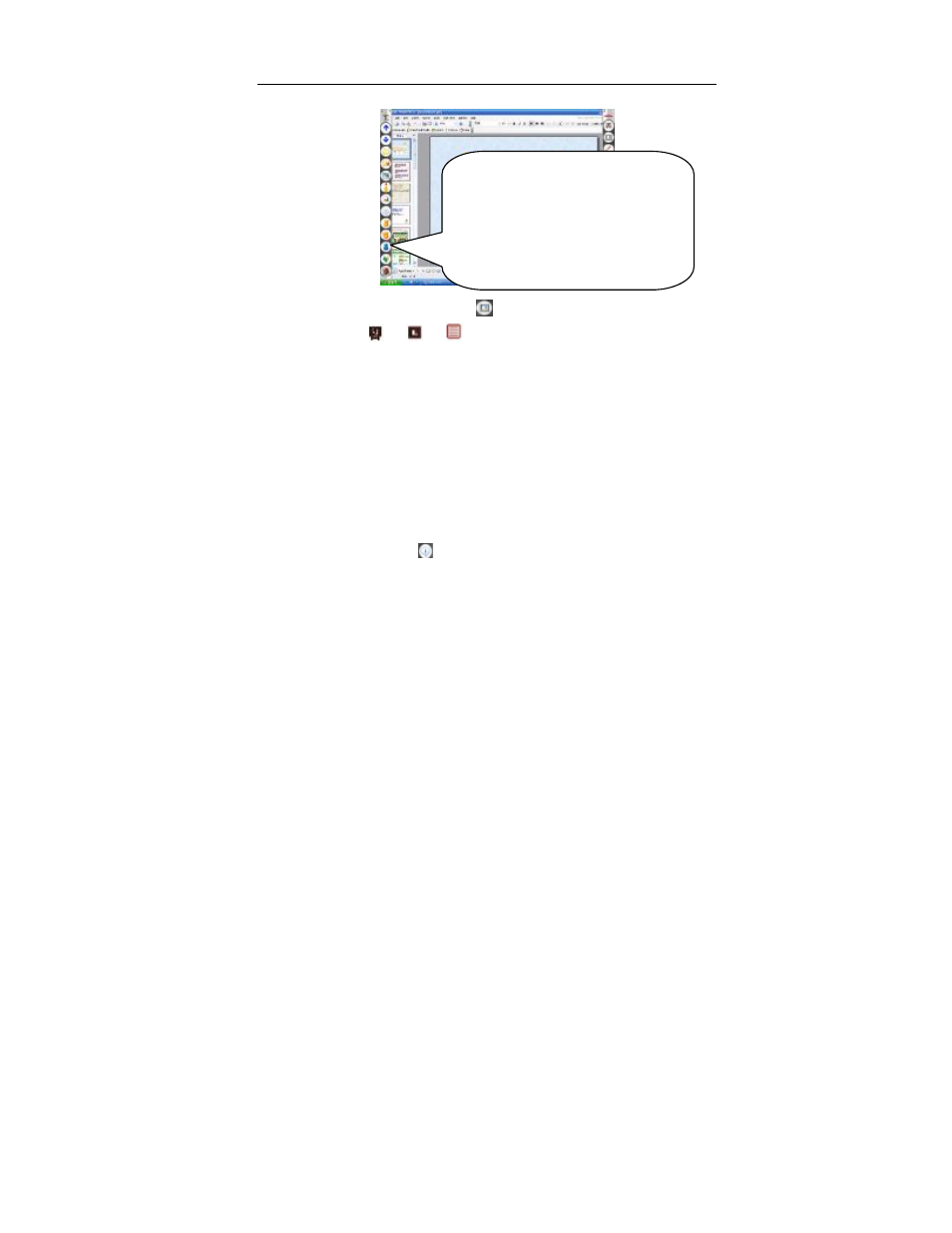
TopA interactive teaching system user
’s manual
59
operate other application, such as word, PPT etc.
⑤ Click the screen mode icon “
” button to back screen whiting mode.
Press the “
”, “
”, “
”keys under the M1 mode of the teacher
remote, you can cut back and forth between the desktop mode, screen
mode and courseware mode.
6.1.6 Instant question and answer
In the actual teaching, the teacher sometimes arises for a number of
issues need to look at the reaction of students, or to seek the views of
students, this is not the subject of pre-edited, in these circumstances, you can
use the instant question and answer function. Methods of operation are as
follows:
①Click the icon “
” button,open the instant question and answer
window.
Screen mode has two status,one
is write status, user can mark
importance, one other is desk
status, user can open word and
PPT application to teach.
