Osoto Voting System User Manual
Page 51
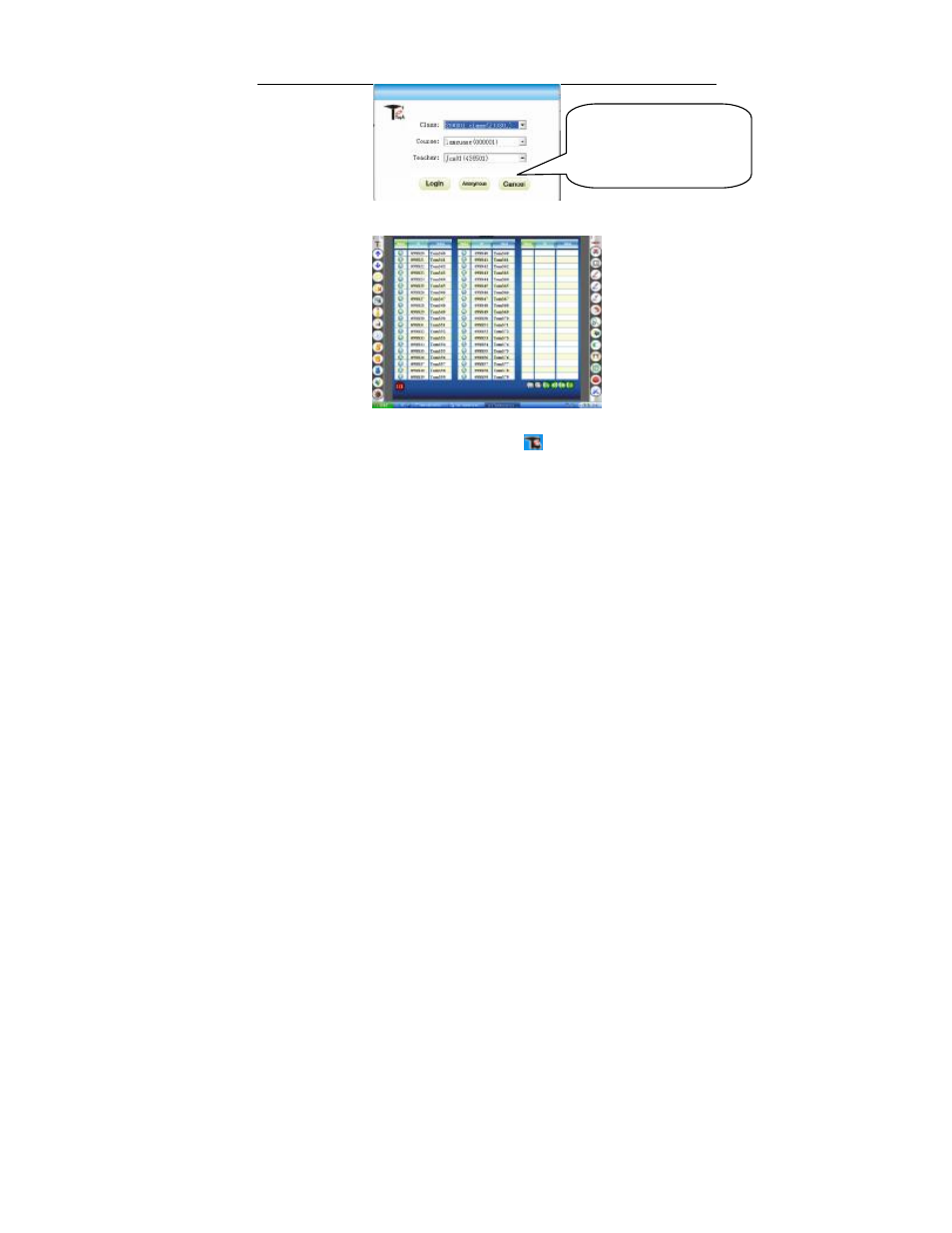
TopA interactive teaching system user
’s manual
51
②Click [Login] button, enter into the call-over window.
If you click [Cancel] button, the open window don’t display student
information, please right-click the icon “
” on toolbar, in pop-up menu
bar, select “[Re-login]” option. Or view whether the class has joined
students, If the students don’t display, please examined whether have
grouped.
6.1.1.2 Anonymous
In practical application, not each time need to set up class information
in student management. The anonymous login design meet the request:
① Start of interactive teaching systems, will pop up the following login
window, click [Anonymous] button.
Classes, students, teachers data
set please refer to relevant
sections of Chapter Ⅳ.
