Osoto Voting System User Manual
Page 10
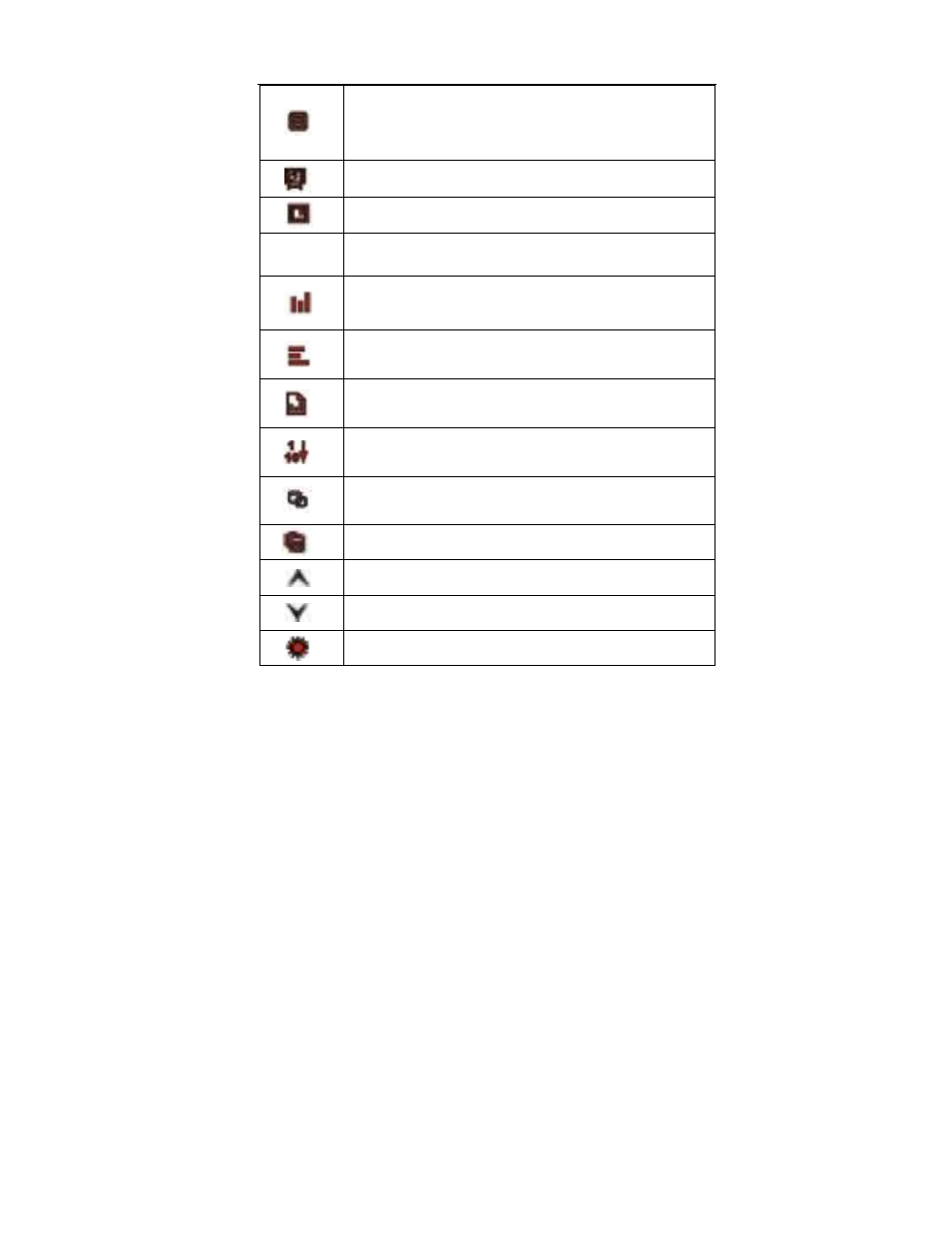
TopA interactive teaching system user
’s manual
10
When entering the students call-on interface, press the key two
times, Teacher can sign in. When opening the PPT, press the
key can switch to the courseware mode.
Press, switch to whiteboard mode
Press, switch to screen mode
Back key
Press, open project file dialog box( *.tap *.tae *.taa interactive
teaching file)
In the maximize statistical graphics interface, press the key to
show the total answering result by upright ratio.
In the maximize statistical graphics interface, press the key to
show the total answering result by level ratio.
In the maximize statistical graphics interface, press the key to
show the individual answering result.
In the maximize statistical graphics interface, press the key to
display the answer result by list.
Press the key to maximum or minimum the graphic window.
Press the key can check or close the answers.
Page up
Page down
Laser
3.1.2 M2 Mouse mode (the side button is allocated M2 mode)
