Osoto Voting System User Manual
Page 89
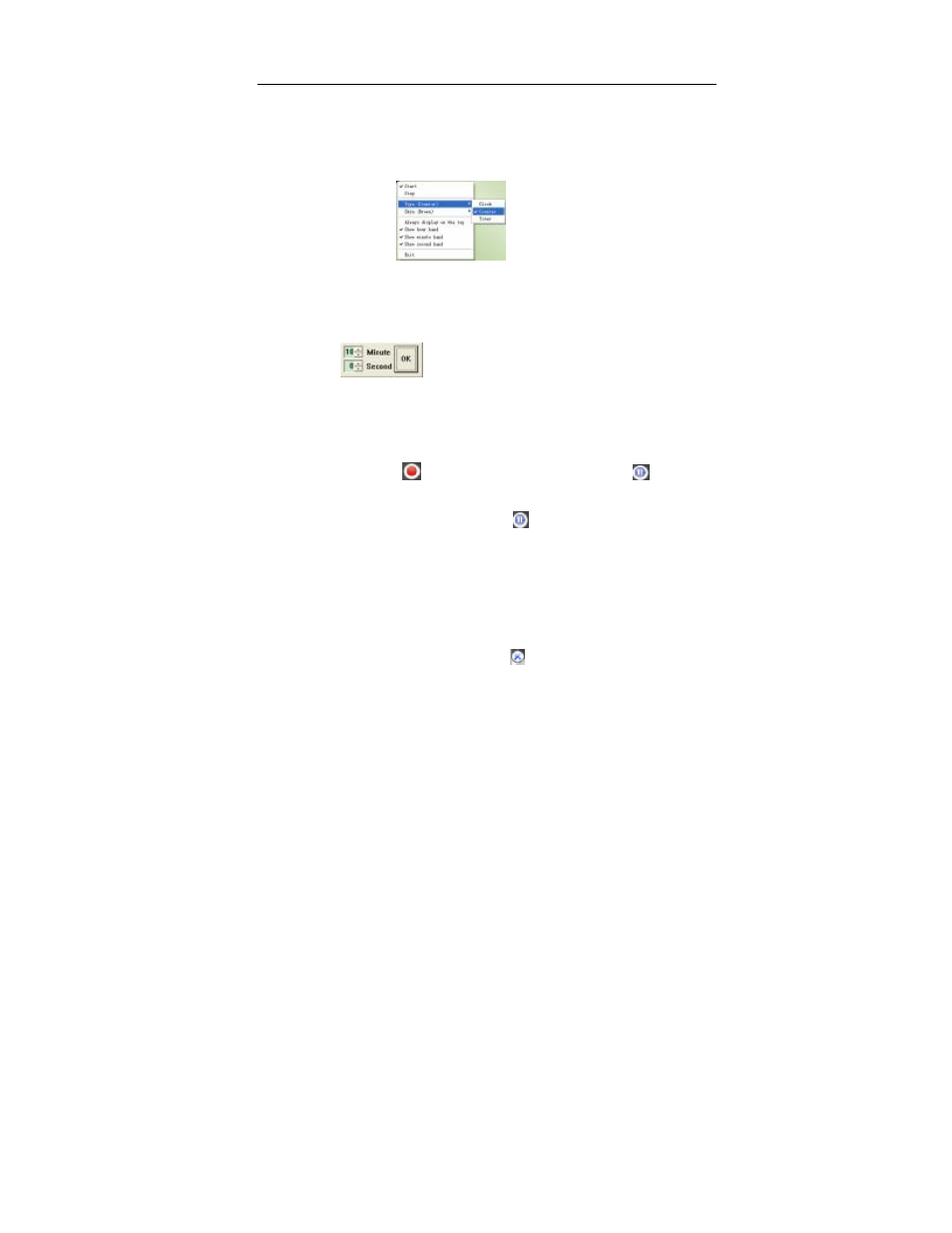
TopA interactive teaching system user
’s manual
89
② Counter
Counter be used, please open the type. Central box designs will be
displayed precision timing time, pay attention to the status of the clock is to
start or stop.
Timer
③
Used as a timer, there will be a countdown time, the default countdown is
10 minutes. Click “OK”, it will start working.
6.2.10 Video
If user wants to save the discussion result for future references or review, the
video function can satisfy their needs.
① Click start video
icon, the icon become end video icon
, on the top
of screen, display a small window.
② If you want to end video, click
icon, the small window will
disappear.
③ You can find the video in the installation directory foler (the default is
C:\VsonTopAe \CapMovie).
Note: In windows vista system, the video function is invalid.
6.2.11 Parameters setting
In the main window, click the icon “
” button, will pop up parameters
setting window.
