Osoto Voting System User Manual
Page 47
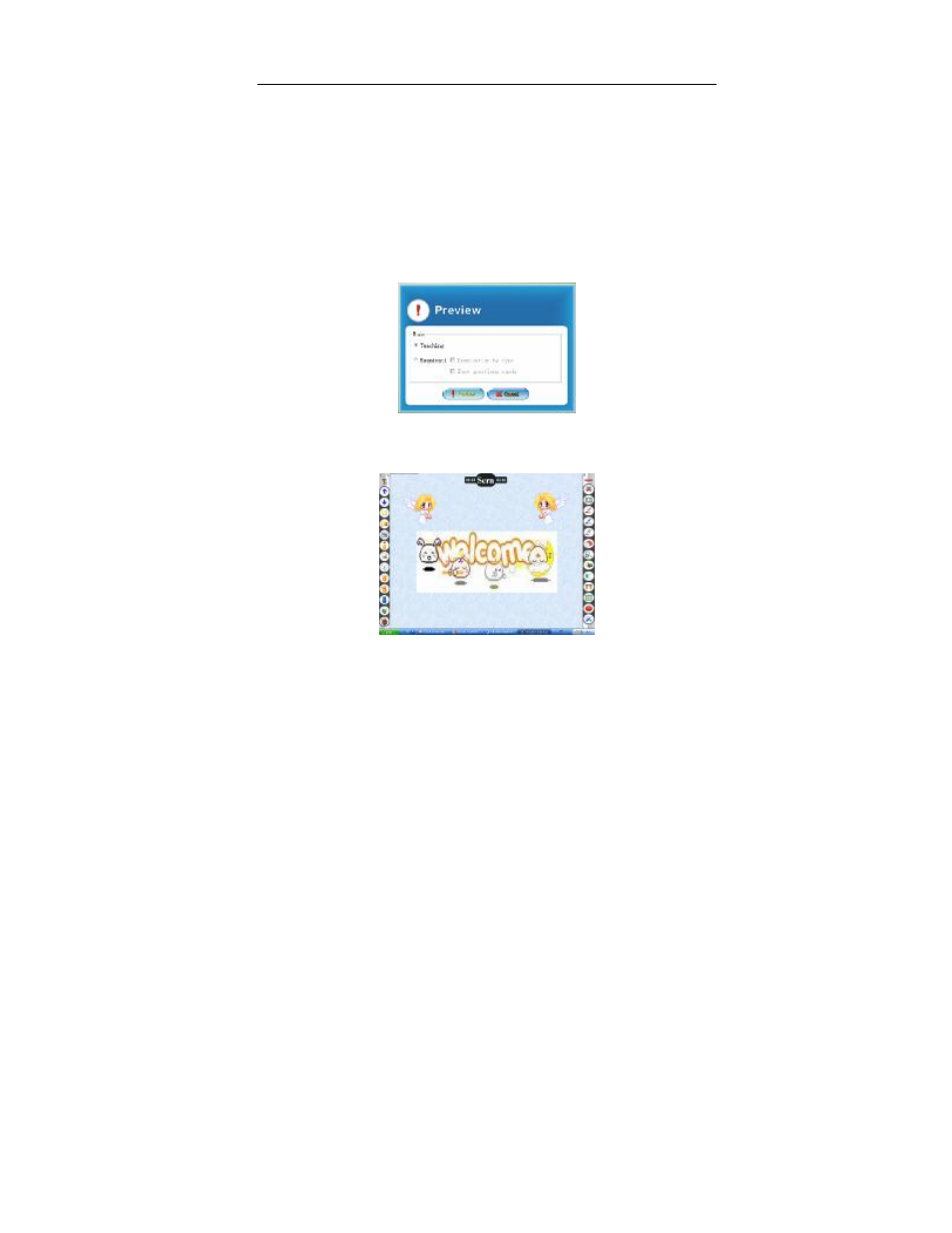
TopA interactive teaching system user
’s manual
47
5.5 Preview
After edit the courseware, can preview the courseware.
①In PPT window, click [Preview] button。
②Pop up preview courseware dialog box, we can preview it by the
different format.
③ Select the option of teaching package, and click [Preview] button, or
select the option of examination package, then click [Preview] button.
5.6 Export courseware
The system could export any teaching material as a project file through
PowerPoint. The file will be available for teaching in each computer with
