Osoto Voting System User Manual
Page 85
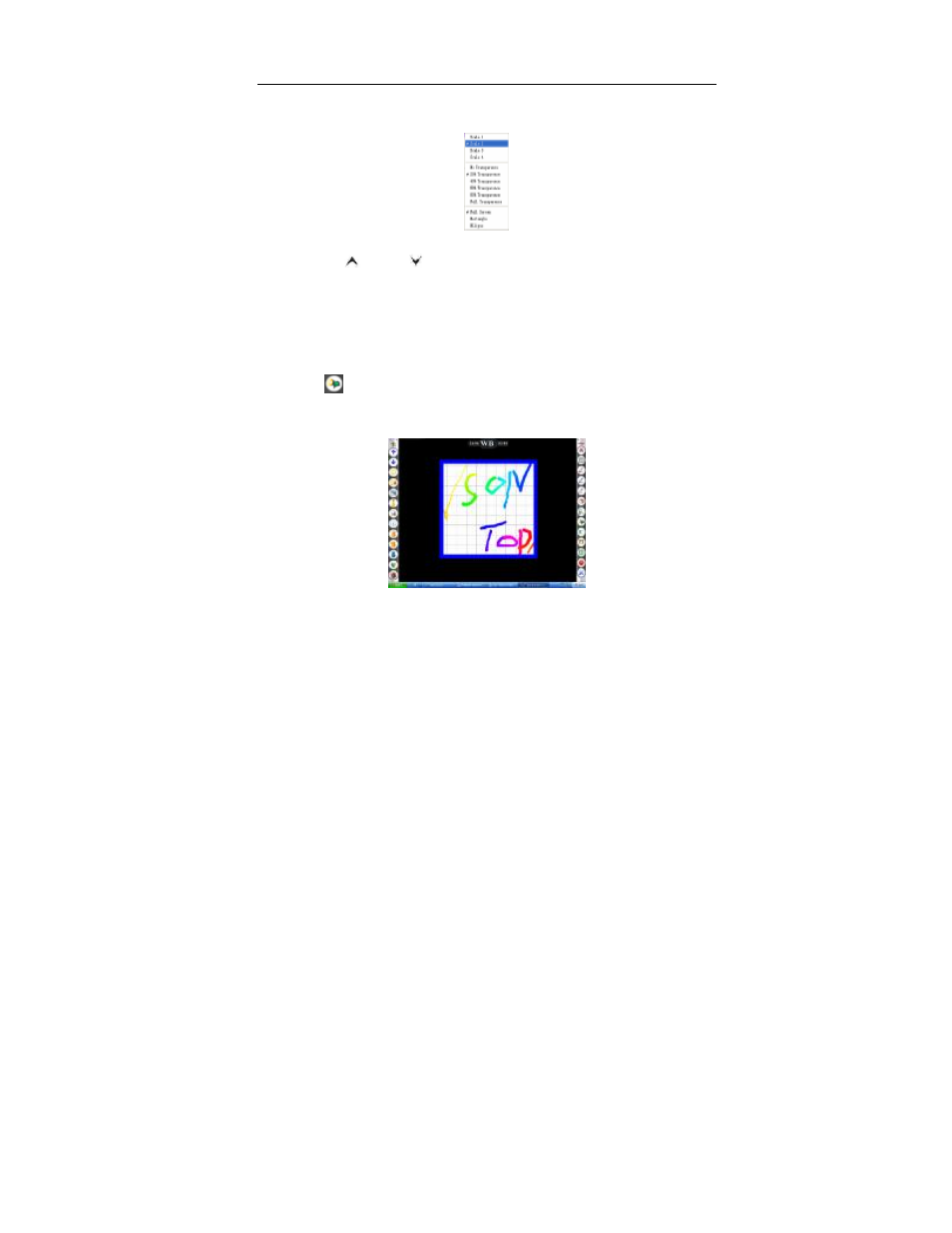
TopA interactive teaching system user
’s manual
85
② Press “R” key on the mini board or mouse right key, in pop-up menu,
set the parameters.
Magnifier menu bar.
③Press
key or
key can enlarge or diminish the size of magnifier.
④Press the mouse left key over the blue border spotlight and drag it, you
can enlarge or diminish the size of the magnifier.
6.2.6 Focus lamp
Click
key, open the focus lamp to highlight the keys and difficulties.
The size and type can be set.
Rectangle
