Osoto Voting System User Manual
Page 48
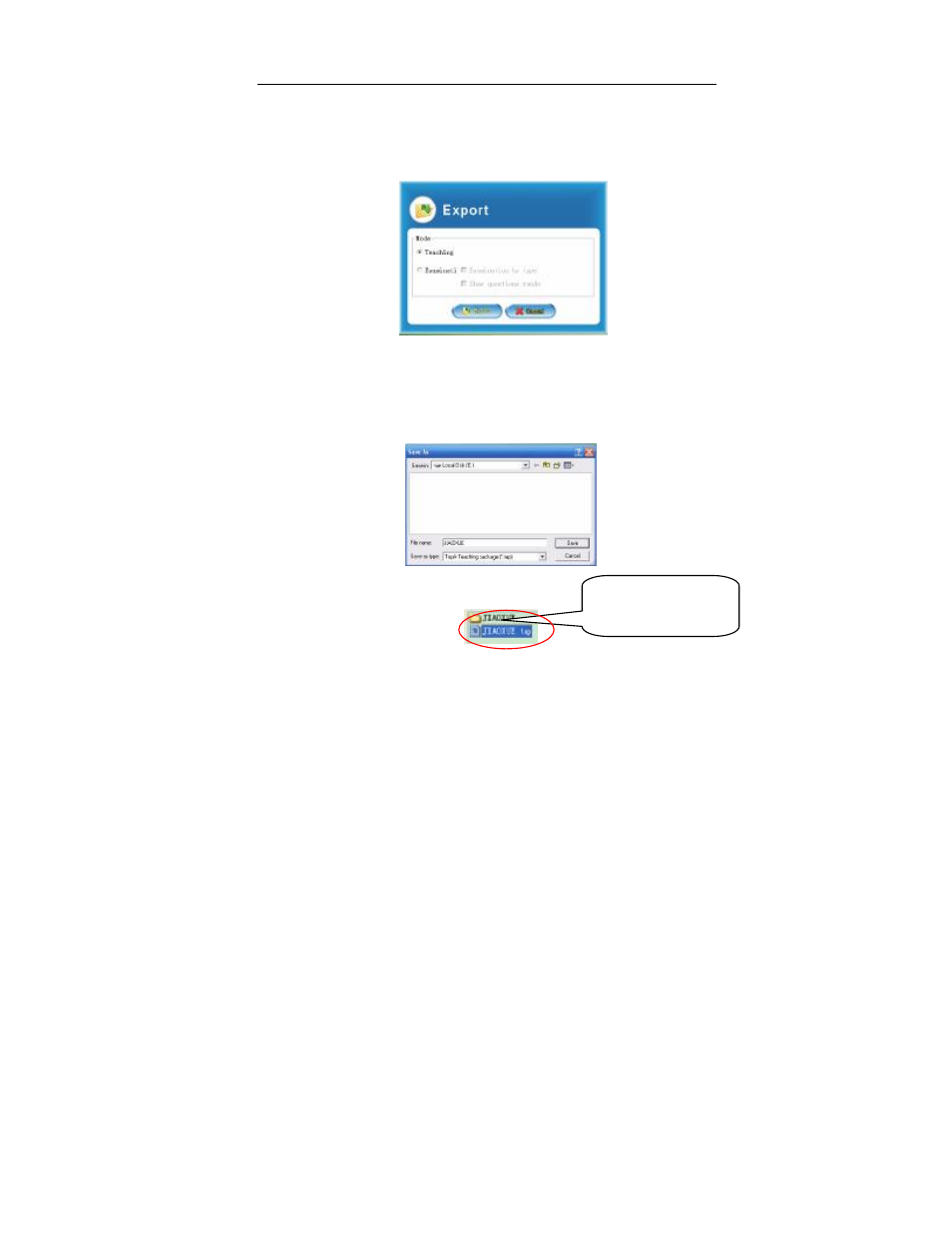
TopA interactive teaching system user
’s manual
48
system.
①After edit the courseware, click [Export] button.
②Pop up a dialog box, we can export the courseware in two formats:
teaching package (*.tap) or examination package (*.tae).
③If you want to export file in teaching package, select the option of
teaching package, and click [Export] button.
④Open the dialog box, input the exported project’s name and select the
store location, then click [Save] button.
However, if you want to export file in examination package, select the
⑤
option of examination package. Click [Export] button.
The project file of
teaching package.
