Osoto Voting System User Manual
Page 38
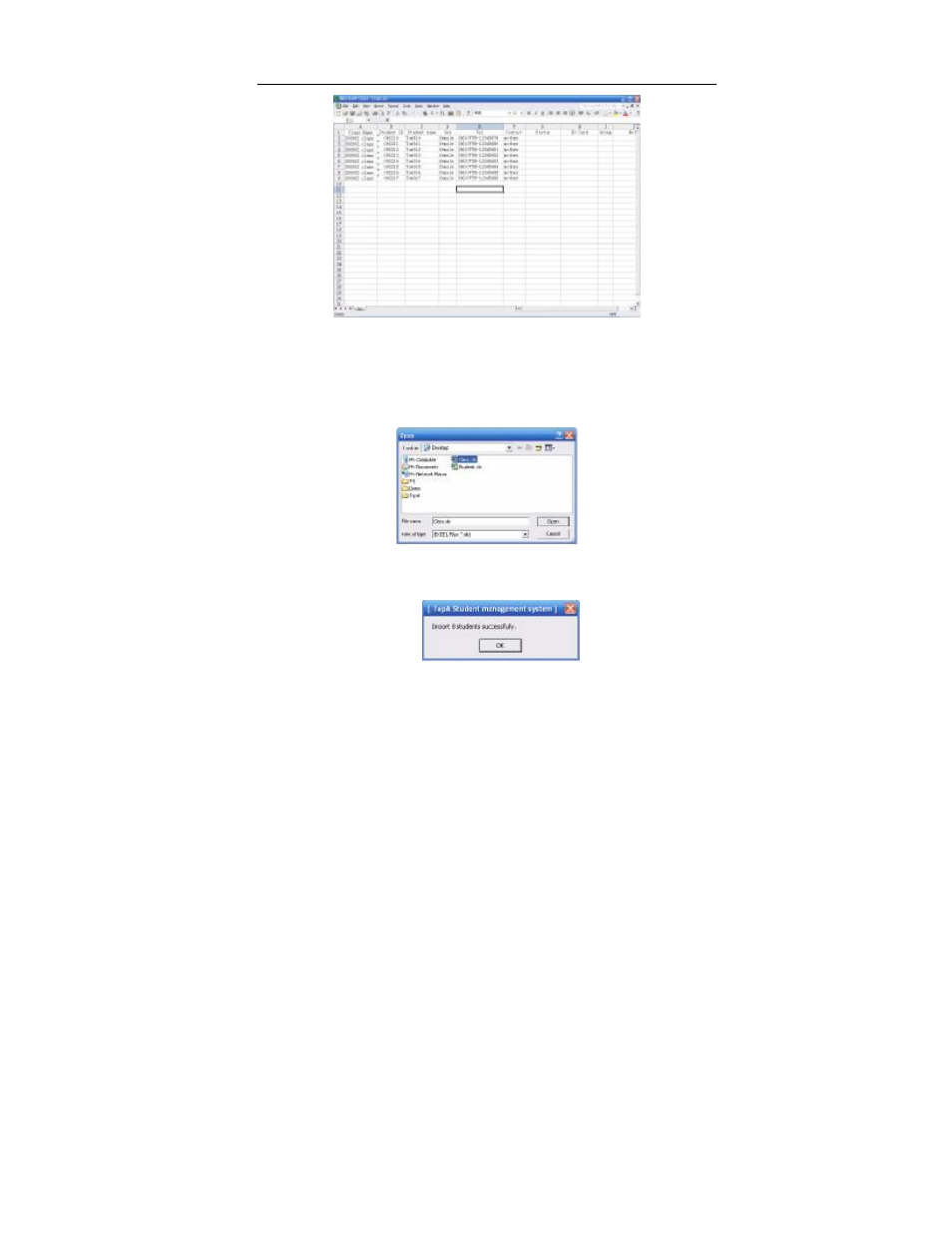
TopA interactive teaching system user
’s manual
38
In
③
class management window, select the class which will import
information into, then click [import] button.
Pop up open dialog box, find the new EXCEL file of
④
Class.xls, click
[open] button.
Pop up success prompt box, click
⑤
[ok] button to finish operations of
importing class student information.
The imported students will display on the list.
⑥
