Osoto Voting System User Manual
Page 32
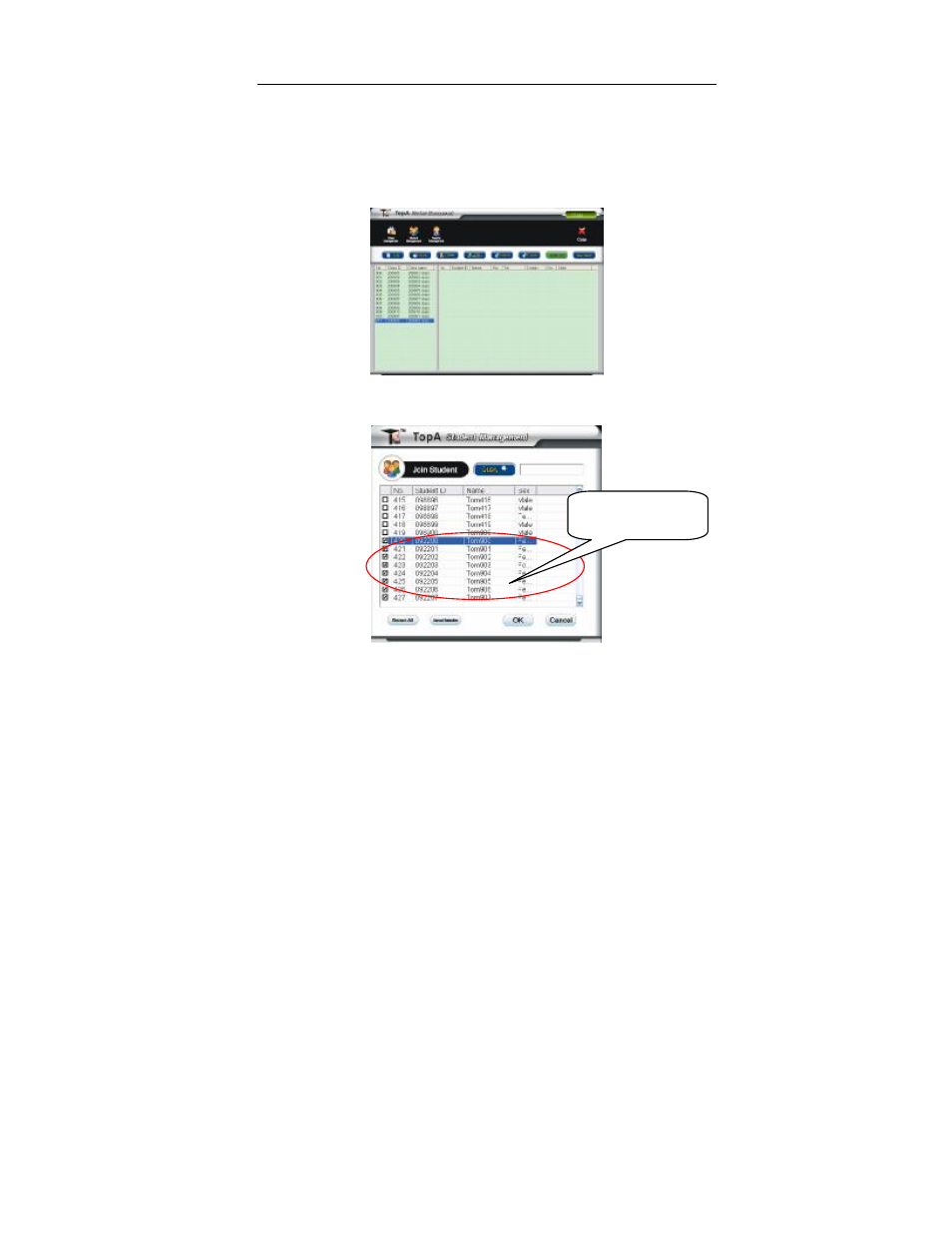
TopA interactive teaching system user
’s manual
32
classes transferred to the present, may benefit Join the students and remove
students with the functions of the class student data management.
Join student:
In class list, select the class which you want to join students into,
①
then
click the [join students] button.
Pop up a window of join student,
②
select the student which you want to
join information, then Click the [ok] button.
In order to facilitate the choice of operation, set up abolition or select
all two quick buttons. Click [Select All] button, all students will be added,
click [Cancel selection] button can abolish selection operation. As well as,
you can query first some students by query their ID or name to join them
Select the students
