Osoto Voting System User Manual
Page 93
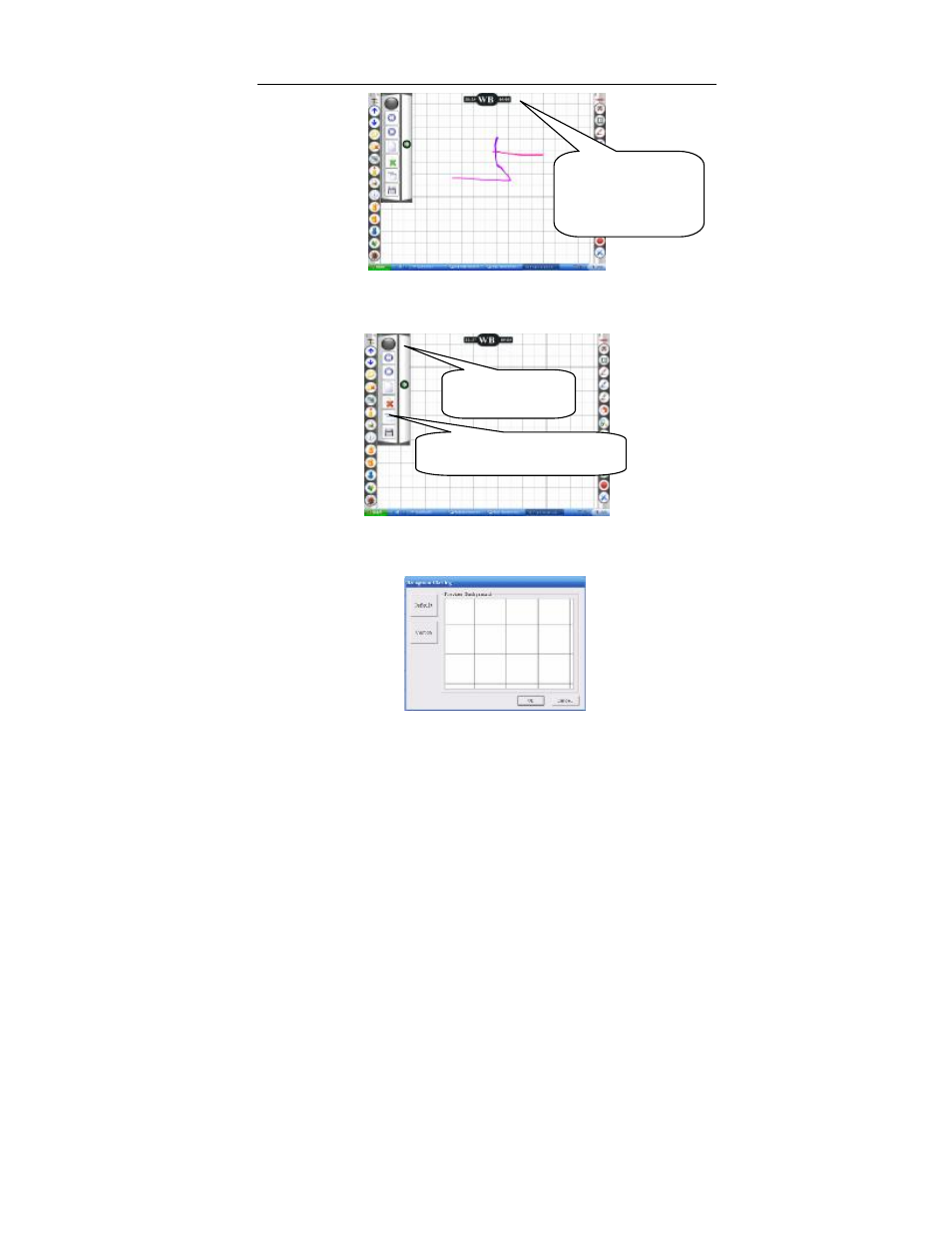
TopA interactive teaching system user
’s manual
93
6.3.3 Set whiteboard background(The default is grid background)
① In the floating window, click the set button.
② Pop up a window about set background, the default is grid
background, click the [Custom] button.
③Open the dialog box, find a picture in your computer, click [Open]
Subtract 1 if delete
whiteboard/screen
page
Floating window
Set whiteboard background
