Osoto Voting System User Manual
Page 22
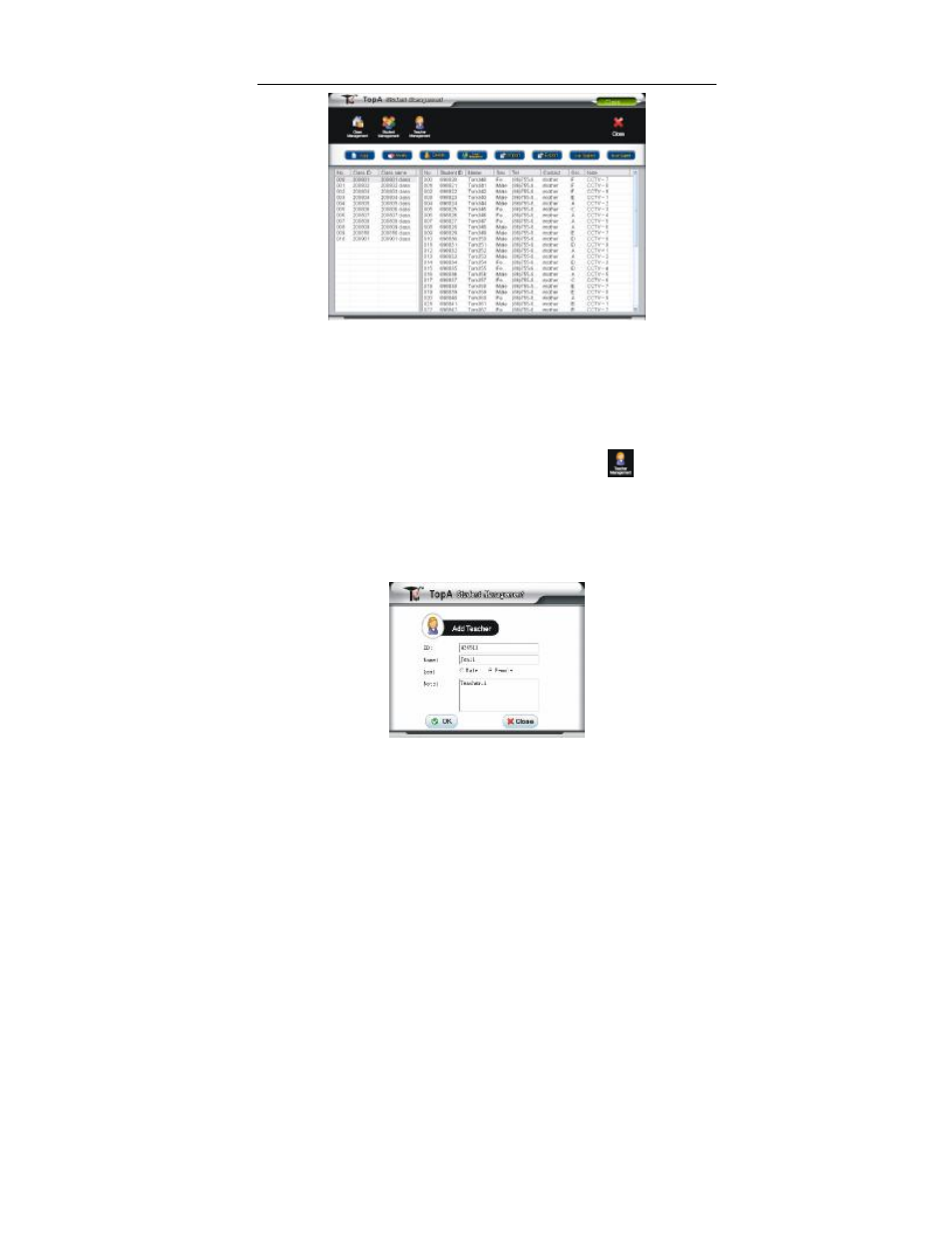
TopA interactive teaching system user
’s manual
22
Main window of student management
4.2 Teacher management (Add, Delete, Modify)
1. Add teacher information method:
① On main window of student management, click the “
” button, open
the teacher management window.
② After enter to the teacher manages window, click the [add] button, after
filling in related information in [increases teacher] dialog box, click the [OK]
button completes the addition.
