Osoto Voting System User Manual
Page 91
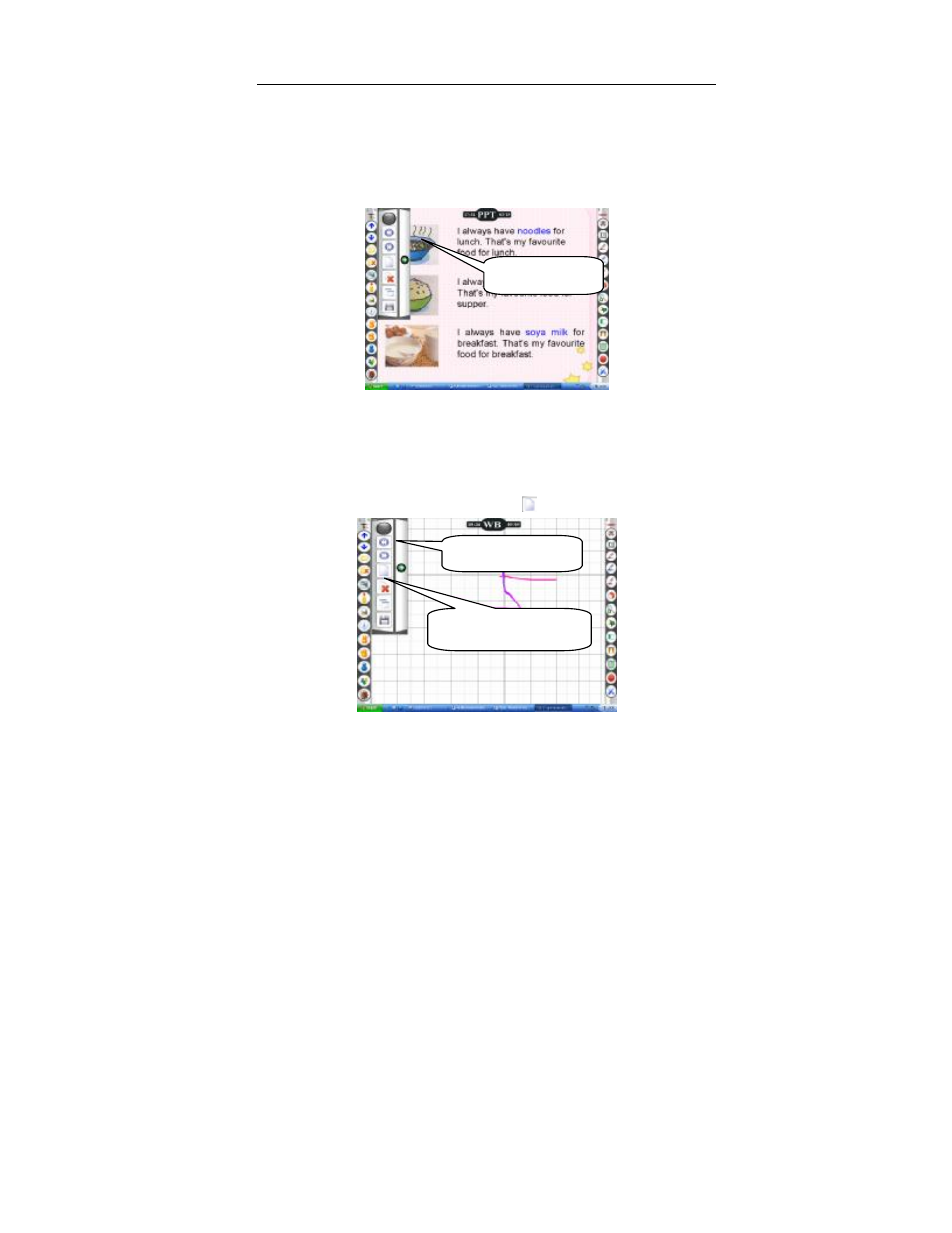
TopA interactive teaching system user
’s manual
91
6.3 Floating window
Move the mouse cursor to the upper left corner of the interactive system
interface will pop up a floating window. The design of floating window, make
the teaching more flexible and colorful.
6.3.1 Add whiteboard
In the actual teaching process, it is possible to write on more than one
whiteboard page, which requires add new whiteboard on different
whiteboard page to write.
In th
①
e floating window, click the “
” button to add.
②When add a new whiteboard, accordingly, the number will add 1 on
Floating window
Floating window
Add new whiteboard
