Sequence of operations, Cooling mode – Orion System SA E-BUS Controller User Manual
Page 42
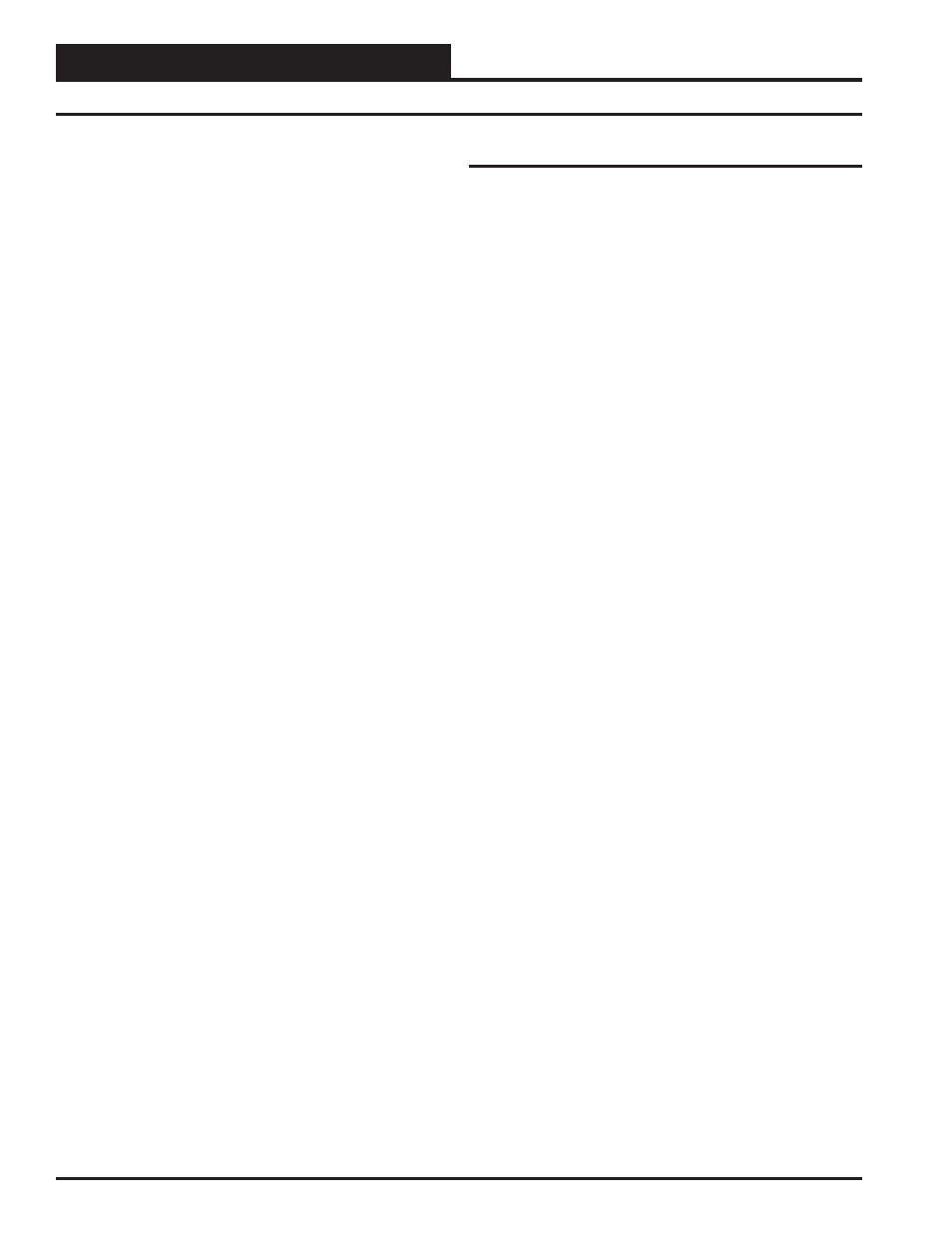
Zone
Zone
Sequence of Operations
SA E-BUS Controller Technical Guide
42
Stage Control Window
The Cooling Stage Control Window Setpoint determines when the
compressors start to stage down. In the Cooling Mode, as the Supply Air
Temperature rises above the Active Supply Air Temperature Setpoint,
the Cooling Stages will begin to stage on based on the Cooling Stage
Up Delay setting. The Cooling Stages will continue to run until the
Supply Air Temperature drops below the Active Supply Air Tempera-
ture Setpoint minus the Cooling Stage Control Window. For example,
if the Supply Air Temperature Setpoint is 55° and the Cooling Stage
Control Window is 5°, as the Supply Air Temperature drops below 50°,
the Cooling Stages will begin to stage off based on the Cooling Stage
Down Delay setting.
Cooling Staging Delay
Minimum Off Time
A Cooling Stage cannot be activated unless it has been off for this
amount of time.
Minimum Run Time
After a Cooling Stage has been activated, it must remain on for
this amount of time.
Staging Up Delay
After the fi rst Cooling Stage has been activated, this delay pre-
vents additional stages from activating too quickly before they are
needed to achieve the Active Supply Air Temperature Setpoint.
Staging Down Delay
After a Cooling Stage has met its Minimum Run Time and is not
needed, this delay prevents additional stages from deactivating too
quickly in case they are needed to maintain the Active Supply Air
Temperature Setpoint Temperature.
Modulating Cooling
The SA E-BUS Controller can control one of two Modulating Cooling
sources. This can either be a Chilled Water Valve or a Copeland Digital
Scroll™ Compressor(s). A Copeland Digital Scroll™ Compressor is a
Variable Capacity Compressor that has a 10-to-1 turn down ratio. Which-
ever source is used, the SA E-BUS Controller will control the Modulating
Cooling source to maintain the Active Supply Air Temperature Setpoint.
The Modulating Cooling Proportional Window is used to determine the
signal to the Modulating Cooling Source and is user-adjustable. The
Modulating Cooling signal is calculated based on the differential between
the Supply Air Temperature and the Active Supply Air Temperature
Setpoint based on the Modulating Cooling Proportional Window.
The Maximum Signal Adjustment per Time Period is 10% and is not
user-adjustable. The Minimum Signal Adjustment per Time Period is
based on the Modulating Cooling Proportional Window. The larger
the Modulating Cooling Proportional Window, the smaller the signal
adjustment will be per Time Period. The Time Period is the delay be-
tween another increase or decrease in the Modulating Cooling Source
Signal and is user-adjustable. For example, if the Modulating Cooling
Proportional Window is 5
F, the signal would adjust 2% per F each
Time Period above or below the Active Supply Air Temperature Setpoint.
When the Supply Air Temperature is above or below the Active Supply
Air Temperature Setpoint by 5
F or more, the signal would adjust 10%
each Time Period.
DX Cooling
If the unit is in the Cooling Mode and the Supply Air Temperature is
above the Active Supply Air Cooling Setpoint, the following staging
sequences will occur.
Units with 2 Digital Compressors
Two Stages of Cooling need to be confi gured for the two Compressors.
If the Water Side Economizer is active, the Economizer valve needs to
reach 100% before activating mechanical cooling. When mechanical
cooling is active, the Compressors will modulate to maintain the Active
Supply Air Cooling Temperature Setpoint.
The First Stage of Cooling will modulate as required. If the fi rst stage
rises above 60% and remains there for the Stage Up Delay and the
Supply Air Temperature (SAT) is above the Active Supply Air Cooling
Temperature Setpoint, then the Second Stage of Cooling will activate.
The two Compressors will go to half the position of the fi rst Compressor
and will modulate together to maintain the Active Supply Air Cooling
Temperature Setpoint.
If both Compressors fall below 30% and remain there for the Stage Down
Delay and the Supply Air Temperature Setpoint is below the SAT Set-
point minus the Cooling Stage Control Window, then the Second Stage
will deactivate. The fi rst Compressor will go to 60% and it will modulate
to maintain the Active Supply Air Cooling Temperature Setpoint.
Units with 4 Digital Compressors (Dual Unit)
The Compressors will Stage Up and Stage Down the same as 2 Digital
Compressors. Number 1 Compressors from both units will modulate
together and number 2 Compressors from both units will modulate
together.
Units with 1 Digital Compressor and 1 ON/OFF
Compressor
Two Stages of Cooling need to be confi gured for the two Compres-
sors. If the Economizer is active, the Economizer valve needs to reach
100% before activating mechanical cooling. When mechanical cooling
is active, the Digital Compressor will modulate to maintain the Active
Supply Air Cooling Temperature Setpoint.
The First Stage of Cooling will modulate up. If the First Stage stays at
100% for the Stage Up Delay and the Supply Air Temperature is above
the Supply Air Temperature Setpoint, then the Second Stage (ON/OFF)
will activate while the First Stage is allowed to modulate.
If the Digital Compressor falls below 20% and remains there for the
Stage Down Delay and the Supply Air Temperature is below the Supply
Air Temperature Setpoint minus the Cooling Stage Control Window,
then the Second Stage (ON/OFF) will deactivate.
Cooling Mode
