Configuring sql server maintenance, Email notifications – OpenEye SaleGuard User Manual
Page 10
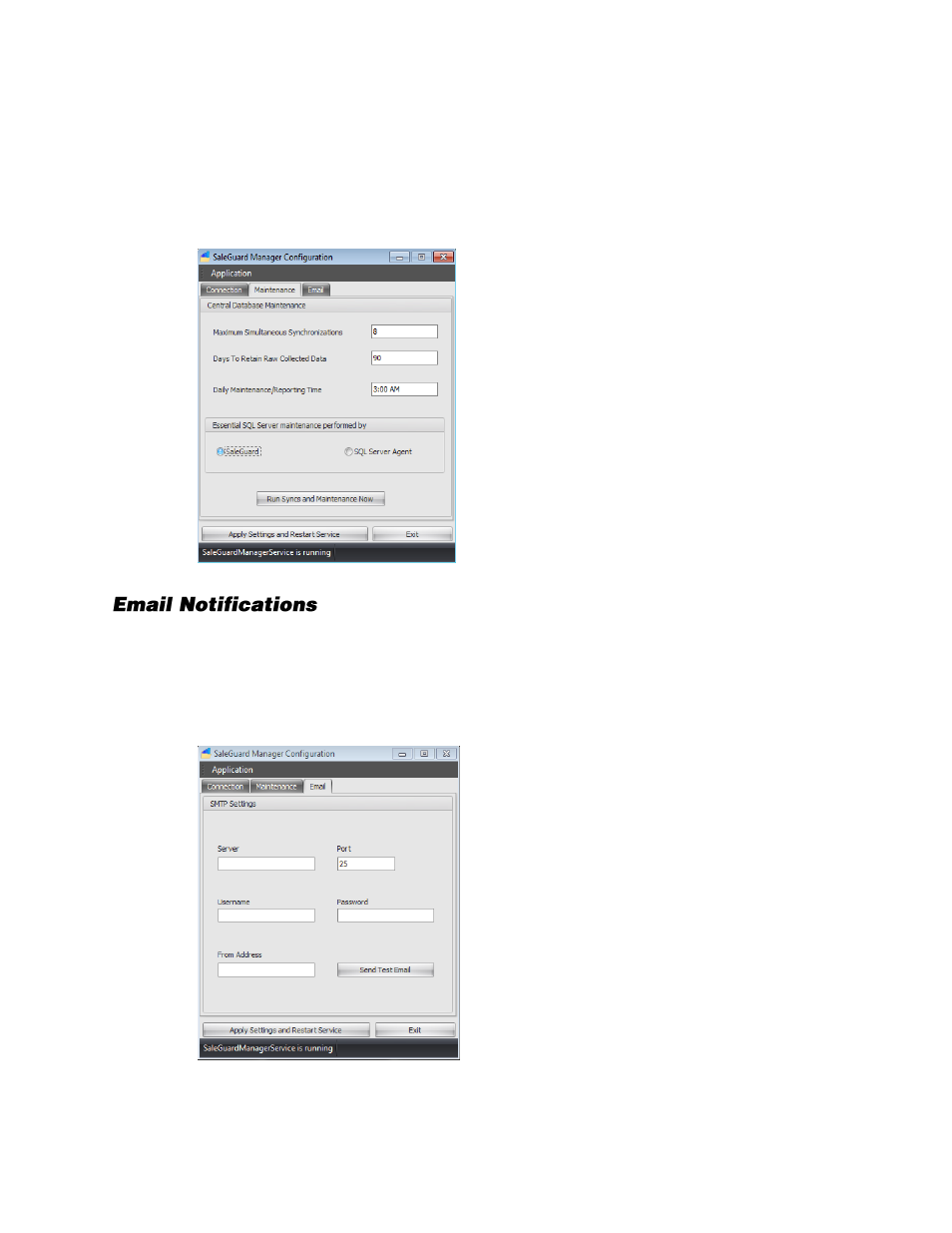
10
33112AB
Configuring SQL Server Maintenance
1.
Click the
Maintenance
tab.
2.
Type your desired settings for
Maximum Simultaneous Synchronizations
,
Days To Retain Raw
Collected Data
, and the
Daily Maintenance/Reporting Time
. The default settings are generally
acceptable.
3.
When you are finished, select which installed software will perform the SQL server maintenance.
1.
To receive email messages regarding the status of your SaleGuard type the Server, click the
tab.
2.
Type the appropriate
Port
,
Username
,
Password
, and address the message is to be sent from
(
From Address
).
3.
Click
Sent Test Email
to confirm your settings.
