5 comport main menu – OnLine Power Signal Saver IPC User Manual
Page 64
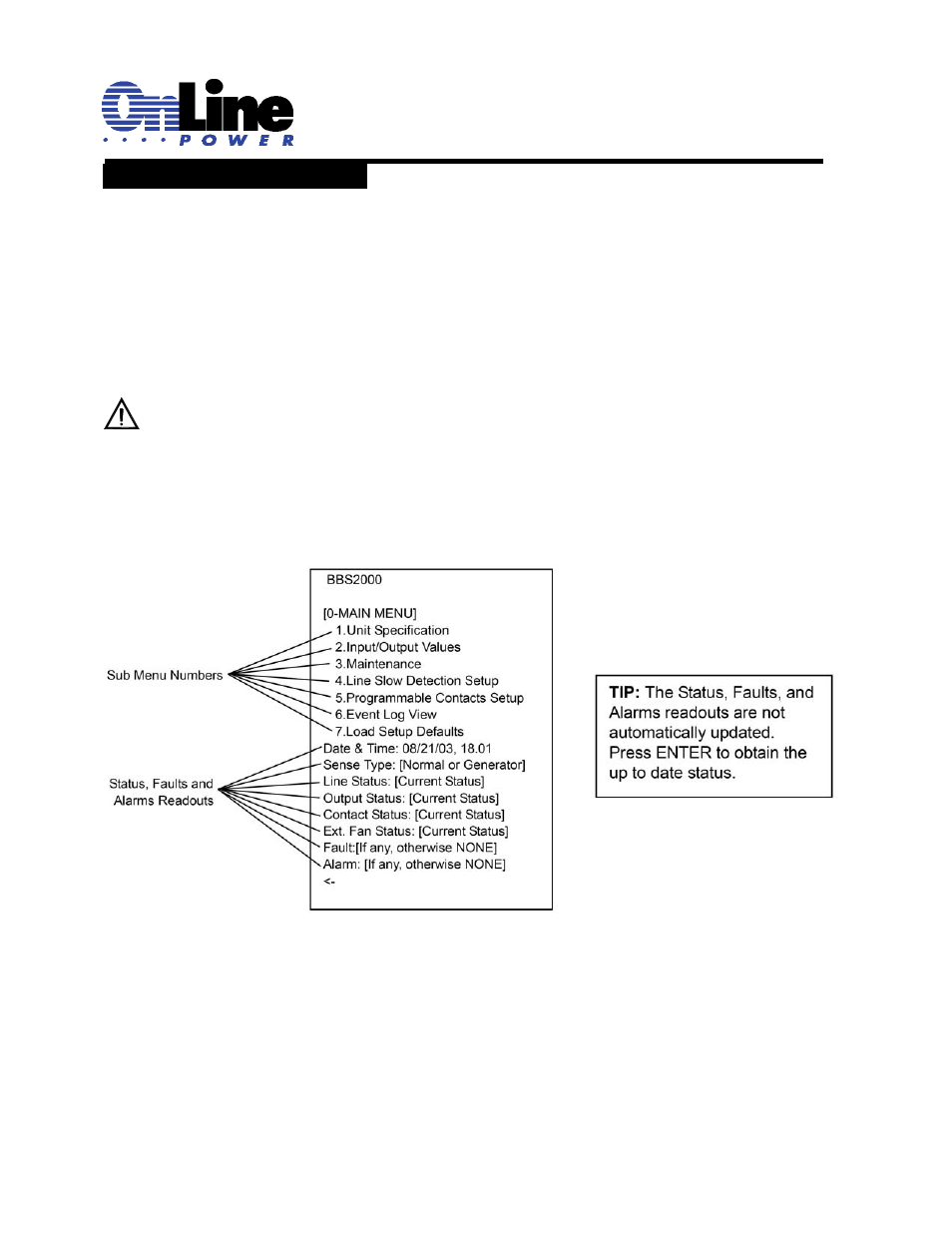
6002-1842 Rev A ECO# 8881
54
2.3.5 Comport Main Menu
Purpose: Describes the Main Menu seen via the com ports (Figures 28 to 31).
The menus are hierarchical. The top-level “the main menu” (Figure 28), is accessed by pressing
Enter.
Figure 32 shows the entire menu tree accessible via the com ports.
The main menu displays the sub menu numbers, the line status, the unit’s output status and any faults or
alarms that may be present.
TIP: The factory set default password 1111 is required to access and set many functions, such as in
menu 34 and menu 35.
Procedure:
To access a particular sub menu, type in the sub menu number and press Enter. To update the screen,
press Enter.
Figure 28
Com Port Main Menu Screen
