OnLine Power Signal Saver IPC User Manual
Page 62
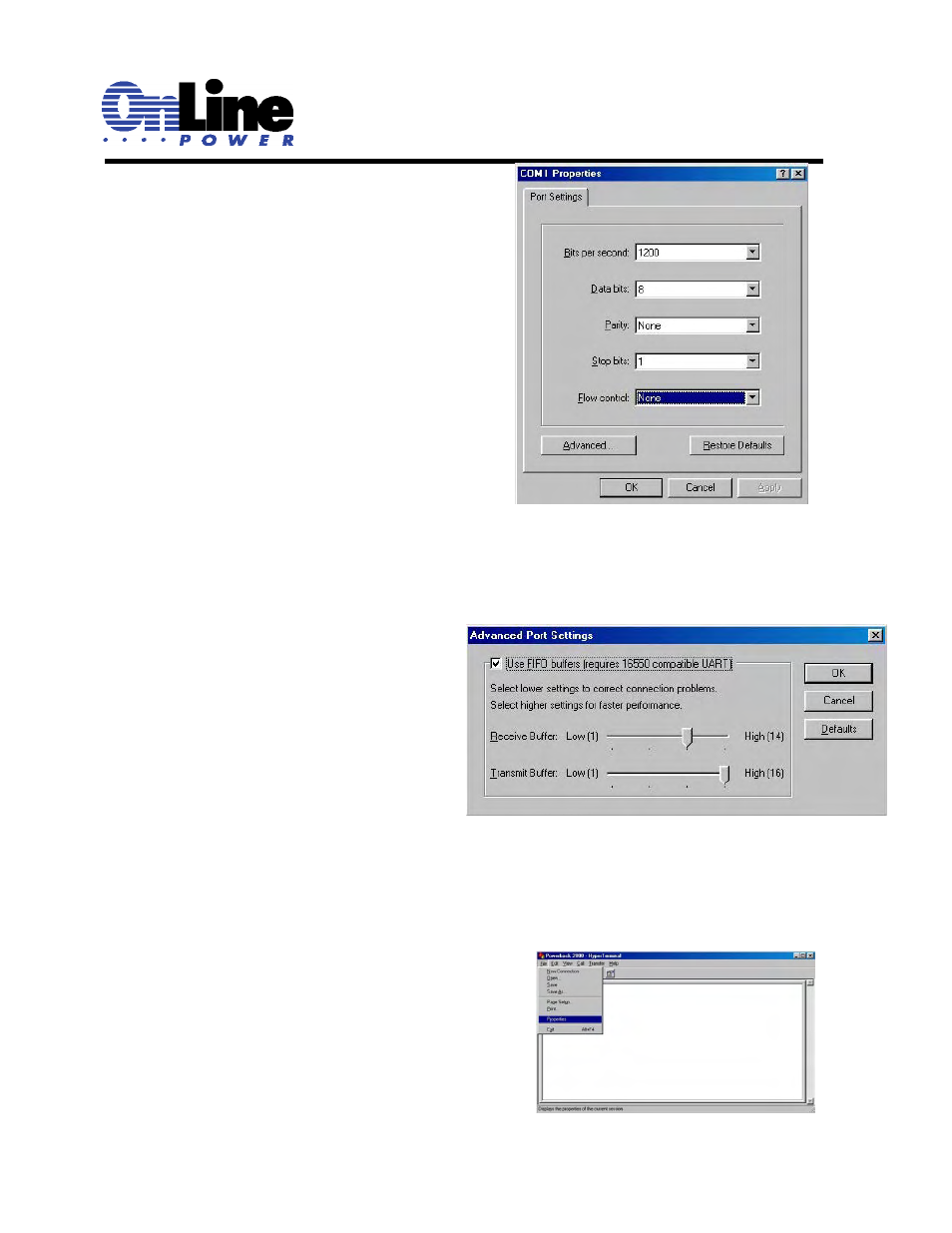
6002-1842 Rev A ECO# 8881
52
Figure 23
COM Properties Screen
* BBS Inverters with a manufacture date of 3/04/04 or later use a baud (Bits per second) rate of 2400
Figure 24
Advanced Port Settings Screen
Figure 25
BBS’s Screen
Step 4:
The COM Properties screen appears
(Figure 23). Select the port settings as
shown.
Step 5:
Click the Advanced button.
Step 6:
In the Advanced Port
Settings screen (Figure 24).
Select the fields as shown.
NOTE: Use FIFO buffers only
applies to computers with
56Kbs modems or faster. For
slower connections, leave it
unchecked.
Click OK.
The COM Properties Screen
reappears (Figure 23). Click OK.
Step 7:
A blank window with the entered file
name appears (Figure 25).
In the File menu, go to Properties and Click.
