Nortec BACnet User Manual
Page 32
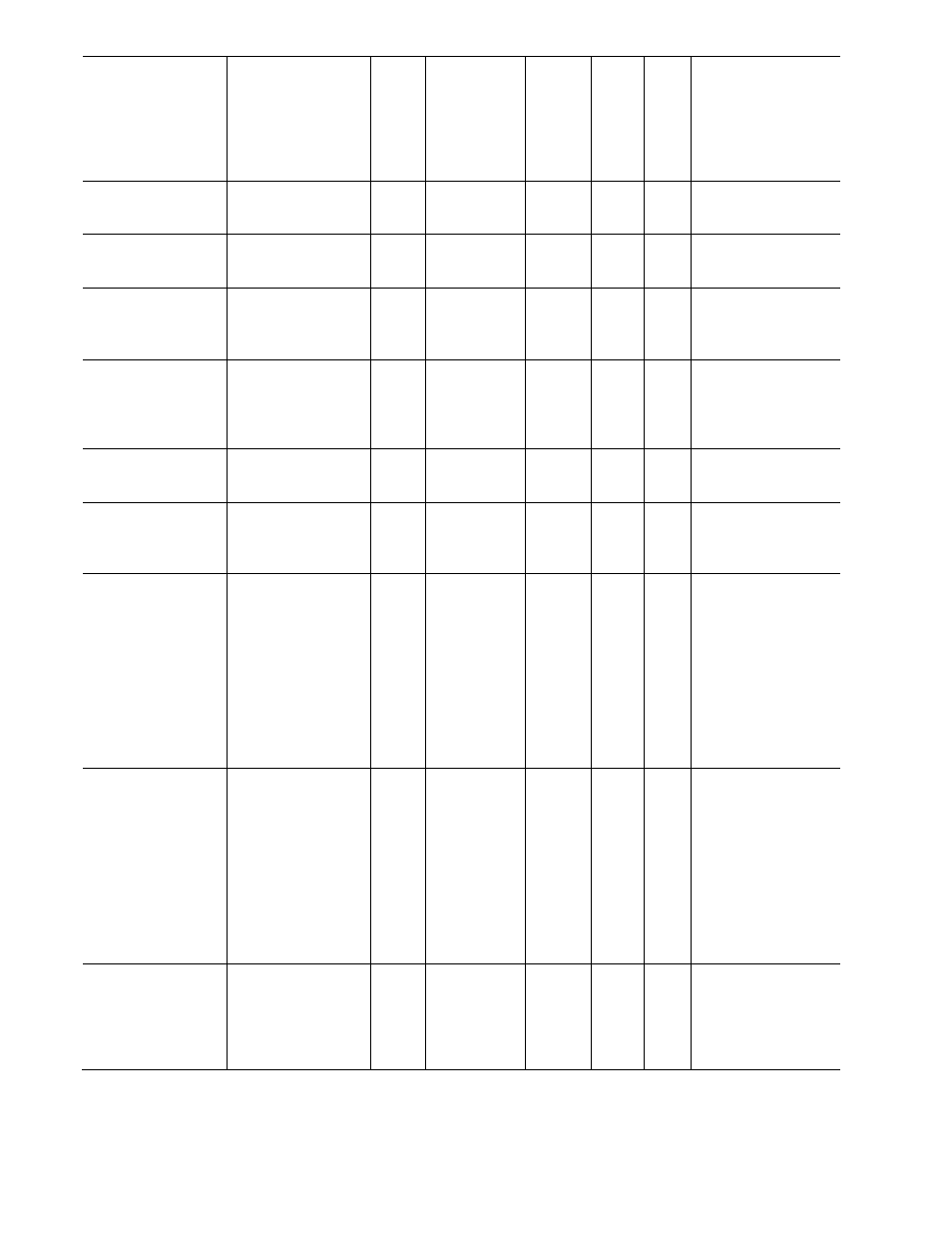
BACnet & LONWORKS Supplemental Install Manual | 28
nvoRHDem_B2
Displays channel 2
demand for
cylinder B
81
Lev_percent 0 - 100
28
R
Displays channel 2
demand/sensed RH
as a percentage of
cylinder capacity for
cylinder B (NH-EL-
150 and NH-EL-200
models only)
nvoBlowerAct_A
Reads the status
of the blower pack
for cylinder A
95
Switch
0 or 1
46
R
0 = Open
1 = Closed
nvoBlowerAct_B
Reads the status
of the blower pack
for cylinder B
95
Switch
0 or 1
49
R
0 = Open
1 = Closed
nvoFanAct_A
Indicates if air
handle or furnace
is activated for
cylinder A
95
Switch
0 or 1
47
R
0 = Not Activated
1 = Activated
nvoFanAct_B
Indicates if air
handle or furnace
is activated for
cylinder B
95
Switch
0 or 1
50
R
0 = Not Activated
1 = Activated
nvoFault
Reads the status
of a fault on the
unit
95
Switch
0 or 1
42
R
0 = No Fault
1 = Fault
nvoService
Reads the status
of a service
request on the unit
95
Switch
0 or 1
41
R
0 = No Service
Required
1 = Service
Required
nvoStatusCylA
Reads the status
of the unit for
cylinder A
81
Lev_percent
0 - 9
1
R
0 = Humidifying
1 = Idle
2 = Idle Drain
3 = Keepwarm
4 = Filling
5 = Draining
6 = Disabled
7 = Safety Loop
8 = Warning
9 = Fault
10 = blower pack
nvoStatusCylB
Reads the status
of the unit for
cylinder B
95
Switch
0 - 9
N/A
R
0 = Humidifying
1 = Idle
2 = Idle Drain
3 = Keepwarm
4 = Filling
5 = Draining
6 = Disabled
7 = Safety Loop
8 = Warning
9 = Fault
10 = blower pack
nvoSysDem_A
Reads the demand
for cylinder A
81
Lev_percent
0 –
100
14
R
Demand Mode:
Summation of
Input_A1 and
Input_A2
RH Mode:
PID calculation
