Appendix a, Ording to, The b – Nortec BACnet User Manual
Page 27
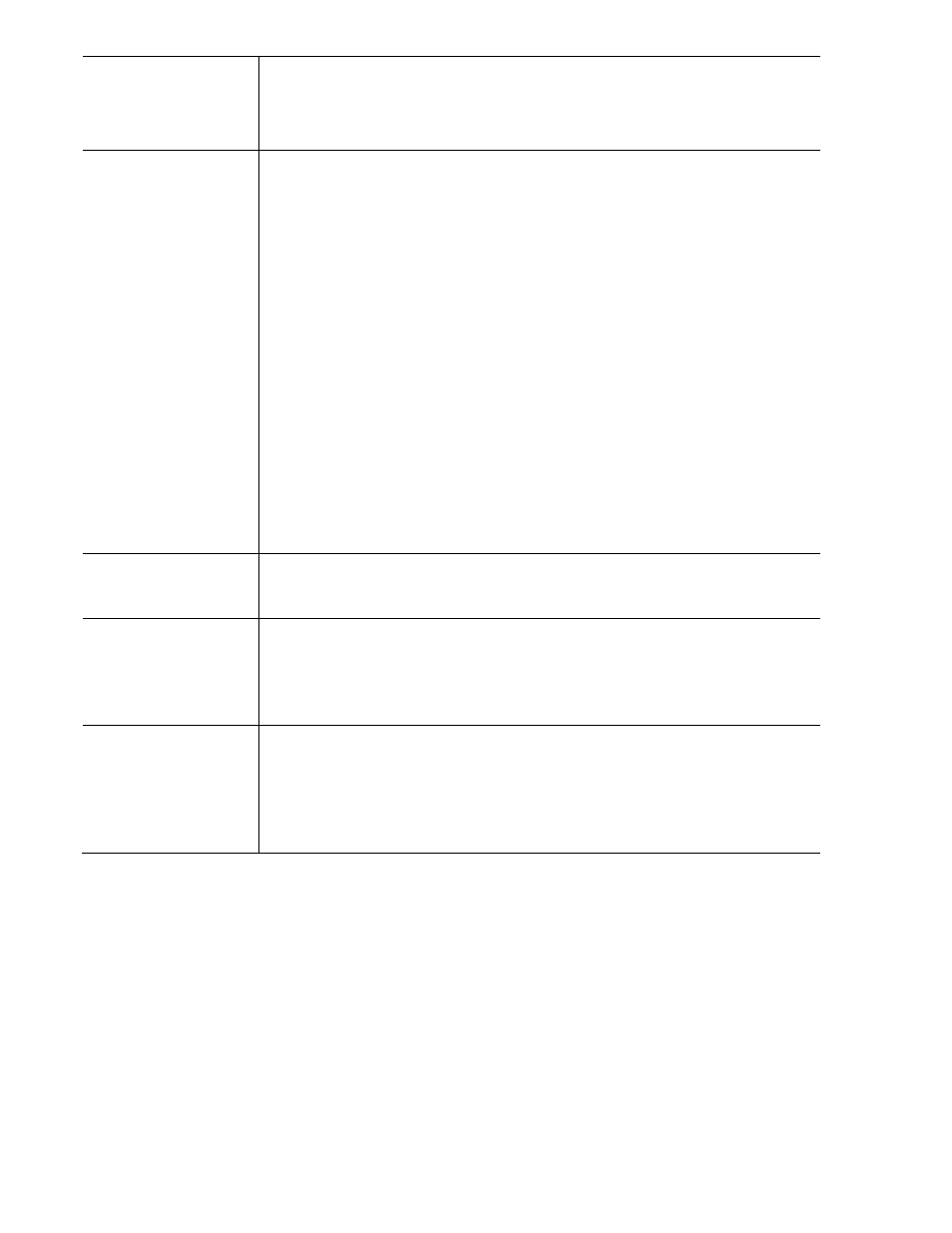
23 | BACnet & LONWORKS Supplemental Install Manual
Humidifier will not
respond to
hardwired controls.
Check that humidifier is configured for "Analog" control. Refer to the
"Control Signal Settings" section for your humidifier model. If the
setting is "BACnet" or other, the humidifier will look for a control
value to be written over that medium.
Intermittent
Communications
Check wire type and run length. Wire type should be 18 – 24 AWG,
shielded twisted pair wire with 120 ohm characteristic impedance.
Chains should generally not exceed 2000 feet total length.
Look for wire runs in close proximity to equipment generating
significant electrical noise (such as VFD's, medical equipment, X-ray
machinery, servers, etc).
Check that wire shield is terminated at one end only. Terminations
at both ends cause shield to conduct electricity and can generate
noise.
Confirm correct polarity of conductors at each device. This problem
can be the result of Net+ and Net- terminals being crossed.
Check BACnet Device Instance, LonWorks addressing for conflicts
with any device. Each device on the network must have a unique
address. Devices (humidifiers or otherwise) cannot share addresses.
Invalid data
Check BACnet/LonWorks addresses for conflicts. Each device on the
network must have a unique address. Devices (humidifiers or
otherwise) cannot share addresses.
More variables or
additional
information is
required from the
humidifier.
Contact Nortec Technical Services for additional support.
BACnet MSTP:
Cannot pass data to
controller.
Humidifier does not
pass token
Isolate chain and try only Humidifier.
Embedded BACnet MSTP functions as a slave device and cannot be
setup as a Master. Ensure BACnet Workstation/BAS can handle
BACnet slave devices. If not possible, consider the BTL option for
BACnet MSTP if problem persists. BTL option for BACnet MSTP will
function as a Master device.
