Preflash function for red-eye reduction, Multi-zone af measuring beam, Wireless remote operation – Metz MECABLITZ 58 AF-1 digital Nikon User Manual
Page 111
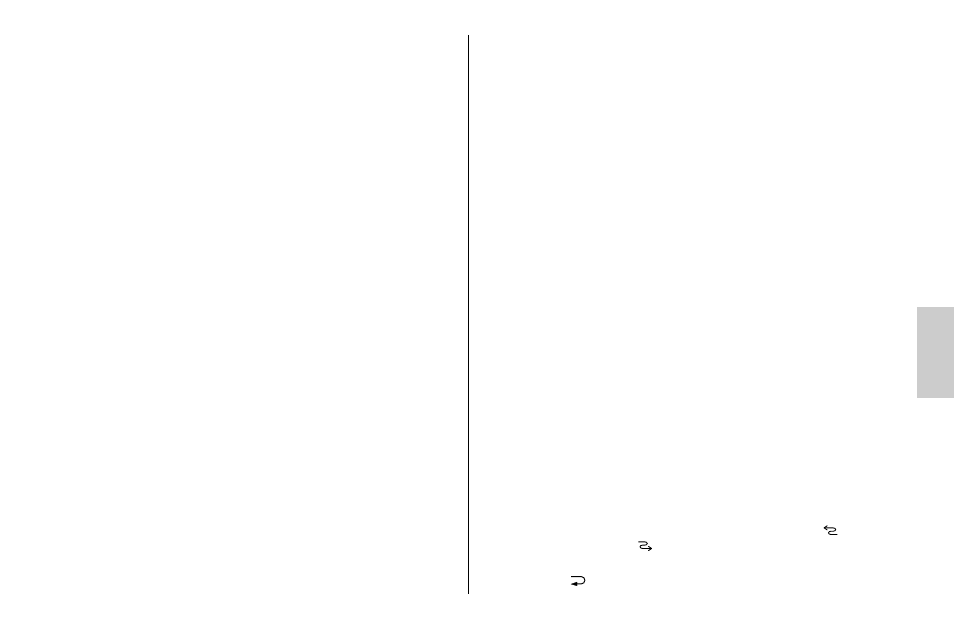
111
ķ
19. Preflash function for red-eye reduction
The red-eye effect occurs when the person being photographed is looking more
or less straight into the camera, the ambient lighting is poor, and the flash unit is
mounted close to the camera. The flash unit then illuminates the interior of the
subject’s eyes through the pupils.
Some camera models have a preflash function for reducing the red-eye effect.
One or more preflashes induce the pupils to contract more, thereby reducing the
red-eye effect.
On some cameras, the preflash function supports only the camera’s inter-
nal flash unit or an illuminator incorporated in the camera body (see the
camer’s operating instructions). The preflash function is set on the camera
(see the camera’s operating instructions). Second curtain synchronisation
(REAR) is not possible when the preflash function is used.
20. Multi-zone AF measuring beam
The multi-zone AF measuring beam ቭ is activated in the flash unit by the
camera when the ambient lighting conditions become inadequate for automatic
focusing. It projects onto the subject a striped pattern that the camera can use to
focus. Depending on the camera’s activated AF sensor, the AF beam has a ran-
ge of approximately 6 m to 9 m (with a standard 1.7/50 mm lens). The maxi-
mum flash range is reached with the camera’s central AF sensor. Parallax error
between lens and AF measuring beam limits the close-up range with the AF
measuring beam to approximately 0.7 m to
1 m.
If the multi-zone AF measuring beam ቭ is to be activated by the camera,
the „single AF (S)“ autofocus mode must be set on the camera and the
flash unit must indicate flash readiness. Some camera models support
only the camera’s internal AF measuring beam. In this case, the multi-
zone AF measuring beam ቭ of the flash unit is not activated (as in the
case of compact cameras; see the camera’s operating instructions).
Low-speed zoom lenses can significantly curtail the range of the AF measuring
beam.
☞
☞
Some cameras support the AF measuring beam in the flash unit only with the
camera’s central AF sensor. If a peripheral AF sensor is selected, then the AF
measuring beam will not be activated in the flash unit.
21. Wireless remote operation
Wireless remote operation is compatible with the Nikon Advanced Wireless
Lighting system. In this system, the exposure of one or more slave flash units is
controlled remotely by a master flash unit on the camera. The slave flash unit(s)
is/are triggered by wireless remote control by the secondary reflector of the
master flash unit. The light of the secondary reflector does not contribute to the
exposure of the shot in this case.
The slave flash unit is assigned to one of three possible groups (A, B or C). Each
of these groups may consist of one or more slave flash units. The flash modes
TTL or manual M can be set for each group separately on the master flash unit.
So that multiple remote systems in the same room do not interfere with one
another, there are four independent remote channels available. Master and sla-
ve flash units belonging to the same remote system must be set to the same
remote channel. The slave flash units must be able to receive the light from the
master flash unit with the integrated photo sensors.
Remote flash operation also supports second curtain synchronisation.
The secondary reflector is not supported by remote flash operation. In
remote flash mode the maximum flash range is not indicated on the flash
unit’s display panel.
21.1 Switching remote operation on and off
• Press the „Sel“ key repeatedly until „Select“ appears on the display.
• Use the UP
̆ and DOWN ̄ keys to select „Remote“ from the menu. The
selected menu item will be highlighted against a dark background.
• Press the „Set“ key to confirm the selection of „Remote“.
• Use the UP
̆ and DOWN ̄ keys to select „Remote Master“
for master
operation, „Remote Slave“
for slave operation, or „Remote OFF“ to deac-
tivate remote operation. The setting takes effect immediately.
• Press „Return“
repeatedly to return the display to its normal reading. If
☞
