Software support – Measurement Computing WBK17 User Manual
Page 35
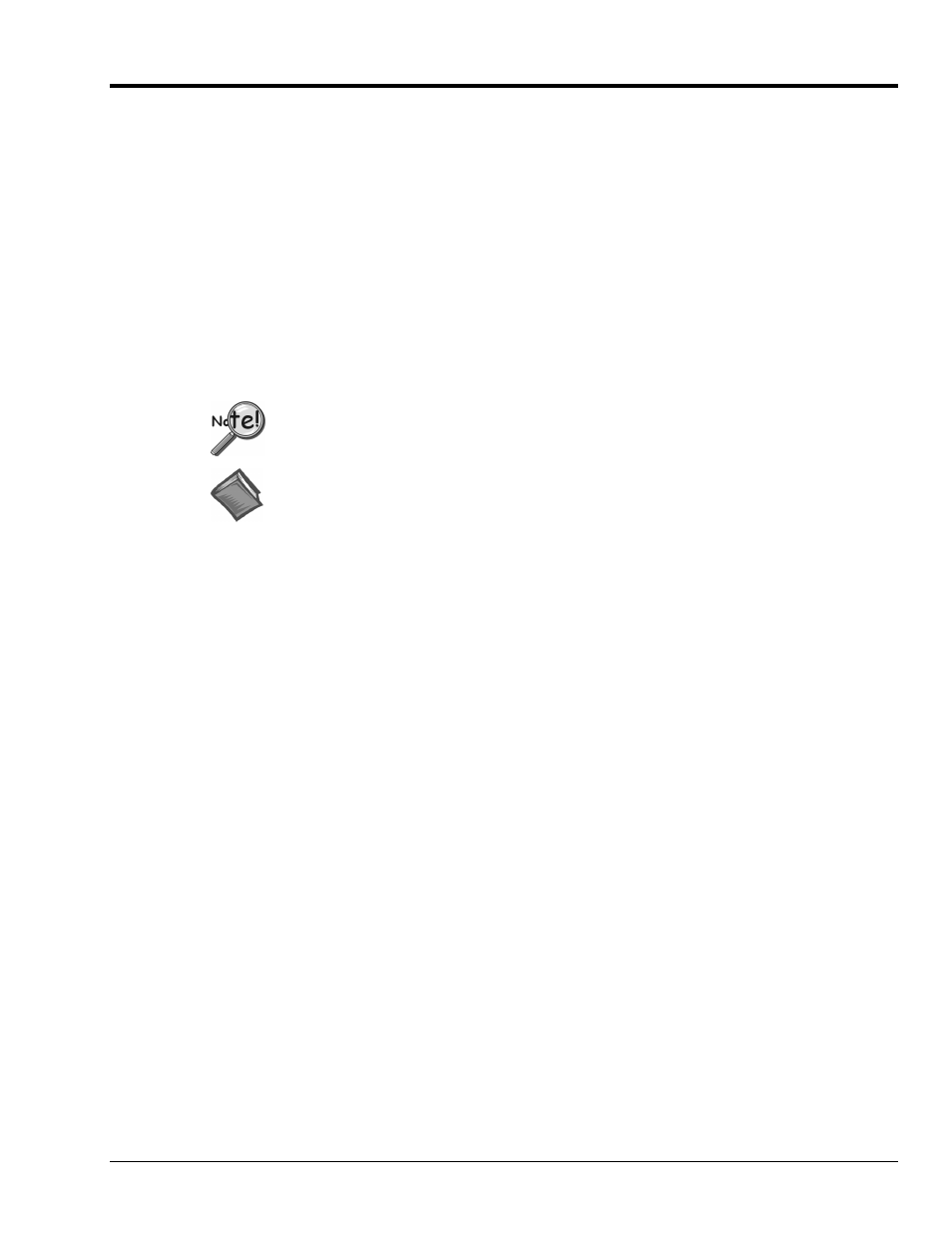
WBK17, Counter/Encoder Module
987996
WBK17, pg. 35
Software Support
WaveView contains special software features for WBK17. These features are discussed in the WaveView
document module.
You can use WaveView’s spreadsheet-style GUI to select a specific counter mode, AC/DC coupling,
low-pass filter cut-off frequency, and other WBK17-specific configuration parameters. The WBK17 can be
configured to make several different types of measurements at the same time, but on different channels; for
example: frequency, period, and quadrature encoder measurements. A wide variety of setups is possible.
In addition to the Out-of-the-Box
™
WaveView software, the WBK17 is supported by a complete set of
language drivers and documentation for developing custom applications using high-level languages such as:
Visual Basic
®
, C++, and Delphi
™
for Windows
®
95/98/2000/Me/NT and LabVIEW
®
. For applications that
require sophisticated graphical analysis and control that go beyond the scope of WaveView
™
, icon-based
DASYLab
®
software can be used. The WaveBook User’s Manual (p/n 489-0901) discusses software
options.
WBK17 support is only available with the 32-bit driver and 32-bit version of WaveView.
Reference Notes:
➣
For information regarding software installation, refer to the WaveBook User’s Manual
(p/n 489-0901).
➣
For detailed information regarding WaveView, refer to the WaveView document module,
included as a part of the WaveBook User’s Manual.
➣
If creating custom programs, refer to the Programmer’s Manual, p/n 1008-0901.
