Is-0388 rev. b – Legrand IC5004-xx User Manual
Page 3
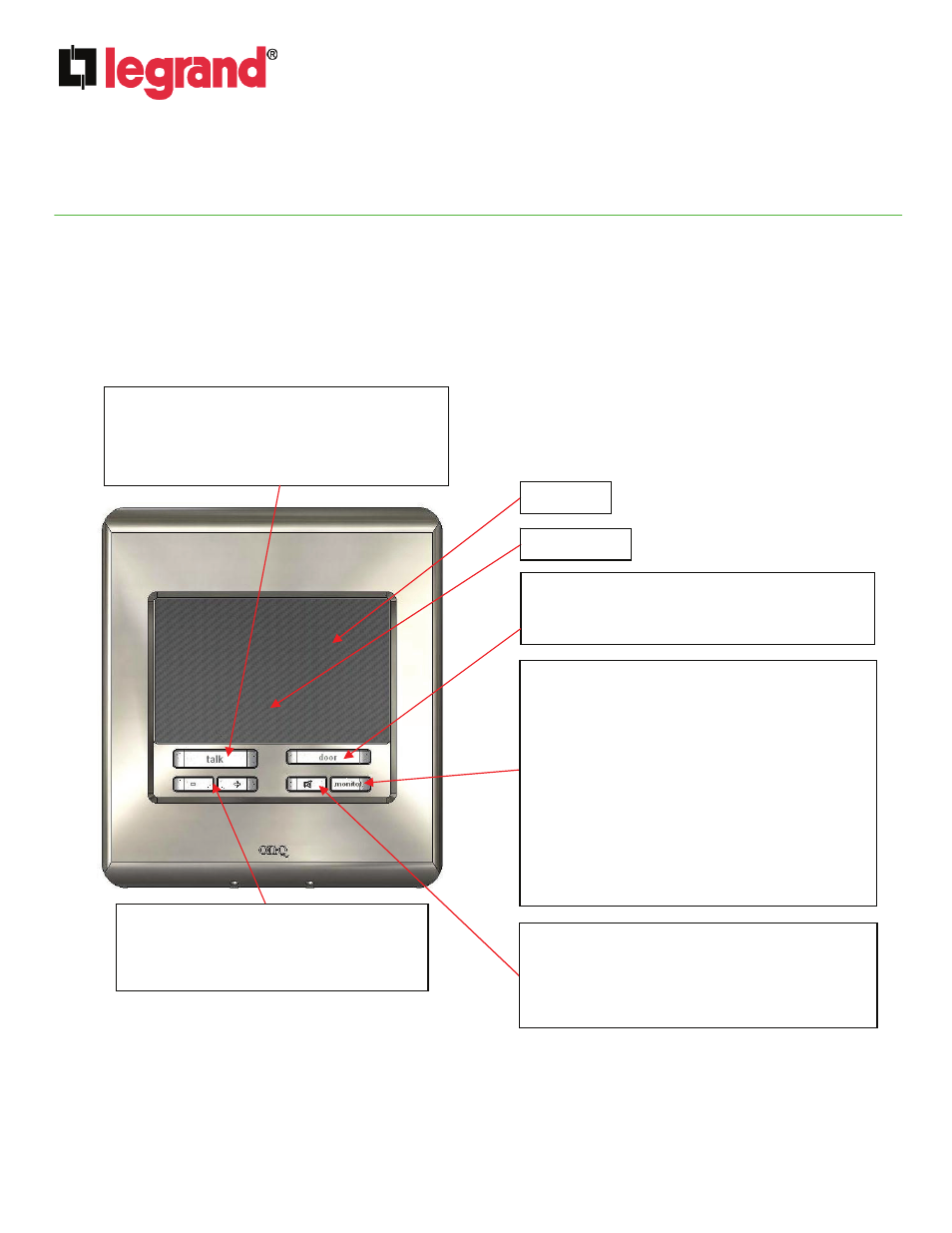
INSTRUCTION / INSTALLATION SHEET
Selective Call Intercom Patio Unit
IS-0388 Rev. B
301Fulling Mill Road, Suite G
Middletown, PA 17057
Phone (800) 321-2343 / Fax (717) 702-2546
www.onqlegrand.com
©Copyright 2011 by Legrand All Rights Reserved.
Page 3 of 3
Please refer to Figure 5 to familiarize yourself with the basic operation of the Selective Call Intercom Patio Unit.
Please refer to the Selective Call System Installation Manual (P/N 1308003) shipped with the SCI Module for
more detailed instructions on how to use any Selective Call Room Unit to configure and personalize the
Selective Call System.
By default, the Patio Unit will not respond to Page All commands or hear internally monitored rooms. These
settings can be changed to allow both actions by using any Room Unit to change the defaults.
Figure 5
talk: Depressing this button will allow you to
communicate with all other active units. Hold in the talk
button while speaking, and let it go when you are done.
Your voice will be heard on any active Room or other
enabled Patio Unit within the system. Patio Units cannot
initiate a selective call.
volume: There are two volume control buttons
labeled + and -. Pressing the volume + button will
increase the volume level. You can also hold in the
volume + or - button until you have reached the
desired volume level.
door: Depressing this button will allow you to communicate
with the last Door Unit that rang its door tone. Hold in the
door button while speaking and let it go when you are done.
SPEAKER
MICROPHONE
monitor: Press this button once to put the Unit in
MONITOR mode and the monitor button will change its
normal white backlit color to red. This means that all other
non-Muted and non-Monitored units (other than Doors) will
be able to monitor this unit. If someone wants to contact the
monitored Patio unit they must place a selective call to that
unit. If the Mute button is also pressed, the unit cannot be
contacted. Press the monitor button again to return the Unit
back to normal mode. While in MONITOR mode, the
microphone is constantly active, and any voice or noise
within the area will be heard by any monitoring station. Door
Units are excluded from being Monitoring Stations. Multiple
Units can be in MONITOR mode at the same time.
NOTE: When in MONITOR mode, a door bell button
push at a Door Unit will not result in a door chime ring
at the Patio Unit.
mute: Press this button once to put the Unit in MUTE mode
and the button will change its normal white backlit color to
red. Press the button again to return the Unit back to normal
mode. While in MUTE mode, both the speaker and
microphone of the unit will be inactive. MUTE mode is useful
for maintaining privacy in a particular living space.
