Troubleshooting – Legrand MRH6 User Manual
Page 3
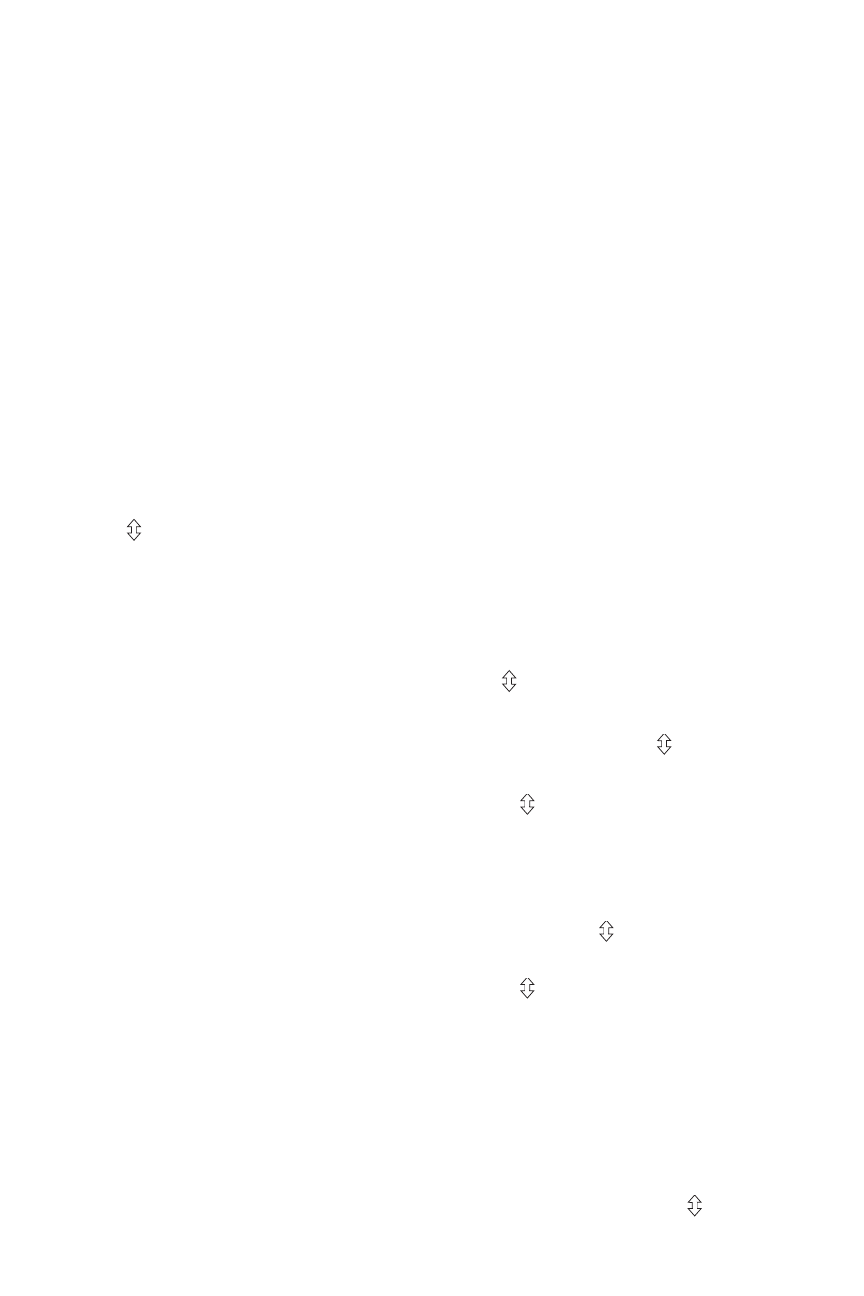
The battery compartment is on the bottom of the remote. Gently press up on the
battery door latching tab, then lift the cover to expose the batteries. Replace all
three using the same brand. Observe the pole orientation (+ ‑ ) illustration on the
bottom of the battery compartment. The SEEK list is automatically rebuilt. Wait
for the LED to stop flashing before attempting to use the MRH6.
trouBLeshooting
During house iD binding, the LeD is not flashing on some devices.
• if LeD is solid green before initiating house iD binding:
The device already has another house ID. Reset it to the factory default so that
it can be bound to the desired house ID. See “I made a configuration mistake. I
need to start over” on the next page.
• If LED is solid yellow after initiating house ID binding:
The device may be out of range of the initiating device. Add a MRR2
Wireless Repeater to boost signal range.
During binding or customizing, all LeDs stop flashing before i
press .
The 5 minute binding process timer may have expired. Restart the timer by
repeating steps 1 and 2 of the procedure you were using. Notice that the devices
you previously excluded are flashing green; those included are flashing yellow;
simply finish the process from where you left off.
the device LeD flashes red when i press .
The house or room configuration may be locked.
Go to any house level scene controller and simultaneously press and buttons
B and e until the scene controller LED flashes GREEN.
Go back to the previously locked device and press .
• If it flashes green or yellow, you have unlocked the house configuration.
• If the device still flashes red, the configuration may be locked by a room level
scene controller such as the MRD6 or MRH6 or DRD6.
Go to the room scene controller and simultaneously press and buttons B and e
until the scene controller LED flashes GREEN.
Go back to the previously locked device and press .
• If it flashes green or yellow, you have unlocked the room configuration.
• If the device still flashes red, the configuration may be locked
by another room level scene controller in the house. Repeat the procedure
from different controllers until the device is no longer flashing red.
the seek button does not pick up all the devices in the room.
When a remote is ‘asleep’ it cannot respond to room binding changes. Maybe a
new device was added, and the remote doesn’t know about it. Press for two
seconds TWO TIMES, and the remote will re‑tabulate its list of room members.
