Legrand AU7001 User Manual
Page 3
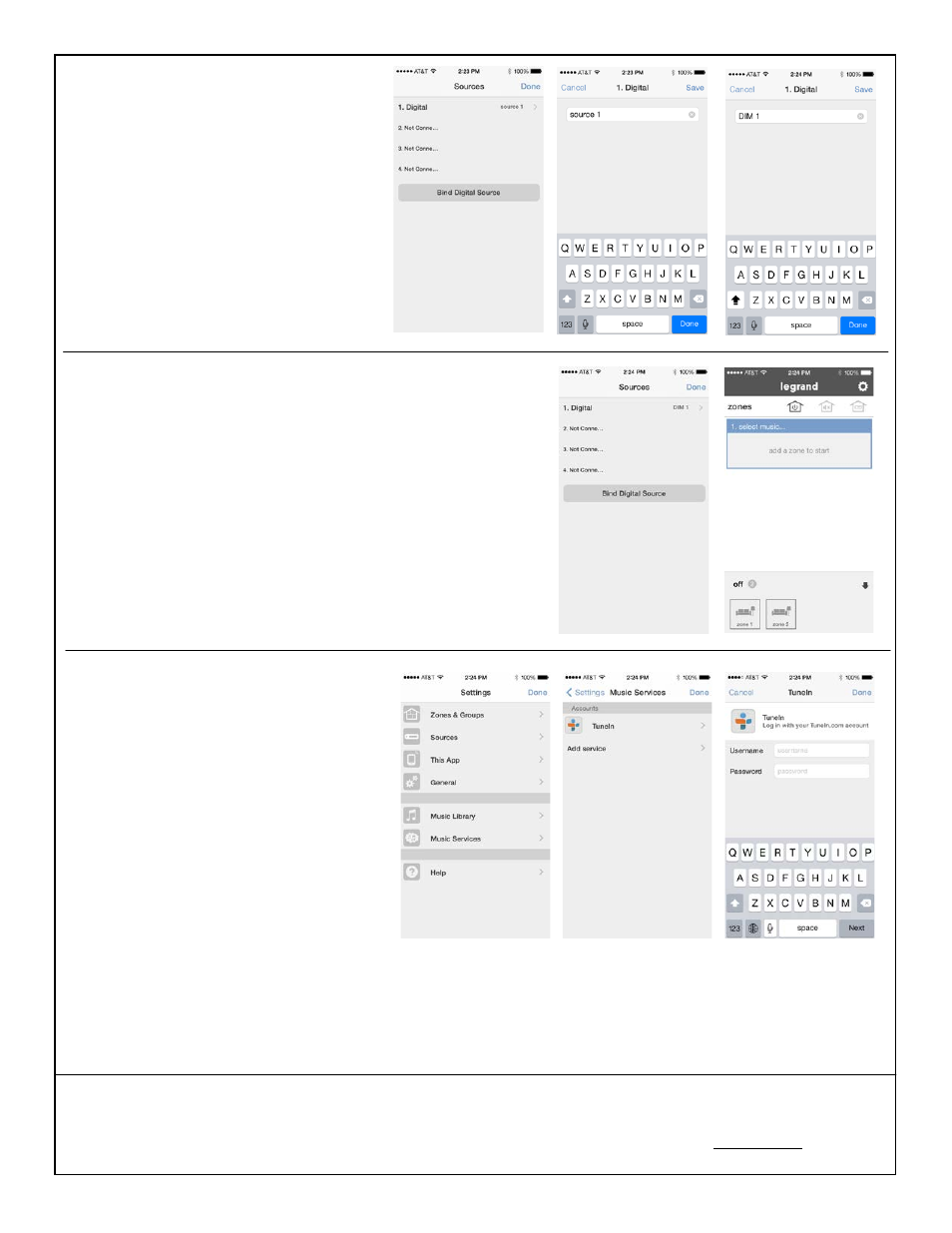
860.233.6251
1.877.BY.LEGRAND
www.legrand.ca
© Copyright 2014 Legrand All Rights Reserved.
2d
After selecting “Done” you will be returned to the
Sources screen. This example shows a single
source bound to the system. If you would like to
name this source, select the “source 1” name
(snap 1), edit (snap 2) and select “Save” (snap
3). Do this step for every AU7001 you would like
to add.
2e
After the AU7001 has been named, pressing the “Done” button (snap
1) will return you to the home page of the Legrand Digital Audio
System where the bound source is shown and available to use.
3a
To add streaming music services go to
Settings/Music Services (snap 1). Tune-In Radio
will be seen as a default source. If you have an
account, select TuneIn (snap 2), enter your
credentials (snap 3) and press “Done”
3
Doc. #1507203 08/14 Rev A
Adding music sources – TuneIn Radio
- SCRWV (2 pages)
- TM8LOCATORW (2 pages)
- TMHWLLOUVCC (2 pages)
- TM83USBWCC6 (2 pages)
- TD703P (2 pages)
- DRM (2 pages)
- WSLV700W Magnetic Low Voltage Dimmers (2 pages)
- TLV1003W (4 pages)
- PS4100MIR7W (2 pages)
- Wide Slide Series Incandescent Dimmers (2 pages)
- Wide Slide Series Incandescent Dimmers (2 pages)
- WIUFC10W (2 pages)
- WIUC10WL (2 pages)
- SWP262W (2 pages)
- 91583W (4 pages)
- 95181W (4 pages)
- S120JFAN (1 page)
- S120RGAC (4 pages)
- 2300 Series Power-Rated Raceway Round Device Boxes (4 pages)
- 2300 Series Power-Rated Raceway Round Device Boxes (1 page)
- 4000 Two-Piece Metal Raceway (2 pages)
- 2400BD Divided Steel Raceway Fittings (2 pages)
- 2300 Series Power-Rated Raceway Round Device Boxes (4 pages)
- WSB Series WallSource (4 pages)
- AL5200 Series Large Multi-Channel Aluminum Surface Raceway (4 pages)
- AL5200 Series Large Multi-Channel Aluminum Surface Raceway (2 pages)
- 2300 Series Power-Rated Raceway Round Device Boxes (2 pages)
- OR-PHDHJU72 (2 pages)
- TBCRVGA (4 pages)
- 5450RT Device Mounting Bracket (6 pages)
- 880ADP (4 pages)
- 5450RT Device Mounting Bracket (2 pages)
- BZTPP Series (4 pages)
- BZTPP Series (1 page)
- TS2345AX1L2GYRT Whip-Ended TableSource Work Surface Modules (2 pages)
- 880ADP (1 page)
- TS2345AX1L2GYRT Whip-Ended TableSource Work Surface Modules (2 pages)
- TS2345AX1L2GYRT Whip-Ended TableSource Work Surface Modules (6 pages)
- NM2000 Series Nonmetallic Plugmold Multioutlet System Receptacle Replacement (4 pages)
- 880ADP (2 pages)
- K/KP (4 pages)
- K/KP deQuorum Worksurface Flip-Up Portal (2 pages)
- DQFP20UST-2A (4 pages)
- OR-205KAS9EA-09 (76 pages)
- RMS Plug-In Outlet Center Units (4 pages)
