Legrand AU7001 User Manual
Page 2
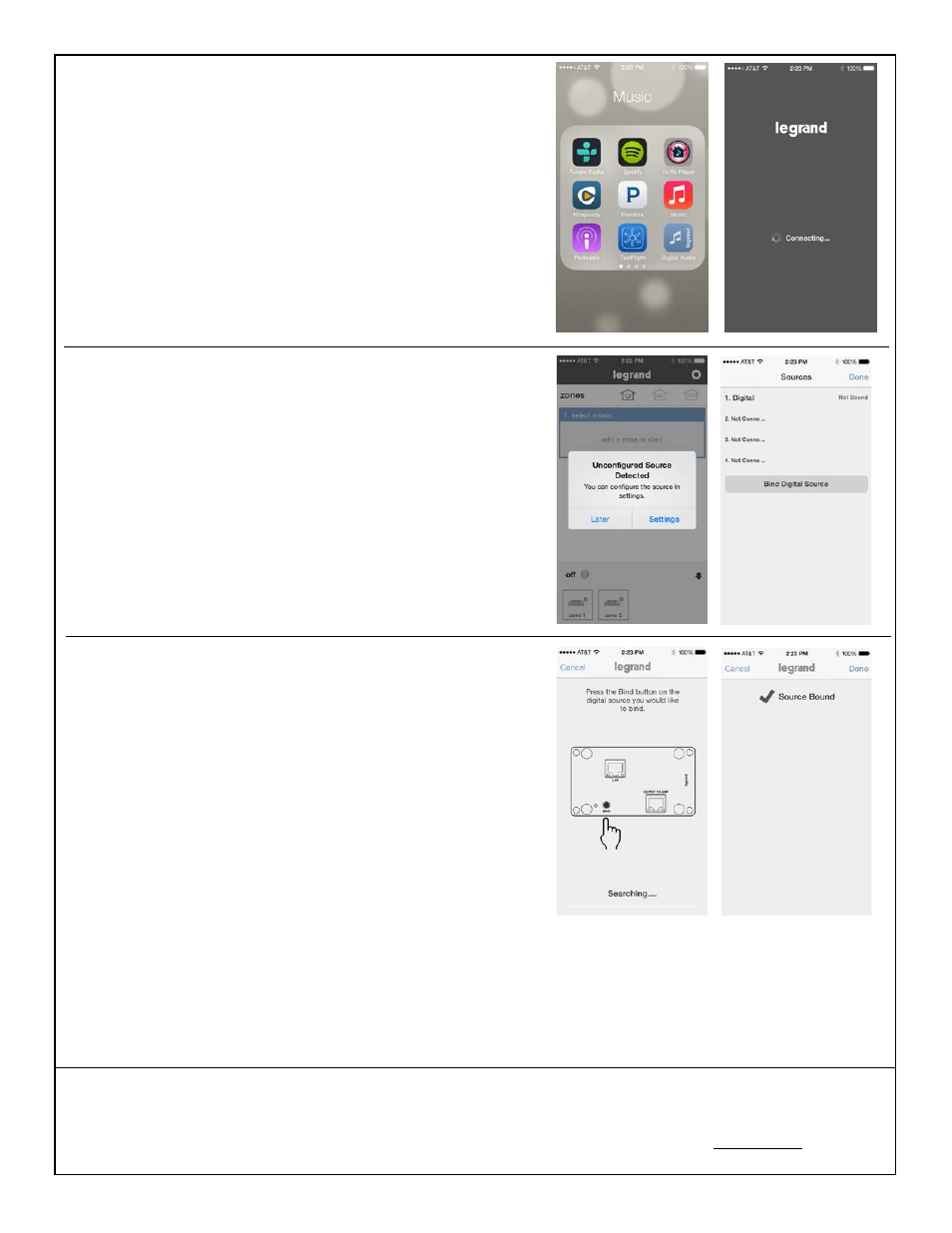
860.233.6251
1.877.BY.LEGRAND
www.legrand.ca
© Copyright 2014 Legrand All Rights Reserved.
CONFIGURATION / BINDING
2a
If you haven’t already, download the Legrand Digital Audio app from the iTunes
or Google Play store. Ensure that the smart device you are using is connected to
the same network as the AU7000. Start the application and follow the on-screen
instructions for setup. Check all connections and power up the Digital Audio
System
2b
Once the system powers up and the app makes a connection, an un-
configured AU7001 will be recognized and will appear as an Un-
configured Source Device. Select Settings (snap shot 1) then select
“Bind Digital Source (snap shot 2)
2c
Next, press the bind button on the AU7001. The AU7000 Digital Audio
Distribution Module will search for the AU7001 DIM. Once it is found,
the source will be bound to the system (snap shot 2). Select “Done” to
move to the next step.
Doc. #1507203 08/14 Rev A
2
- SCRWV (2 pages)
- TM8LOCATORW (2 pages)
- TMHWLLOUVCC (2 pages)
- TM83USBWCC6 (2 pages)
- TD703P (2 pages)
- DRM (2 pages)
- WSLV700W Magnetic Low Voltage Dimmers (2 pages)
- TLV1003W (4 pages)
- PS4100MIR7W (2 pages)
- Wide Slide Series Incandescent Dimmers (2 pages)
- Wide Slide Series Incandescent Dimmers (2 pages)
- WIUFC10W (2 pages)
- WIUC10WL (2 pages)
- SWP262W (2 pages)
- 91583W (4 pages)
- 95181W (4 pages)
- S120JFAN (1 page)
- S120RGAC (4 pages)
- 2300 Series Power-Rated Raceway Round Device Boxes (4 pages)
- 2300 Series Power-Rated Raceway Round Device Boxes (1 page)
- 4000 Two-Piece Metal Raceway (2 pages)
- 2400BD Divided Steel Raceway Fittings (2 pages)
- 2300 Series Power-Rated Raceway Round Device Boxes (4 pages)
- WSB Series WallSource (4 pages)
- AL5200 Series Large Multi-Channel Aluminum Surface Raceway (4 pages)
- AL5200 Series Large Multi-Channel Aluminum Surface Raceway (2 pages)
- 2300 Series Power-Rated Raceway Round Device Boxes (2 pages)
- OR-PHDHJU72 (2 pages)
- TBCRVGA (4 pages)
- 5450RT Device Mounting Bracket (6 pages)
- 880ADP (4 pages)
- 5450RT Device Mounting Bracket (2 pages)
- BZTPP Series (4 pages)
- BZTPP Series (1 page)
- TS2345AX1L2GYRT Whip-Ended TableSource Work Surface Modules (2 pages)
- 880ADP (1 page)
- TS2345AX1L2GYRT Whip-Ended TableSource Work Surface Modules (2 pages)
- TS2345AX1L2GYRT Whip-Ended TableSource Work Surface Modules (6 pages)
- NM2000 Series Nonmetallic Plugmold Multioutlet System Receptacle Replacement (4 pages)
- 880ADP (2 pages)
- K/KP (4 pages)
- K/KP deQuorum Worksurface Flip-Up Portal (2 pages)
- DQFP20UST-2A (4 pages)
- OR-205KAS9EA-09 (76 pages)
- RMS Plug-In Outlet Center Units (4 pages)
