Legrand SPDU8-1U User Manual User Manual
Page 17
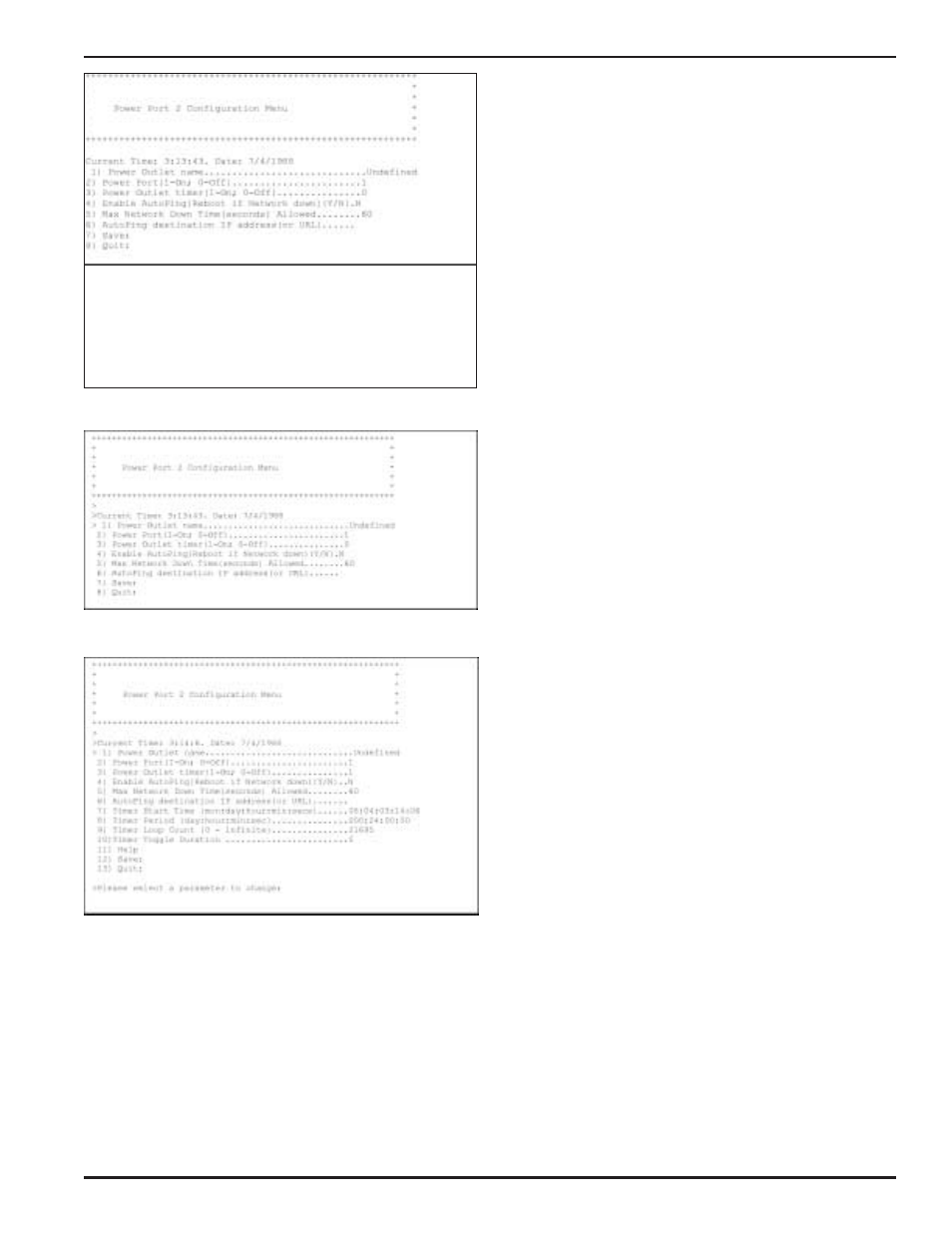
14
• Power Outlet Name: Define a name for the power outlet.
• Power Outlet: Set the power outlet to power on or off state.
• Power Outlet Timer: Enable or disable the Timer for
the port.
• Enable AutoPing (Power reboot If user equipment’s
network is down): Disable or enable AutoPing power reboot
function. If it is enabled, the system schedules auto pings to
the communication equipment that is connected to the
power outlet. If no response is received in a period of time
(user defined, see below) from the communication
equipment, the system starts the power reboot process for
the power outlet.
Helpful Info: Use the command “/apVbs 1” to displays AutoPing
run-time information.
• Max Network Downtime allowed: Set a value of maximum
network down time, in seconds. If probed communication
equipment does not send ping response messages back to
the system for this period of time, the system will start reboot
processes for the power outlet.
Note: AutoPing starts power reboot process if and only if the fol-
lowing two conditions are met:
1) NPC system is active on the network interface. This enables
AutoPing mode at system operation level.
The active network connection is verified periodically by
pinging a network target IP address (default to network
gateways IP address). If there is no response from the
network target address, AutoPing mode is in off mode.
2) Once AutoPing mode is on, if user communication equipment
stops sending responses back to the NPC system for a
period of time (Max Network Downtime allowed), power
rebooting process begins . If the user equipment has never
sent a ping response back to the system after AutoPing
mode turns on, AutoPing will never trigger the power reboot
process for the power outlet.
• AutoPing (Ping) destination IP address (or URL): Enter an
IP address of the probed communication equipment IP. This
IP address is associated to the power outlet.
Figure 28 - Power Outlet Setup Menu (Web Page)
Figure 29 - Power Outlet Parameter Menu (Timer Off Mode)
Figure 30 - Power Outlet Parameter Menu (Timer On Mode)
- SPDU16-2U User Manual SPDU20-0U User Manual WKD ProSeries Underfloor Duct Opening Reducer 880CM1-1 880CM2-1 880CM3-1 880CS1-1 880CS1-NA 880CS2-1 880CS2-NA 880CS3-1 880CS3-NA 880M1 880M2 880M3 880S1 880S2 880S3 828MAAP PCIQ PDU-TS1 Temperature Sensor WKD ProSeries Underfloor Duct Nonmetallic Fittings 525 Series Service Fittings RC7AP AMD8 Abandonment Plugs AV3ATCBK AV3ATCGY AV3ATCVY AV3ATCAL AV3ATCBS AV3ATCAA AV3ATCAB CCWB Series Wall Boxes 24DWND 24DWNR 881 Series Ratchet-Pro Multi-Service Round Floor Box
