Legrand FITFIT Multi-Service Poke-Thru Device Abandonments User Manual
Poke-thru abandonment, Installation instructions
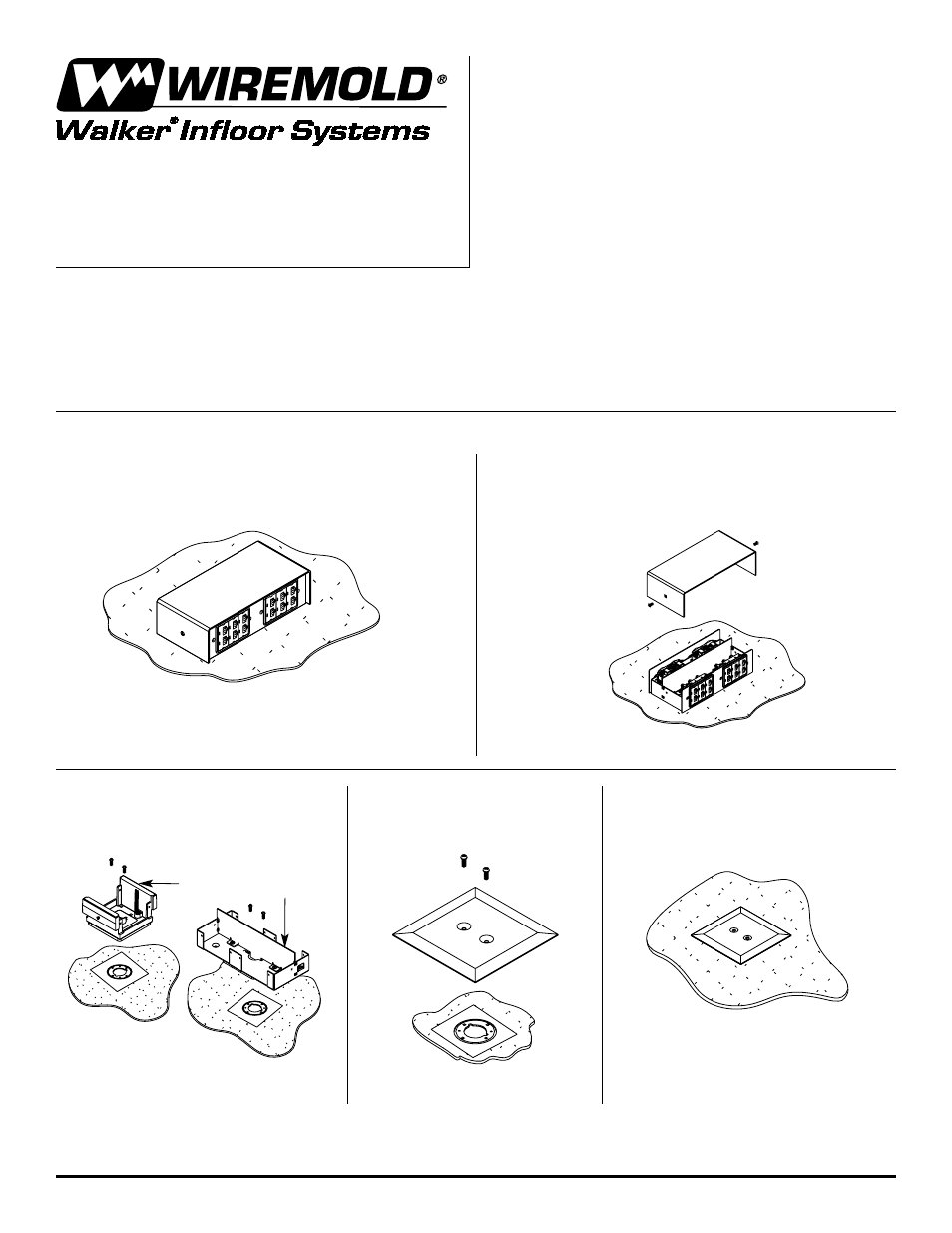
Poke-Thru Abandonment
INSTALLATION INSTRUCTIONS
Installation Instruction No.: 1 001 759 R1 – Updated June 2003
Walker
®
electrical systems conform to and should be properly
grounded in compliance with requirements of the current National
Electrical Code or codes administered by local authorities.
All electrical products may present a possible shock or fire
hazard if improperly installed or used. Walker electrical products
may bear the mark as UL Listed and/or Classified and should
be installed in conformance with current local and/or the
National Electrical Code.
200 Series
241 Series
IMPORTANT: Please read all instructions
before beginning.
Products Covered: AP-FITTC, 221-21CARPET, 221-21TILE, and RCAPFFTC
Abandonment Options: FIT Abandoned with Poke-Thru in Floor – Steps 1 - 5
FIT Abandoned with Poke-Thru Removed – Steps 6 - 11
RC91GHBTC, RC92GHBTC – Steps 12 - 17
RC9FFTC – Steps 18 - 21
FIT Abandoned with Poke-Thru Stem in Floor: (Use AP-FITTC)
Step 1
Disconnect electrical service from service fitting.
Step 2
Remove side screws and top of 200 or 241 Service
Head. Remove receptacles and communication
modules. Remove cables.
Step 3
Remove two anchoring screws
and base of service head.
Step 4
Attach abandonment plate
with two #8-32 screws.
Step 5
Completed installation.
