K-Patents PR-03 User Manual
Page 20
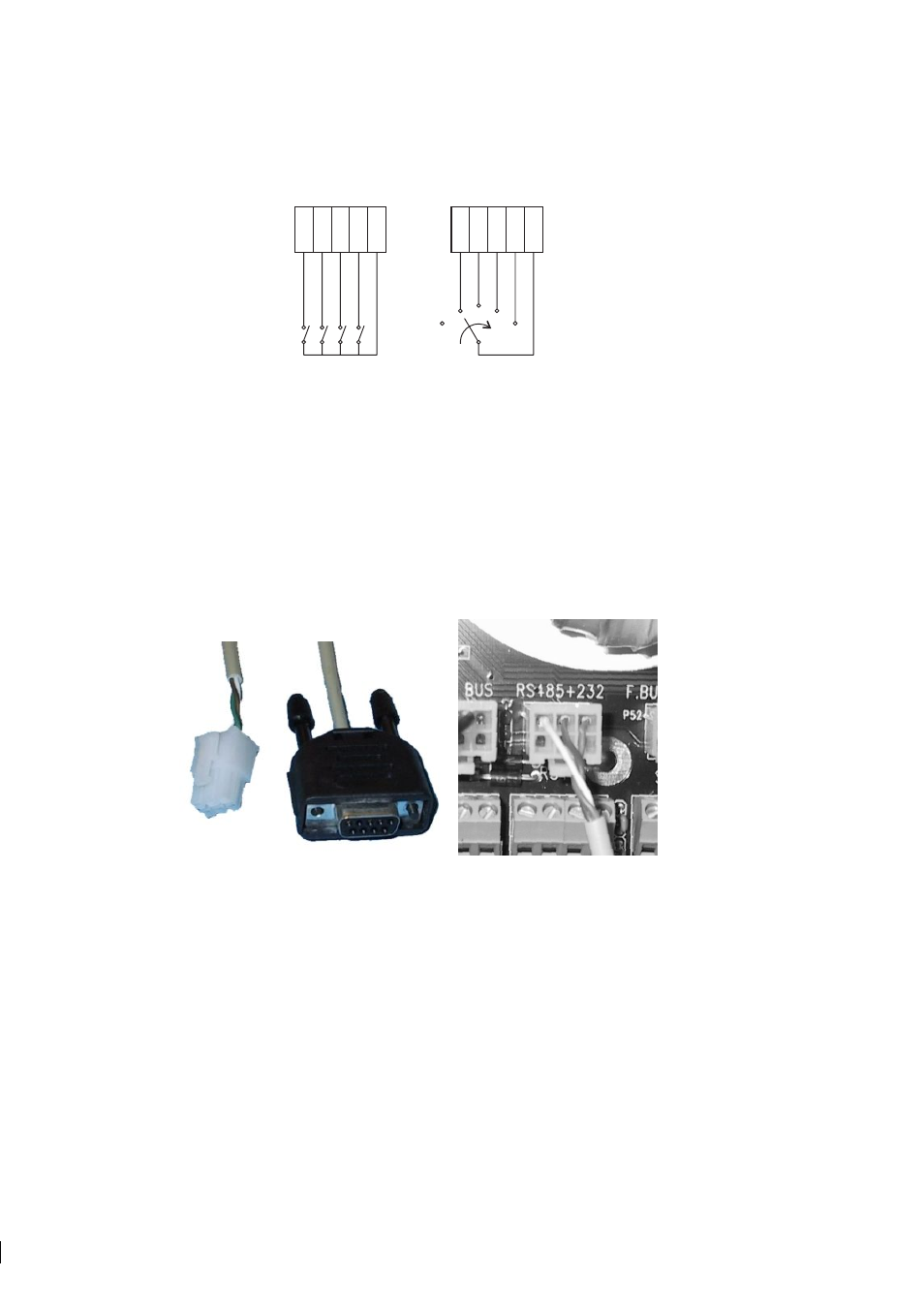
20
20
20
20
14
PR-03 instruction manual
27 28 29 30 31
SWITCHES
B C D
A
27 28 29 30 31
SWITCHES
D
C
B
A
Figure 3.10
Input switch connections
3.2.3 Serial output connections: connecting a computer with the IT-R
The serial output connections on the Power supply card allow you to download information from the IT-R
with a PC computer that has a 9-pin COM port (or a USB-to-COM adapter that simulates a 9-pin COM
port).
Note:
The serial output connection is for output only, i.e. it cannot be used to give commands to the IT-R.
To connect your PC with an IT-R to download process data, you need to order a communications package
from K-Patents. The package contains a cable with a plug for the P3 plug connector on the Indicating
transmitter Power supply card. The other end of the cable is a 9-hole COM plug for your computer’s COM
port.
Serial connection cable plugs
Cable plugged into an IT-R
Figure 3.11
Serial (PC) connection
