10 removing sensor – K-Patents PR-23-SD Generation 1 User Manual
Page 20
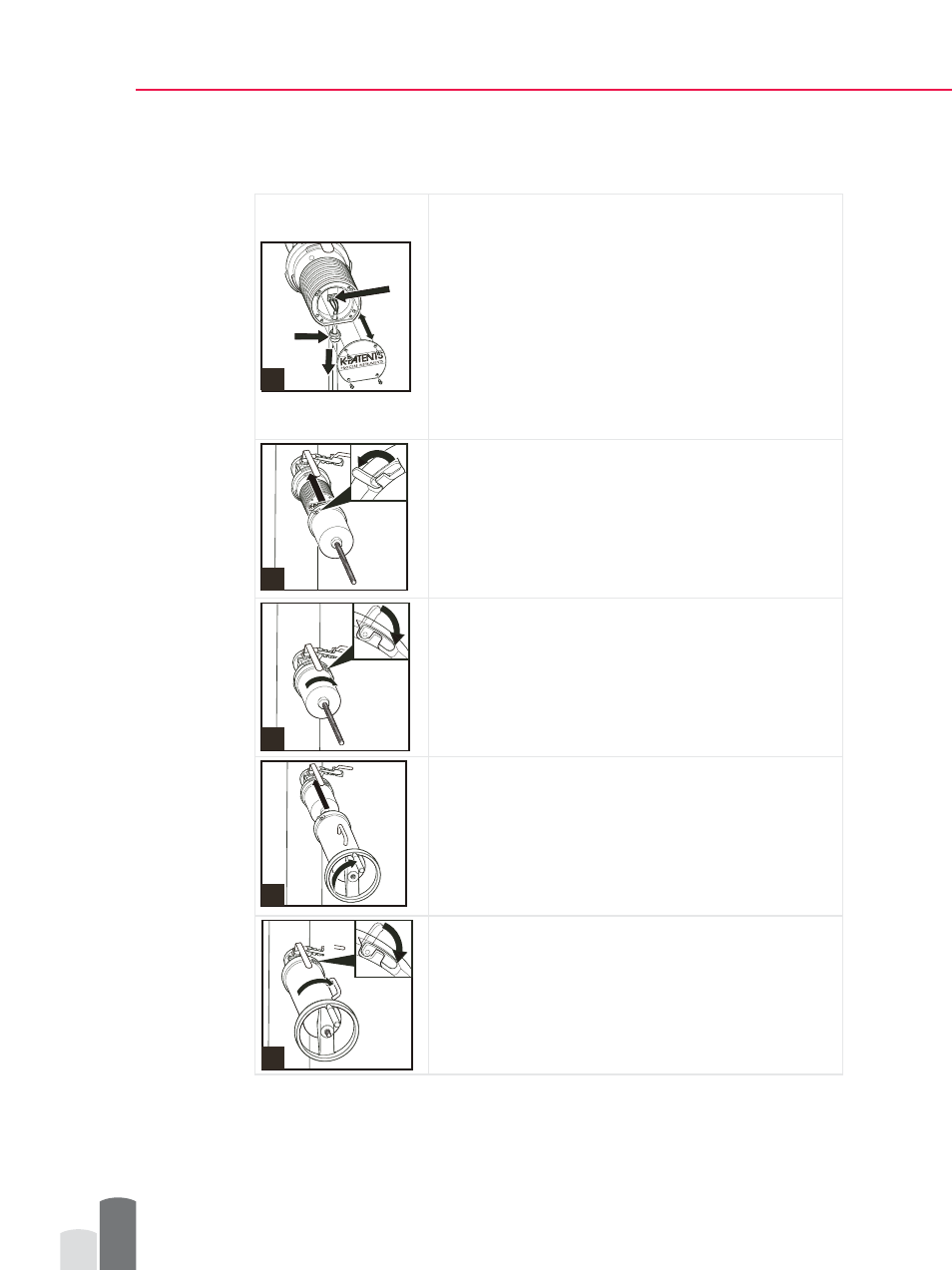
Document/Revision No. BP-EN-SDGEN1 1.0 Effective: April 1, 2013
20
4.10 Removing Sensor
Switch off the DTR to cut off power from the sensor.
1. Remove the sensor nameplate and the gasket underneath.
2. Screw off the cable gland.
3. Disconnect the interconnecting cable
4. Remove the cable from sensor
5. Place gasket and nameplate on the sensor head and screw
the sensor nameplate back on.
NOTE: If another inline sensor is connected to the same DTR,
disconnect the loose cable from the DTR and turn power on
again.
1. Unlock the latch on Inner casing.
2. Lift Inner casing over the sensor head. Connect the casing
to the sensor flange bayonet.
1. Turn the casing a 1/6 turn to the right to lock it onto
the flange.
2. Lock the inner casing latch.
1. Grab Outer casing with one hand on the handle and the
other hand on the wheel. Fit Outer casing over Inner casing
and all the way to the isolation valve bayonet keeping the
handle upwards.
2. Rotate the hand wheel clockwise to get thread of the inner
casing running through the wheel.
1. Turn Outer casing a 1/6 turn to the right to lock it onto the
isolation valve.
2. Push down the outer casing latch.
2
1 & 5
3
1
4
2
2
1
1
2
3
1
2
4
1
2
5
