Qos engine – D-Link DIR-120 User Manual
Page 54
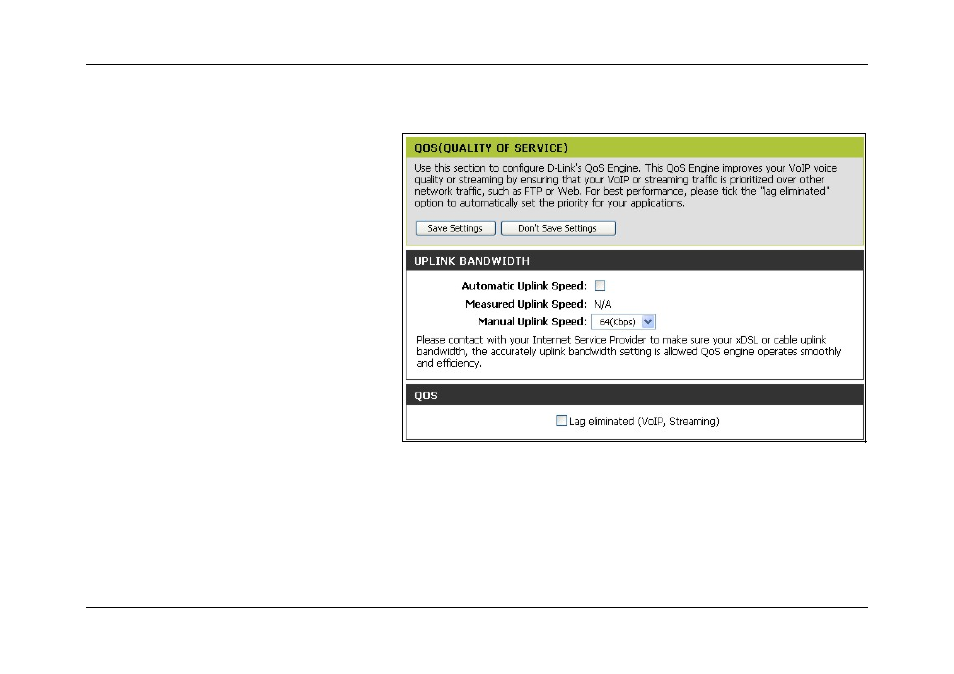
DIR-120 Ethernet Broadband Router
D-Link DIR-120 User Manual
48
QOS Engine
QoS (Quality of Service) menu
Upstream Bandwidth
Use the QoS WAN Upstream Bandwidth drop-down menu to
adjust the upstream bandwidth setting. Please contact your ISP
for more information before changing this setting.
QoS
This feature allows you to improve your VoIP voice quality or
stream by prioritizing it over other network traffic such as FTP
or Web. To use QoS on the Router, tick the Lag eliminated
(VoIP, Streaming) checkbox. Uplink bandwidth can be
configured manually with the Manual Uplink Speed pull-down
menu; or select the Automatic Uplink Speed option to allow
the Router to select the best speed. Click the Save Settings
button at the top of the window when you are finished.
- AirPlus G DWL-G120 (2 pages)
- AirPlus G DI-524 (92 pages)
- DI-304 (105 pages)
- DIR-455 (93 pages)
- DI-308 (131 pages)
- DIR-451 (3 pages)
- DI-704UP (108 pages)
- DFE-550TX (34 pages)
- DAS-4192-60 (55 pages)
- VDI-624 (91 pages)
- DI-714 (58 pages)
- Wireless ADSL2/2+ 4-port Ethernet Router DSL-2640U (84 pages)
- DFL-600 (131 pages)
- DCM-202 (7 pages)
- DCM-202 (39 pages)
- DI-514 (62 pages)
- DES-6509 (1 page)
- WIRELESSADSLROUTER DSL-G604T (92 pages)
- DIR-68 (98 pages)
- DFL-500 (122 pages)
- DFE-530TX+ (21 pages)
- DFE-530TX+ (27 pages)
- DFE-530TX+ (2 pages)
- DCM-201 (34 pages)
- DES-5024 (93 pages)
- DI-774 (98 pages)
- WBR-2310 (78 pages)
- DSL 2740B (15 pages)
- DSL 2740B (115 pages)
- DAP-1160 (59 pages)
- Wireless Network Storage Adapter DNS-G120 (2 pages)
- AirPlus DI-524 (95 pages)
- DI-1162M (140 pages)
- DGL3420 (2 pages)
- DRO-210i (78 pages)
- DI-604 (79 pages)
- DSL-500 (74 pages)
- DIR-301 (67 pages)
- WIRELES 108 ROUTER DI-724GU (89 pages)
- DIR-635 (86 pages)
- DFE-500FX (16 pages)
- BROADBAND DSL-30B (12 pages)
- DGL-4300 (74 pages)
- DAP-3220 (76 pages)
