Mac filters, Access control – D-Link DIR-120 User Manual
Page 50
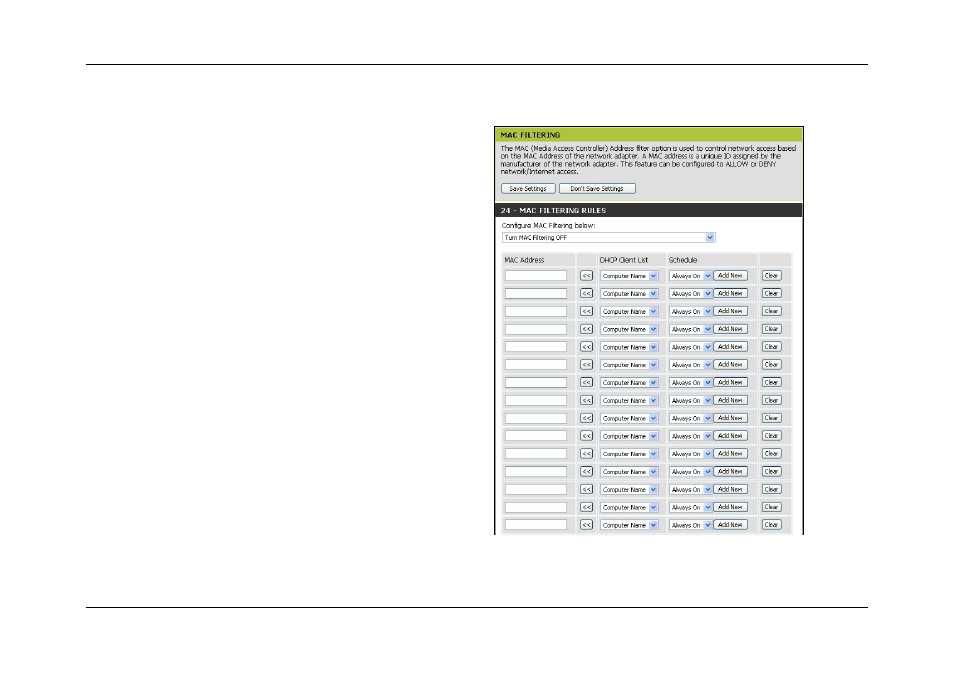
DIR-120 Ethernet Broadband Router
D-Link DIR-120 User Manual
44
Access Control
AC Filtering menu
Access Control, or MAC filtering, is a basic security measure that should be used on
any network that is exposed to a security risk. A packet filter system examines data
packets and scrutinizes them in order to control network access. Filtering rules
determine whether packets are passed through the Router from either side of the
gateway. The rules are created and controlled by the network administrator and can be
precisely defined. These rules are used to block access to the LAN from outside the
network and/or to deny access to the WAN from within the network. The Router uses
filtering rules to examine data packet headers for specific information. Packets passing
through the Router that do not meet the criteria specified by the rule set are dropped.
Effective implementation of packet filtering requires detailed knowledge of network
services and communication protocols. An overly complicated filtering scheme can
adversely affect the Router’s performance, while an inadequate set of rules may
needlessly compromise security.
This Router has two configurable methods for filtering and thus two ways of filtering
packets received, MAC Filters and Website Filter (which is explained in the next
section).
MAC Filters
All computers are uniquely identified by their MAC (Media Access Control) address.
The following window will allow users to deny computers access to the Internet or
only allow certain computers access to the Internet, based on their MAC address. To
access this window, click the Advanced tab along the top of the configuration window,
then the Access Control tab to the left hand side.
To configure MAC filters, manually enter a MAC address to be filtered by ticking its
corresponding checkbox and then configuring the desired fields on the window above.
Select Turn MAC Filtering OFF, Turn MAC Filtering ON and ALLOW computers
listed to access the network, and Turn MAC Filtering ON and DENY computers listed
to access the network from the drop-down menu. When you are finished, click the
Save Settings button at the top of the window.
