D-Link DIR-120 User Manual
Page 3
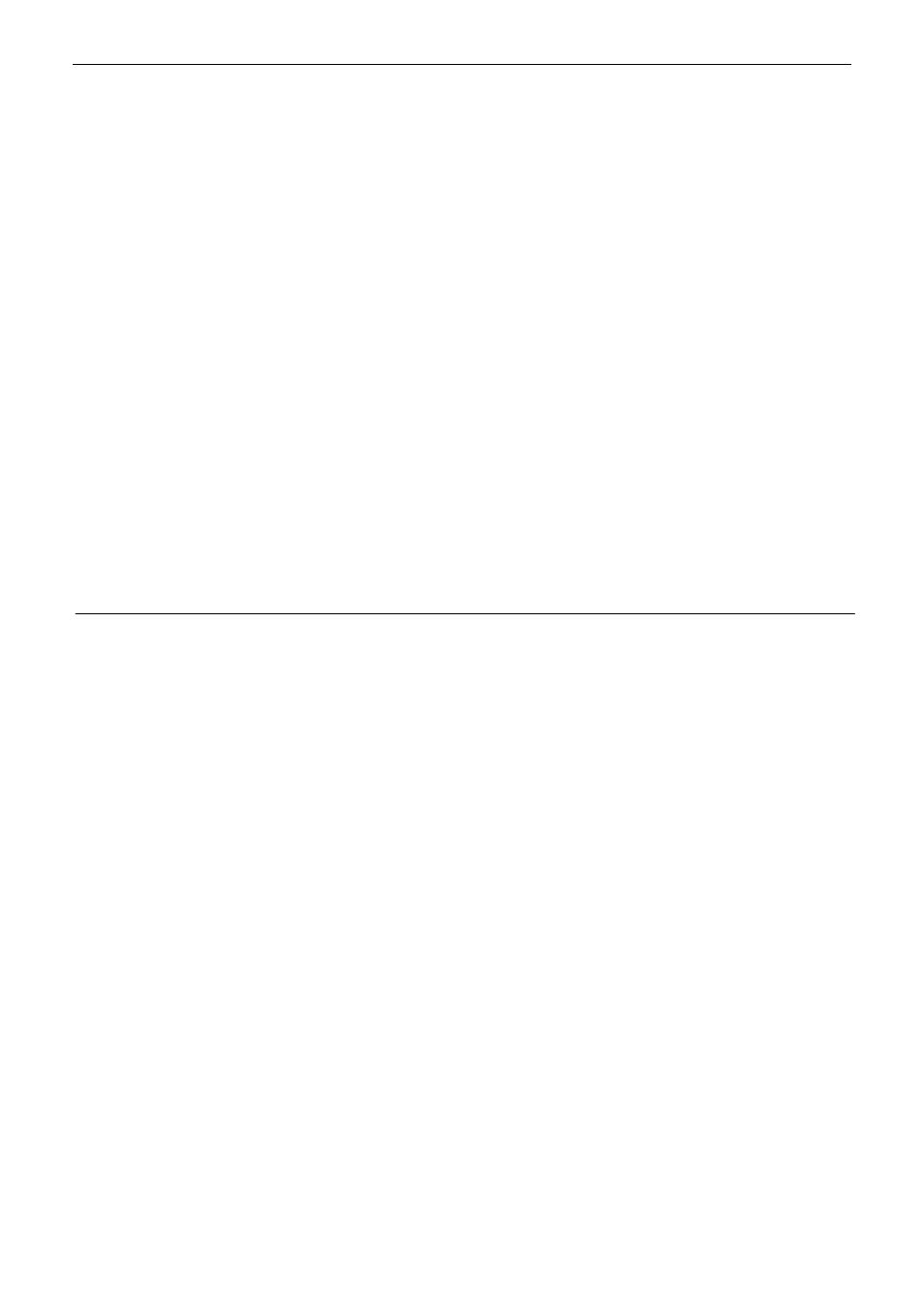
DIR-120 Ethernet Broadband Router
D-Link DIR-120 User Manual
CONFIGURING IP SETTINGS ON YOUR COMPUTER ..................................................................................................................... 64
TECHNICAL SPECIFICATIONS ......................................................................................................................................................... 63
SUPPORT............................................................................................................................................................................................ 62
Access Control................................................................................................................................................................................................................................. 44
Website Filter ................................................................................................................................................................................................................................... 45
Firewall Rules ........................................................................................................................................................................................................................................................46
Advanced Network .......................................................................................................................................................................................................................... 47
QOS Engine ...................................................................................................................................................................................................................................... 48
TOOLS................................................................................................................................................................................................. 49
Admin................................................................................................................................................................................................................................................ 50
Time................................................................................................................................................................................................................................................... 51
System .............................................................................................................................................................................................................................................. 52
Firmware ........................................................................................................................................................................................................................................... 53
Dynamic DNS ................................................................................................................................................................................................................................... 54
System Check .................................................................................................................................................................................................................................. 55
Schedules ......................................................................................................................................................................................................................................... 56
Log Settings ..................................................................................................................................................................................................................................... 57
STATUS............................................................................................................................................................................................... 58
Device Info........................................................................................................................................................................................................................................ 59
Log .................................................................................................................................................................................................................................................... 60
Stats .................................................................................................................................................................................................................................................. 60
Active Session ................................................................................................................................................................................................................................. 61
LAN Computer (DHCP Client) List ................................................................................................................................................................................................. 61
