D-Link DIR-120 User Manual
Page 33
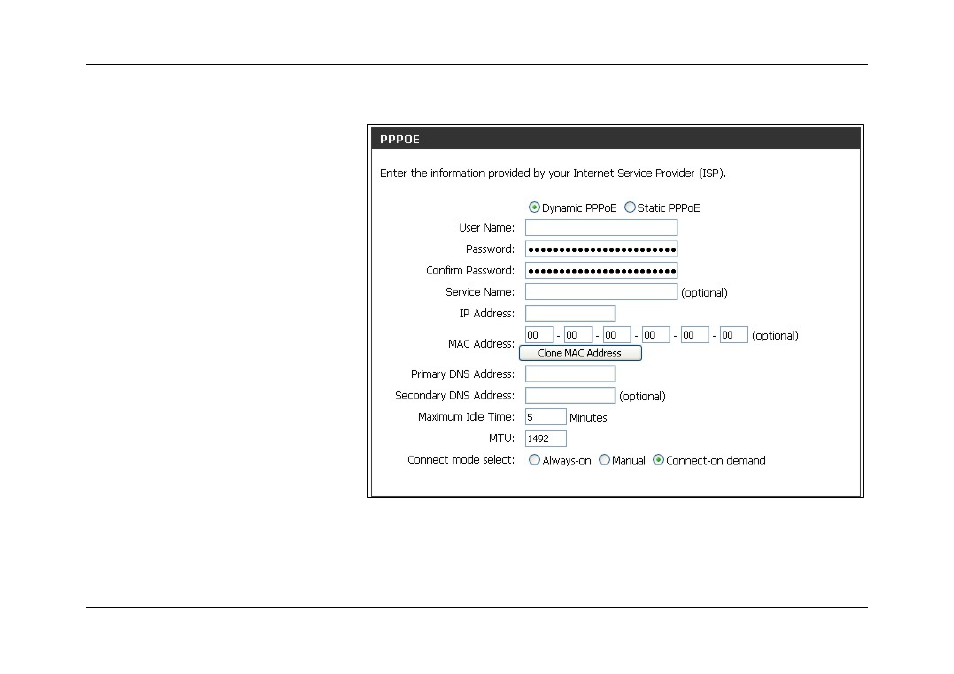
DIR-120 Ethernet Broadband Router
D-Link DIR-120 User Manual
27
PPPoE
PPP or Point-to-Point protocol is a standard method of
establishing a network connection/session between
networked devices. Different forms of PPP include PPPoA
and PPPoE (discussed below) involve an authentication
process that requires a username and password to gain
access to the network. PPPoE (PPP over Ethernet), as
described in RFC 2516, is a method of using PPP through
the Ethernet network.
To configure the connection for PPPoE, perform the steps
listed below. Some of the settings do not need to be changed
the first time the device is set up, but can be changed later if
you choose. The information that is to be provided in this
window must be given to you by your ISP and must be
carefully configured. Any small discrepancy will send the
wrong message to your ISP’s server and inhibit your
connection.
There are two ways to configure the PPoE connection on the
router, one is for a Dynamic PPPoE configuration, which
means the router will implement some settings automatically
through DHCP, such as the router’s IP address and the
default gateway. The other is through a Static PPPoE
connection, in which the user must configure the IP address
and the DNS addresses automatically.
After configuration of Internet and local network IP settings
is complete, click the Save Settings button to save the
configuration changes made and reboot the Router.
PPPoE Internet Connection configuration menu
