D-Link DIR-120 User Manual
Page 25
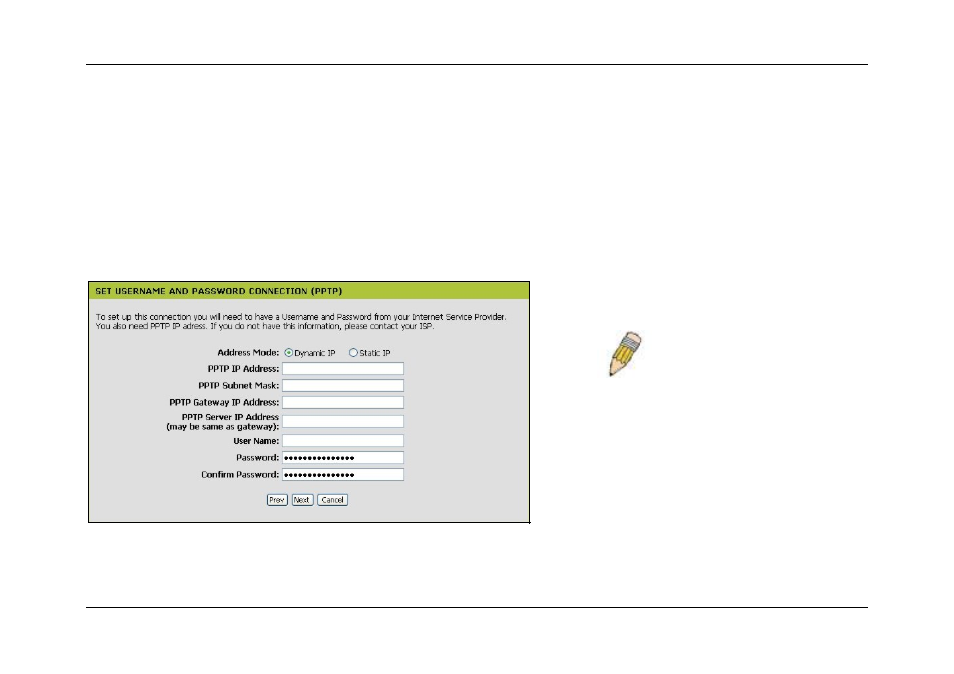
DIR-120 Ethernet Broadband Router
D-Link DIR-120 User Manual
19
Setup Wizard – Configure PPTP Client Connection
The Router supports Point-to-Point Tunneling Protocol (PPTP) for the Internet connection. PPTP is also used for Virtual Private Networks (VPN). Some ISPs use PPTP to
establish a client-to-server connection to their network, and ultimately to the Internet. If your Internet connection comes through a PPTP client connection to a server owned by
your ISP, the IP settings and user account information must be pre-configured on the remote server before network access is granted.
To configure the PPTP client connection, enter the IP and account information for the Router. Your ISP will give this information to you if you are establishing a PPTP
connection to the ISP. First chose the Address Mode for the PPTP connection. Static IP address mode requires IP address information to be entered.
For Dynamic IP Address Mode, enter the PPTP Server IP Address, this is the IP address of the ISP server. The PPTP User Name information is used to identify the PPTP
client. The case-sensitive PPTP Password is used to verify the identity of the PPTP client. Type the password a second time in Confirm Password.
For Static IP Address Mode, enter the PPTP IP Address and PPTP Subnet Mask for the local PPTP Client connection. This will be the IP address for the PPTP client and all
other devices connecting through the DIR-120. The Server IP address is the IP address of the ISP server. Under most circumstances, you will also need to enter a PPTP
Gateway IP address. The PPTP User Name information is used to identify the PPTP client. The case-sensitive PPTP Password is used to verify the identity of the PPTP client.
Type the password a second time in Confirm Password.
Click Next to continue.
NOTE: The broadband device used
for your Cable or ADSL network
connection must support PPTP pass-
through so the VPN session can be
established.
