Turning the talk permit tone on or off, Turning the power up tone on or off – Motorola DP 2600 User Manual
Page 84
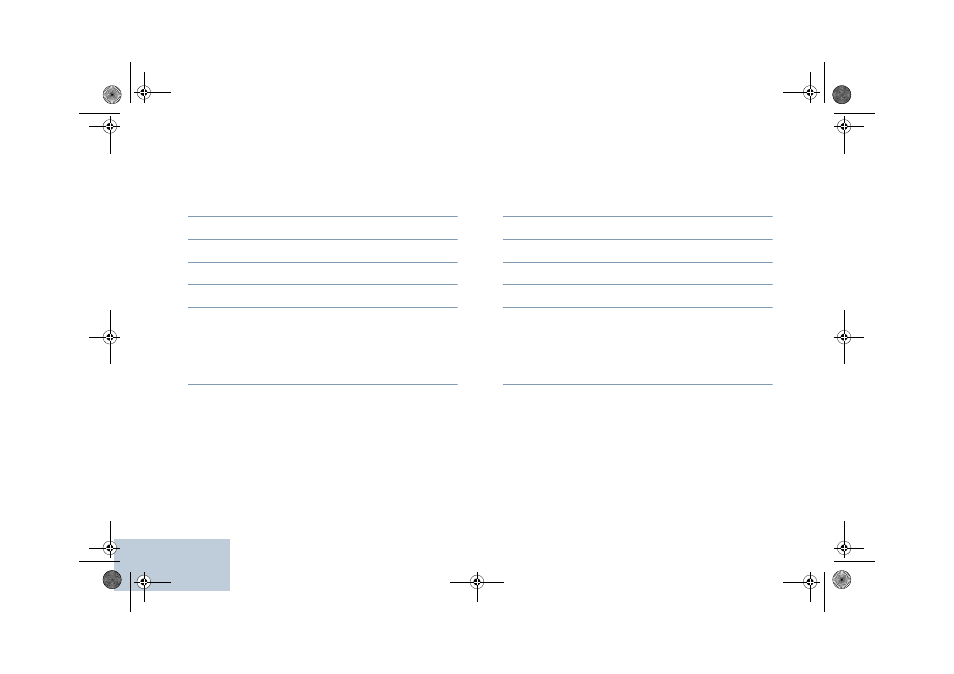
English
74
Turning the Talk Permit Tone On or Off
You can enable and disable the Talk Permit Tone if needed.
Procedure:
1
c
to access the menu.
2
<
or
>
to Utilities and press
e
to select.
3
<
or
>
to Radio Settings and press
e
to select.
4
<
or
>
to Tones/Alerts and press
e
to select.
5
<
or
>
to Talk Permit and press
e
to select.
6
Press
e
to enable Talk Permit Tone. The display shows 9
beside Enabled.
OR
Press
e
to disable Talk Permit Tone. The 9 disappears
from beside Enabled.
NOTE: At Step 5, you can also use
<
or
>
to change the
selected option.
Turning the Power Up Tone On or Off
You can enable and disable the Power Up Tone if needed.
Procedure:
1
c
to access the menu.
2
<
or
>
to Utilities and press
e
to select.
3
<
or
>
to Radio Settings and press
e
to select.
4
<
or
>
to Tones/Alerts and press
e
to select.
5
<
or
>
to Power Up and press
e
to select.
6
Press
e
to enable Power Up Tone. The display shows 9
beside Enabled.
OR
Press
e
to disable Power Up Tone. The 9 disappears from
beside Enabled.
At Step 5, you can also use
<
or
>
to change the
selected option.
LKP_EMEA.book Page 74 Wednesday, July 18, 2012 10:36 PM
