Deleting all text messages from the inbox, Analog message encode, Sending mdc message encode to dispatcher – Motorola DP 2600 User Manual
Page 71
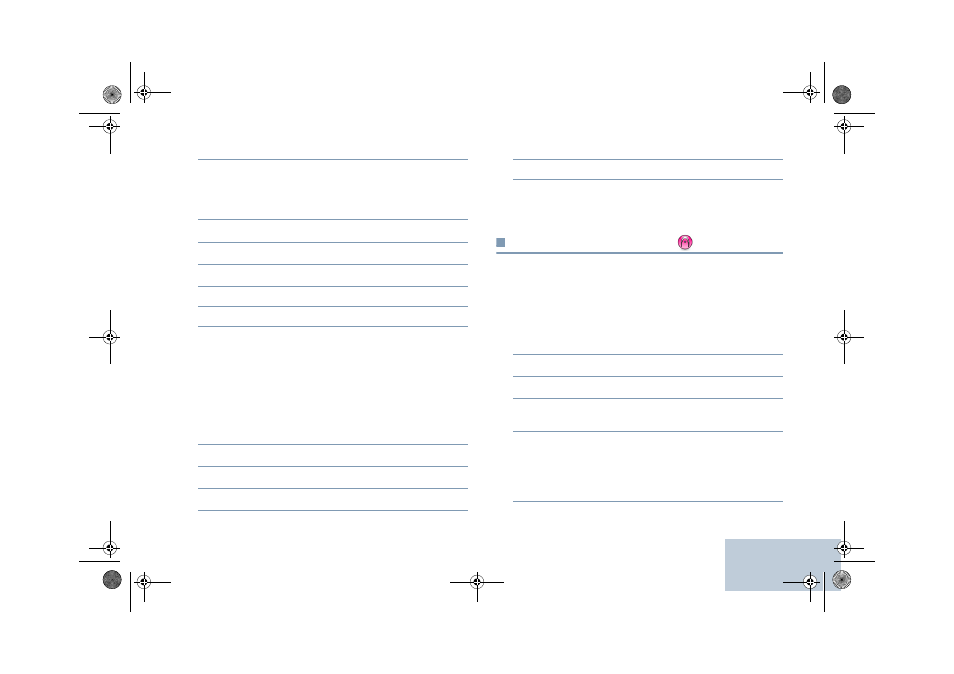
English
61
3
<
or
>
to Inbox and press
e
to select.
4
<
or
>
to the required message and press
e
to
select.
A subject line may be shown if the message is from an
e-mail application.
5
Press
e
once more to access the sub-menu.
6
<
or
>
to Delete and press
e
to select.
7
<
or
>
to Yes and press
e
to select.
8
The display shows positive mini notice.
9
The screen returns to the Inbox.
Deleting All Text Messages from the Inbox
Procedure:
Press the programmed Text Message button and proceed to
Step 3.
OR
Follow the procedure below.
1
c
to access the menu.
2
<
or
>
to Messages and press
e
to select.
3
<
or
>
to Inbox and press
e
to select.
4
<
or
>
to Delete All and press
e
to select.
5
<
or
>
to Yes and press
e
to select.
6
The display shows positive mini notice.
When you select the Inbox and it contains no text messages,
the display shows List Empty.
Analog Message Encode
Your radio is able to send preprogrammed messages from the
Message list to a radio alias or to the dispatcher.
Sending MDC Message Encode to Dispatcher
Procedure:
1
<
or
>
to Message and press
e
to select.
2
<
or
>
to Quick Text and press
e
to select.
3
<
or
>
to the required message. Press
e
to send.
4
The display shows transitional mini notice, confirming your
message is being sent.
5
If the message is sent, a tone sounds and the display shows
positive mini notice.
OR
If the message is not sent, a low tone sounds and the
display shows negative mini notice.
LKP_EMEA.book Page 61 Wednesday, July 18, 2012 10:36 PM
