Motorola DP 2600 User Manual
Page 6
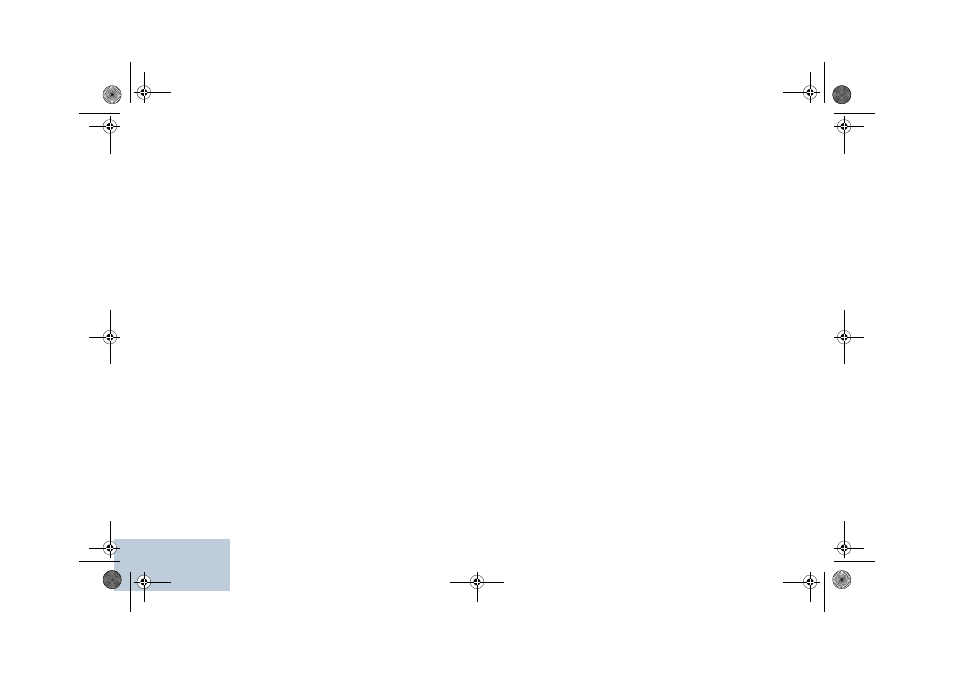
English
iv
Adjusting the Display Brightness . . . . . . . . . . . . 75
Controlling the Display Backlight . . . . . . . . . . . . 76
Setting the Squelch Level . . . . . . . . . . . . . . . . . 76
Turning the Introduction Screen On or Off . . . . . 77
Language . . . . . . . . . . . . . . . . . . . . . . . . . . . . . . 77
Turning the LED Indicator On or Off . . . . . . . . . . 78
Turning the Voice Operating Transmission (VOX)
Feature On or Off . . . . . . . . . . . . . . . . . . . . . . . . 78
Voice Announcement . . . . . . . . . . . . . . . . . . . . . 79
Call Forwarding . . . . . . . . . . . . . . . . . . . . . . . . . . 80
Menu Timer . . . . . . . . . . . . . . . . . . . . . . . . . . . . . 80
Analog Mic AGC (Mic AGC-A) . . . . . . . . . . . . . . 81
Digital Mic AGC (Mic AGC-D) . . . . . . . . . . . . . . . 81
Intelligent Audio . . . . . . . . . . . . . . . . . . . . . . . . . 82
Accessing General Radio Information . . . . . . . . 82
Batteries and Chargers Warranty . . . . . . . . . . . . . 85
Limited Warranty . . . . . . . . . . . . . . . . . . . . . . . . . . . 86
LKP_EMEA.book Page iv Wednesday, July 18, 2012 10:36 PM
