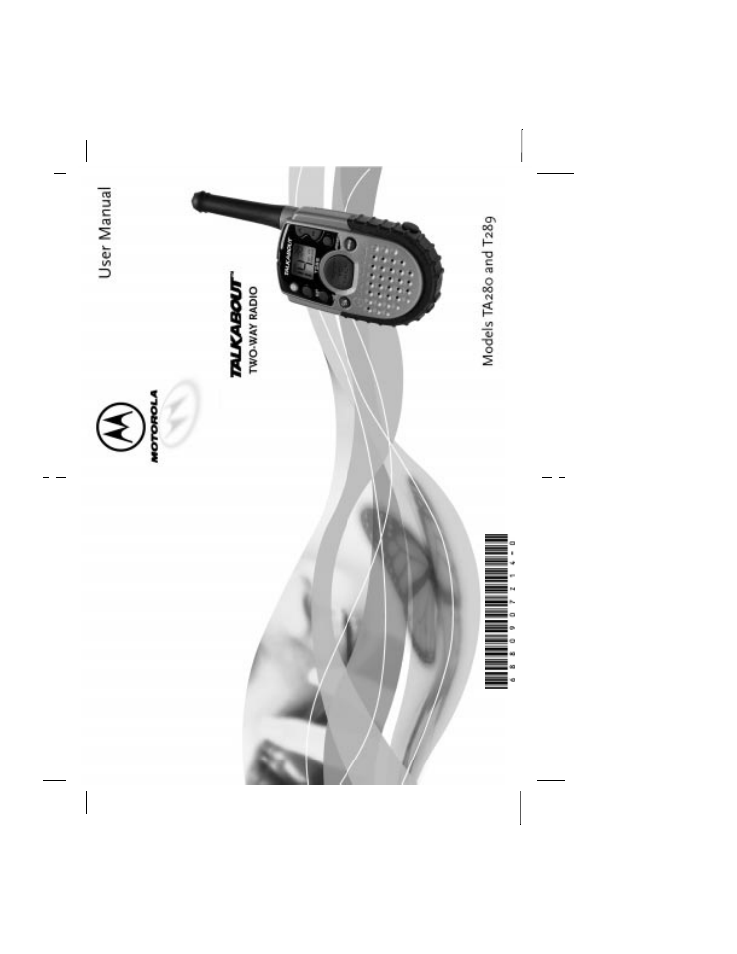Motorola TA280 User Manual
Motorola Radio Stations
This manual is related to the following products:
Table of contents
Document Outline
- Quick Operation Summary
- To make it easier for you to learn how to use your two-way radio, we’ve included this quick refer...
- Function Press Menu To Change Use Press To Set
- Channel Selection Once Scroll Buttons Push-To-Talk
- Code Selection 2 times Scroll Buttons Push-To-Talk
- Scan List 3 times Scan Button Push-To-Talk
- Call Tone Alert 4 times Scroll Buttons Push-To-Talk
- VOX Sensitivity 5 times Scroll Buttons Push-To-Talk
- Auto Power Off 6 times Scroll Buttons Push-To-Talk
- Replacing Alkaline Batteries:
- The NiMH battery kit, alkaline battery kit, and spare NiMH battery are available as accessories (...
- For information, call 1-800-353-2729.
- Motorola Talkabout radios operate on Family Radio Service (FRS) designated frequencies. This lice...
- Contact the FCC for more information at:
- 1-888-CALL-FCC (1-888-225-5322)
- Or:
- http://www.fcc.gov
- Your radio will use one of the following types of chargers. Follow the instructions below for the...
- To get maximum use from the battery, charge it for at least five hours before you use it for the ...
- Charging the NiMH Battery:
- Tri-Color LED Charger Charging Status Chart
- LED Color Charging Status Completion
- Solid Red Rapid Up to 90%
- Flashing Green Top-off 90% to 100%
- Solid Green Complete 100%
- Flashing Red Battery Fault ______
- Flashing Yellow* Standby ______
- *Battery is not receiving correct voltage. Battery charging temperature must remain between 00 to...
- 1
- Your New Radio
- Radio Diagram 2-3
- Batteries
- Rechargeable NiMH Battery 4
- Using Rechargeable NiMH Battery 4
- NiMH Chargers
- Tri-Color LED Charger 6
- Charging the NiMH Battery 6
- Charging Status Chart 6
- Single Color LED Charger 7
- Charging the NiMH Battery 7
- AA Alkaline Batteries
- Installing Alkaline Battery Tray 8
- Replacing Alkaline Batteries 9
- Battery Meter 10
- Low Battery Alert 10
- Belt Holster
- Using Radio With Holster 11
- Before You Can Talk
- Power Button 12
- Setting the Channel 12
- Setting the Code 13
- Custom Codes-T289 Only 13
- To Communicate
- Monitor Button 14
- Channel Busy Indicator-T289 14 Volume Control 14
- Push-To-Talk Button 15
- Alert Tones 15
- Features
- Auto Power Off 16
- Display Light 16
- Keypad Lock 17
- Reset 17
- Time-out Timer 17
- Channel Scan 18
- Scan List 19
- Call Tone 19
- Hands Free Use
- Using VOX Feature 20
- Enabling iVOX-T289 Only 20
- Setting VOX/iVOX Sensitivity 21
- Improving Communication
- Talk Range 22
- Care and Safety 22
- Accessories 23
- Troubleshooting 24-25
- Safety Information 26-27
- Charging Safety Instructions 28-29
- Channel Chart 30
- Code Chart 31
- Warranty 32-33
- Copyrights 34-35
- Quick Operation Summary
- Menu Button 36
- Call Tone 37
- Light/lock Button 37
- Monitor Button 37
- Scan Button 37
- To operate Talkabout radios with alkaline batteries you’ll need to install the alkaline battery t...
- Installing Alkaline Battery Tray:
- 1. Grasp radio firmly at top and slide radio back down to remove. Make sure you are not holding b...
- 2. Insert 3 AA batteries into alkaline tray. Make sure you align plus and minus signs on batterie...
- 3. Align tabs at top of battery tray with slots on radio before pressing tray into place. Figure 5.
- 4. Replace radio back by sliding up and onto radio body.
- 5. Push up until secure.
- LED Indicator Light
- Indicates radio is on; will be steady
- red when transmitting.
- Battery Meter Indicator
- Indicates how much battery charge is left.
- Power Button
- Turn radio on or off.
- Accessory Connector
- Used for plugging in optional audio
- accessories.
- Scan Button
- Scans frequencies for activity.
- Call Button
- Calls other radio users.
- Light/Lock Button
- Illuminates display for 5 seconds.
- Locks radio to prevent accidental
- change of settings.
- Microphone
- Picks up audible transmissions.
- Scroll Buttons
- Changes volume and radio settings.
- Monitor Button
- Monitors frequency activity.
- Push-To-Talk (PTT) Button
- Used to transmit messages.
- Menu Button
- Changes function mode.
- Charging Connector*
- Used for charging battery.
- *NiMH Battery Use Only
- 2
- 3
- Figure 1.
- Figure 3.
- Figure 3.
- Charging the NiMH Battery:
- Notes:
- • The NiMH battery may be charged outside the radio by plugging the adapter directly into the bat...
- • For optimum battery life, battery should not be left charging for extended periods.
- • Turn radio off when charging. If radio is on while charging, additional time is required to cha...
- Figure 2.
- Figure 4.
- Your Talkabout radio operates with either a Nickel-Metal Hydride (NiMH) rechargeable battery or 3...
- The NiMH rechargeable battery will provide approximately 11 hours of operation with normal use. N...
- Using Rechargeable NiMH Battery:
- Stop Sign: The NiMH battery has a stop sign symbol to remind you to turn the battery over and ali...
- 7
- Talkabout radios come with a belt holster which can be used with both the NiMH and AA battery doors.
- Using Radio With Holster:
- Note: You may find it easier to clip the holster onto your belt before you insert radio into the ...
- Function Press Light/Lock Function Press Light/Lock
- Turn On Light Press Once Turn Off Light Time Out, 5 seconds
- Lock Keypad Press and Hold Unlock Keypad Press and Hold
- Figure 6.
- 8
- 9
- Figure 5.
- Figure 5.
- Note: When batteries are low, as indicated by battery meter or low battery alert, replace the alk...
- 33
- Figure 8.
- Figure 9.
- Figure 7.
- 10
- 11
- Figure 10.
- 34
- 35
- Lock allows you to disable the Scroll, Menu, and Scan buttons so that the radio settings cannot b...
- Activating Lock Feature:
- Press and hold the Light/Lock button until LOCK appears on the display.
- Disabling Lock Feature:
- Press and hold Light/Lock button until LOCK disappears.
- Note: Radio emits audible tone to confirm lock and unlock feature activation. Disabled buttons wi...
- The Reset feature returns all user programmable features back to the original factory settings.
- The Time-out Timer feature helps extend battery life and prevents you from accidently tying up fr...
- Function Press Monitor
- Check Channel Activity Once
- , Motorola and Talkabout are registered trademarks of Motorola, Inc.
- 38
- Read this manual carefully. Make sure you know how to properly operate the radio before use. Talk...
- Turning the Radio On:
- Note: When you turn the radio on you are in
- normal operating mode.
- You can only communicate with radios that are set on the same channel and code. The chart on page...
- Changing the Channel:
- Note: The radio will return to normal operation mode in 10 seconds or after pressing Push-To-Talk...
- Changing the Code
- Notes:
- • The channel and code may be set sequentially. Just hit the Menu button after setting a new chan...
- • The radio will return to normal operation mode in 10 seconds or after pressing Push-To-Talk but...
- Custom Codes - T289 Only
- The T289 has the ability to save a specific code for each channel. This allows you to change chan...
- See Pages 34-35 for quick operation summary.
- Motorola, Inc. warrants the enclosed product against defects in material and workmanship under no...
- MOTOROLA IS NOT LIABLE FOR DAMAGES IN EXCESS OF THE PURCHASE PRICE OF THE PRODUCT, FOR ANY INCIDE...
- For warranty information and service call 1-800-353-2729.
- Copyright Information: The Motorola products described in this manual may include copyrighted Mot...
- 32
- Function Press Call
- Call Tone Alert Once
- Function Press Scan Function Press Scan
- Turn On Scan Once Turn Off Scan Once
- Kit Number Description
- Figure 11.
- Sending Messages:
- Receiving Messages:
- Release the Push-To-Talk button.
- Note: To maximize clarity, hold radio 2 to 3 inches from mouth.
- The Alert Tones (beeps) on the Talkabout radios are set at a fixed volume level and cannot be low...
- Disabling Alert Tones:
- The Monitor button is used to check activity on current channel before transmitting.Check channel...
- Channel Busy Indicator - T289 Only
- The T289 radio has a Channel Busy Indicator to indicate that your current channel is in use. If a...
- To avoid interrupted conversation, wait until the channel frequency is clear or switch to another...
- Adjusting the Volume:
- Note: You may adjust volume by using the Scroll buttons as long as the radio is not in Menu or Lo...
- See Pages 12-13 for quick operation summary.
- Figure 12.
- 12
- 13
- Figure 13.
- Your Talkabout can be programmed to turn itself off after a certain period of inactivity. This fe...
- Enabling Auto Power Off:
- Notes:
- • The radio will return to normal operation mode after 10 seconds or after you press the Push-To-...
- • Minus sign appears on display if Auto Power Off is disabled.
- Talkabout radios have a backlit display for use in low-light conditions. Press Light/Lock button ...
- Note: Pressing other buttons will extend the time the light stays on.
- Figure 14.
- 15
- 14
- Figure 15.
- Talkabout TA280 and T289 radios allow you to select which channels are to be scanned by turning t...
- Setting the Scan List Menu:
- Note: Channels which are turned OF (Off) will not be scanned.
- Talkabout radios have multiple unique Call Tones to identify sender and alert receiver. The TA280...
- Changing and Hearing Call Tones:
- Notes:
- • When Alert Tones are disabled you will not hear Call Tone beeps when transmitting, but you will...
- • The radio will return to normal operation mode in 10 seconds or after pressing Push-To-Talk but...
- Figure 16.
- 16
- 17
- Talkabout radios have built-in Voice Operated Transmission (VOX) capability. This means the sound...
- The T289 also has iVOX (Internal Voice Operated Transmission), which allows you to use the radio ...
- Enabling VOX:
- Enabling iVOX - T289 only
- Note: There will be a brief delay between when you start/stop talking and radio transmission time...
- Figure 17.
- 18
- 19
- Figure 18.
- With the audio and carrying accessories (sold separately) available for Talkabout radios, you’ll ...
- We’ve also got a selection of cases perfect for all your radio transport needs. Whether it’s an A...
- Note: When using audio accessories, the radio’s volume should be kept at a comfortable listening ...
- Talkabout radios have been designed to maximize performance and improve transmission range in the...
- Talk range depends on the terrain. These are line of sight radios and talk range will be affected...
- To clean the radio, wipe with a soft cloth dampened with water. Don’t use cleaners or solvents on...
- If the radio gets wet, turn it off and remove batteries immediately. Dry battery compartment with...
- Figure 19.
- 20
- 21
- Figure 20.
- SAVE THESE INSTRUCTIONS
- Before using the battery charger, read all instructions and cautionary markings on,
- (1) the battery,
- (2) battery charger, and
- (3) the radio using the battery.
- Optimal Range
- Talk range in flat, open areas, up to 2 miles.
- Medium Range
- Range is decreased when buildings and trees are in the way.
- Minimal Range
- Dense foliage or mountains can limit range.
- 22
- 23
- 24
- No Power
- Message Not Transmitted
- Message Not Received
- Hearing Other Noise Or Conversation on a Channel
- Limited Talk Range
- Reposition or replace alkaline batteries.
- Recharge or replace NiMH battery.
- Make sure the Push-To-Talk button is completely pressed as you transmit.
- Reposition, replace or charge batteries.
- Confirm radios have the same Channel and Interference Eliminator Code settings.
- Make sure Push-To-Talk is not inadvertently being pressed.
- Reposition, replace or charge batteries.
- Obstructions, operating indoors or in vehicles may interfere with communication. Change your loca...
- Check to make sure volume is turned up.
- Confirm Interference Eliminator Code is set, (active settings are 1-38).
- Shared Channel or Interference Eliminator Code may be in use, try another.
- Steel/concrete structures, heavy foliage and use in buildings and in vehicles will decrease range...
- Wearing radio close to body such as in a pocket or on a belt will decrease range, change location...
- Heavy Static or Interference
- Channel/Code Locked
- Low Batteries
- Charger LED Double Flashing
- Can not Activate iVOX (T289 only)
- Radios too close. Radios must be at least 5 feet apart.
- Radios too far apart. Obstacles interfere with transmission. Talk range is up to 2 miles in clear...
- Make sure radio is unlocked. See page 17 for more information.
- Recharge NiMH battery or replace alkaline batteries. Extreme operating temperatures will affect t...
- Charger pin is not properly in place. Check to make sure the charger pin is fully inserted into t...
- Battery power is very low; double flashing indicates that the battery is charging up slowly befor...
- Feature not armed. Follow instructions on page 20 to arm and activate iVOX.
- If the radio still doesn’t work properly, contact your place of purchase or call Motorola Product...
- Motorola Product Services
- 25
- 1. Do not expose the charger to rain or snow.
- 2. Do not operate the charger if it has received a sharp blow, or has been dropped or damaged in ...
- 3. Do not disassemble the charger. If it does not work properly return it to the point of purchas...
- 4. Never alter the AC cord or plug provided with the unit. If plug will not fit the outlet, have ...
- 5. To reduce risk of damage to cord or plug, pull by the plug rather than the
- 6. cord when disconnecting charger from AC receptacle.
- 7. To reduce the risk of electric shock, unplug the charger from the outlet before attempting any...
- 8. Use of an attachment not recommended or sold by Motorola may result in a risk of fire, electri...
- 9. Make sure that the cord is located so that it will not be stepped on, tripped over, or subject...
- 10. An extension cord should not be used unless absolutely necessary. Use of an improper extensio...
- • That the pins on the plug of the extension cord are the same
- • Number, size, and shape as those on the plug of the charger.
- • That the extension cord is properly wired and in good electrical condition, and
- • That the cord size is 18 AWG for lengths up to 100 feet, and 16 AWG for lengths up to 150 feet.
- Do not use the radio with a damaged antenna. If a damaged antenna comes in contact with the skin,...
- All batteries can cause property damage and/or bodily, injury or burns if a conductive material s...
- Do not place a portable radio in the area over an air bag or in the air bag deployment area. Air ...
- Turn your radio OFF when in any area with a potentially explosive atmosphere, unless it is a type...
- Do not replace or charge batteries in a potentially explosive atmosphere. Contact sparking may oc...
- To avoid possible interference with blasting operations, turn your radio OFF near electrical blas...
- Note: Areas with potentially explosive atmospheres are often, but not always, clearly marked. The...
- 26
- 27
- FCC License Not Required: FCC Information: Changes or modifications not expressly approved by Mot...
- 28
- 29
- To reduce the risk of injury, charge only the rechargeable batteries listed. Other types of batte...
- 36
- See Pages 36-37 for quick operation summary.
- NTN8871 110V - NiMH Charging Adapter
- NTN9150 110V - NiMH Charging Adapter
- Kit Number Capacity in milliampere-hour mAH/
- Description/Composition
- 37
- The Battery Meter, located on the front display, is divided into three bars. As power is used, th...
- Note: To ensure proper functioning of the battery meter use only the Motorola NiMH rechargeable b...
- When the battery is low, the radio will beep:
- • 3 to 4 seconds after turning power on
- • every 10 minutes in standby mode
- • after releasing Push-To-Talk button
- • after releasing the Call button
- Note: Remove batteries before storing your radio for extended periods. Batteries may corrode over...
- HNN 9720 750 mAH/T289, TA270/280 SLK/NiMH
- Scan allows you to monitor channels and codes of other transmitting radios. When the radio detect...
- Activating Scan Feature:
- Pausing on a Channel:
- Notes:
- • If Monitor button is not pressed, radio will begin scanning for active channels 5 seconds after...
- • Radios will scan all Codes (38) on all selected channels.
- Resetting To Push-To-Talk Mode:
- Notes:
- • To return to iVOX mode follow instructions above.
- • To return to VOX mode, turn the radio off, then on again with the accessory in place.
- Talkabout radios allow you to adjust VOX sensitivity of radio to compensate for varying levels of...
- Three Sensitivity Levels:
- 1 = Low sensitivity for high levels of background noise.
- 2 = Medium sensitivity for use in most applications.
- 3 = High sensitivity for low levels of background noise.
- Notes:
- • The radio will return to operation mode after 10 seconds or after you press the Push-To-Talk bu...
- • When using audio accessories, radio volume should be kept at a comfortable listening level. Bef...
- • When using iVOX, sensitivity level 3 is recommended.
- Exposure To Radio Frequency Energy
- The design of your Motorola two-way radio, which generates radio frequency (RF) electromagnetic e...
- • FCC Report and Order FCC 96-326 (August, 1996)
- • American National Standards Institute (C95-1 - 1992)
- • National Council on Radiation Protection and Measurements (NCRP - 1986)
- • International Commission on Non-Ionizing Radiation Protection (ICNRP - 1986)
- • European Committee for Electrotechnical Standardization (CENELEC)
- - Env. 50166 - 1 1995E - Human Exposure to Electromagnetic Fields Low Frequency (0 Hz to 10 kHz)
- - Env. 50166 - 2 1995E - Human Exposure to Electromagnetic Fields High Frequency
- (10 kHz to 300 kHz)
- - Proceeding of SC211/8 1996 - Safety Considerations for Human Exposure to E.M.F’s from Mobile Te...
- To assure optimal radio performance and to ensure that exposure to RF energy is within the guidel...
- • When transmitting with a two-way portable radio, hold radio in a vertical position with its mic...
- • Keep antenna at least 1 inch (2.5 cm) from your head and body.
- • If you wear a portable radio on your body, ensure that the antenna is at least one inch (2.5 cm...
- Electromagnetic Interference Compatibility
- Nearly every electronic device is susceptible to electromagnetic interference (EMI) if inadequate...
- • Turn your radio OFF in any facilities where posted notices instruct you to do so. Hospitals or ...
- • Turn your radio off when on board aircraft when instructed to do so. Any use of the radio must ...
- Single-Unit Charger
- See Pages 36-37 for quick operation summary.
- Batteries
- 39
- See Pages 36-37 for quick operation summary.
- 6
- Notes:
- The Motorola equipment described in this manual may include copyrighted Motorola computer program...
- computer programs contained in the Motorola equipment described in this manual may not be copied ...
- 30
- Notes:
- Interference Eliminator Code Chart
- Talkabout Code
- Hz Freq
- 7/7x Code
- Talkabout Code
- Hz Freq
- 7/7x Code
- 1
- 2
- 3
- 4
- 5
- 6
- 7
- 8
- 9
- 10
- 11
- 12
- 13
- 14
- 15
- 16
- 17
- 18
- 19
- 67.0
- 71.9
- 74.4
- 77.0
- 79.7
- 82.5
- 85.4
- 88.5
- 91.5
- 94.8
- 97.4
- 100.0
- 103.5
- 107.2
- 110.9
- 114.8
- 118.8
- 123.0
- 127.3
- A
- B
- C
- D
- E
- F
- 20
- 21
- 22
- 23
- 24
- 25
- 26
- 27
- 28
- 29
- 30
- 31
- 32
- 33
- 34
- 35
- 36
- 37
- 38
- 131.8
- 136.5
- 141.3
- 146.2
- 151.4
- 156.7
- 162.2
- 167.9
- 173.8
- 179.9
- 186.2
- 192.8
- 203.5
- 210.7
- 218.1
- 225.7
- 233.6
- 241.8
- 250.3
- G
- Note: Carrier Squelch (0) disables Interference Eliminator Codes. This allows you to monitor all ...
- For Talkabout compatibility information with other Motorola two-way radios, please call 1-800-353...
- 31
- 5896277
- 5894592
- 5894292
- 5893027
- 5864752
- 5789098
- 5699006
- 5734975
- 5742484
- 5861850
- D408396
- D395882
- D399821
- D383745
- D387758
- D389827
- D389158
- D389139
- Channel Frequency Chart
- This product is covered by one or more of the following United
- States Patents:
- The channel/frequency and Interference Eliminator Code charts on these pages provide frequency an...
- 40
- Figure 6.
- 4
- 5
- The NiMH battery kit, alkaline battery kit, and spare NiMH battery are available as accessories (...
- For information, call 1-800-353-2729.
- Figure 7.