Motorola DP 2600 User Manual
Page 5
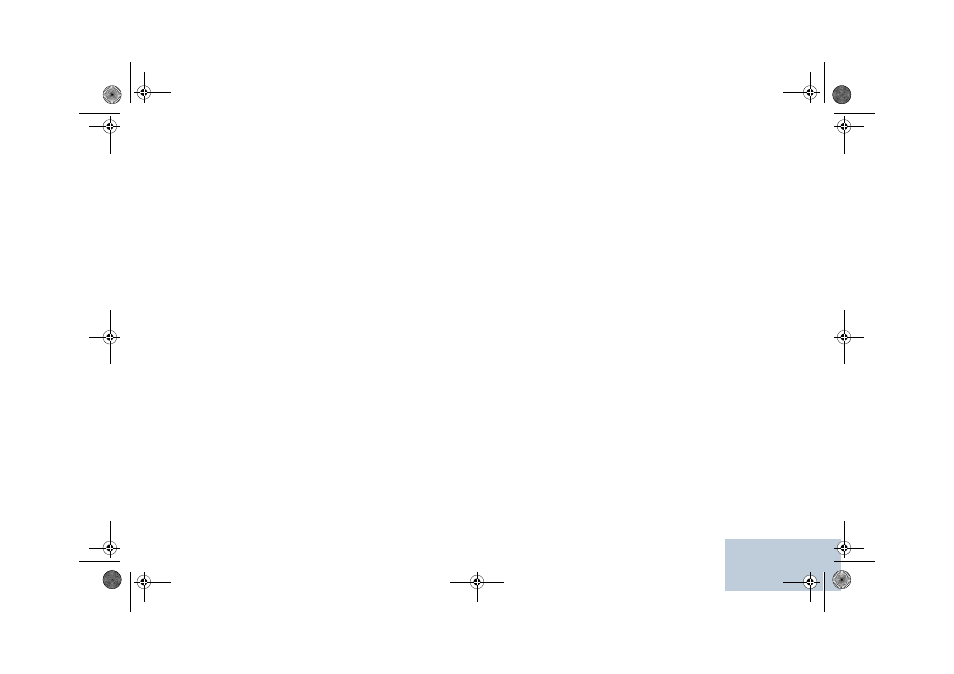
English
iii
Sending an Emergency Alarm with Voice to
Follow . . . . . . . . . . . . . . . . . . . . . . . . . . . . . . . . . 53
Reinitiating an Emergency Mode . . . . . . . . . . . . . 54
Exiting Emergency Mode . . . . . . . . . . . . . . . . . . . 54
Text Message Features . . . . . . . . . . . . . . . . . . . . . 55
Sending a Quick Text Message . . . . . . . . . . . . . . 55
Sending a Quick Text Message with the
One Touch Access Button . . . . . . . . . . . . . . . . . . 55
Managing Fail-to-Send Text Messages . . . . . . . 56
Resending a Text Message . . . . . . . . . . . . . . . . 56
Forwarding a Text Message . . . . . . . . . . . . . . . . 56
Managing Sent Text Messages . . . . . . . . . . . . . 57
Viewing a Sent Text Message . . . . . . . . . . . . . . 57
Deleting All Sent Text Messages from
Sent Items . . . . . . . . . . . . . . . . . . . . . . . . . . . . . . 59
Receiving a Text Message . . . . . . . . . . . . . . . . . 59
Reading a Text Message . . . . . . . . . . . . . . . . . . . 59
Managing Received Text Messages . . . . . . . . . . 60
Deleting a Text Message from the Inbox . . . . . . . 60
Deleting All Text Messages from the Inbox . . . . . 61
Analog Message Encode . . . . . . . . . . . . . . . . . . . . 61
Sending MDC Message Encode to Dispatcher . . 61
Sending 5-Tone Message Encode to Contact . . . 62
Analog Status Update . . . . . . . . . . . . . . . . . . . . . . 62
Sending Status Update to Predefined Contact . . 62
Viewing a 5-Tone Status Details . . . . . . . . . . . . . 63
Privacy . . . . . . . . . . . . . . . . . . . . . . . . . . . . . . . . . . 63
Multi-Site Controls . . . . . . . . . . . . . . . . . . . . . . . . . 64
Starting an Automatic Site Search . . . . . . . . . . . . 64
Stopping an Automatic Site Search . . . . . . . . . . . 65
Starting a Manual Site Search . . . . . . . . . . . . . . . 66
Security . . . . . . . . . . . . . . . . . . . . . . . . . . . . . . . . . 66
Radio Disable . . . . . . . . . . . . . . . . . . . . . . . . . . . 66
Radio Enable . . . . . . . . . . . . . . . . . . . . . . . . . . . . 67
Lone Worker . . . . . . . . . . . . . . . . . . . . . . . . . . . . . . 68
Password Lock Features . . . . . . . . . . . . . . . . . . . . 69
Accessing the Radio from Password . . . . . . . . . . 69
Unlocking the Radio from Locked State . . . . . . . 69
Turning the Password Lock On or Off . . . . . . . . . 70
Changing the Password . . . . . . . . . . . . . . . . . . . . 70
Notification List . . . . . . . . . . . . . . . . . . . . . . . . . . . . 71
Accessing the Notification List . . . . . . . . . . . . . . . 71
(ARTS) . . . . . . . . . . . . . . . . . . . . . . . . . . . . . . . . . 72
Over-the-Air Programming (OTAP) . . . . . . . . . . . . 72
Utilities . . . . . . . . . . . . . . . . . . . . . . . . . . . . . . . . . . 73
Turning the Radio Tones/Alerts On or Off . . . . . . 73
Setting the Tone Alert Volume Offset Level . . . . 73
Turning the Talk Permit Tone On or Off . . . . . . . 74
Turning the Power Up Tone On or Off . . . . . . . . . 74
Setting the Power Level . . . . . . . . . . . . . . . . . . . . 75
LKP_EMEA.book Page iii Wednesday, July 18, 2012 10:36 PM
