Sent item icons, Led indicator, Sent item icons led indicator – Motorola DP 2600 User Manual
Page 29: Identifying radio controls
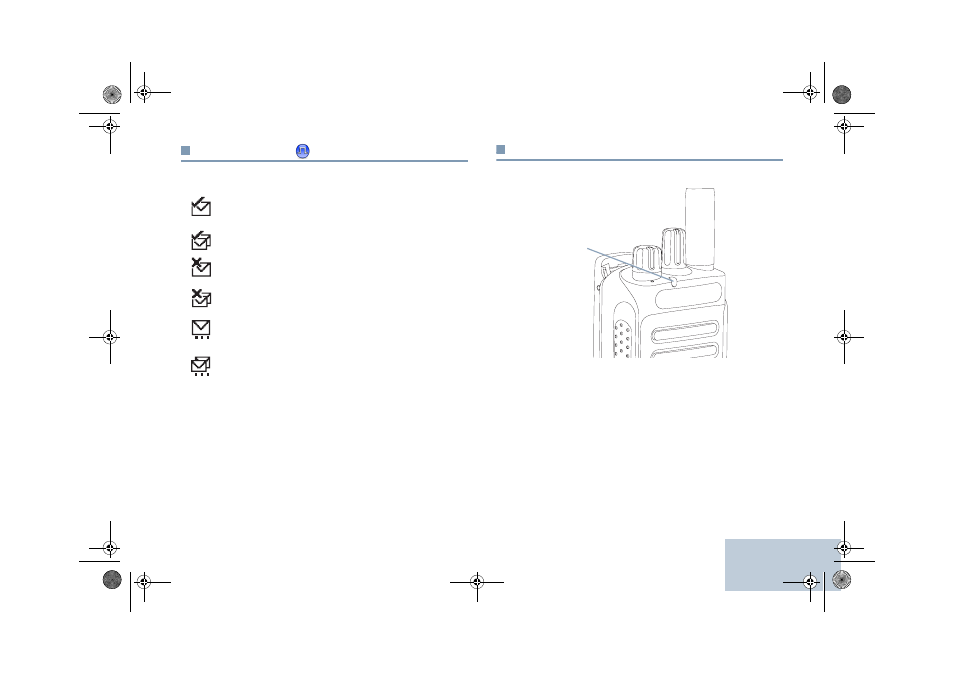
Identifying Radio Controls
English
19
Sent Item Icons
The following icons appear in the Sent Items folder.
LED Indicator
The LED indicator shows the operational status of your radio.
Blinking red
–
Radio is transmitting at low battery condition,
receiving an emergency transmission, has failed the self-test
upon powering up, or has moved out of range if radio is
configured with Auto-Range Transponder System.
Solid yellow
–
Radio is monitoring a conventional channel.
Also indicates fair battery charge when programmable button is
pressed.
Blinking yellow
–
Radio is scanning for activity or receiving a
Call Alert, or all local Linked Capacity Plus channels are busy.
Sent Successfully
The text message is sent successfully.
OR
Send Failed
The text message cannot be sent.
OR
In-Progress
•
The text message to a group alias or ID is pending
transmission.
•
The text message to a subscriber alias or ID is
pending transmission, followed by waiting for
acknowledgement.
LED Indicator
LKP_EMEA.book Page 19 Wednesday, July 18, 2012 10:36 PM
