Washing with standard settings – Kleenmaid KFL2000 User Manual
Page 19
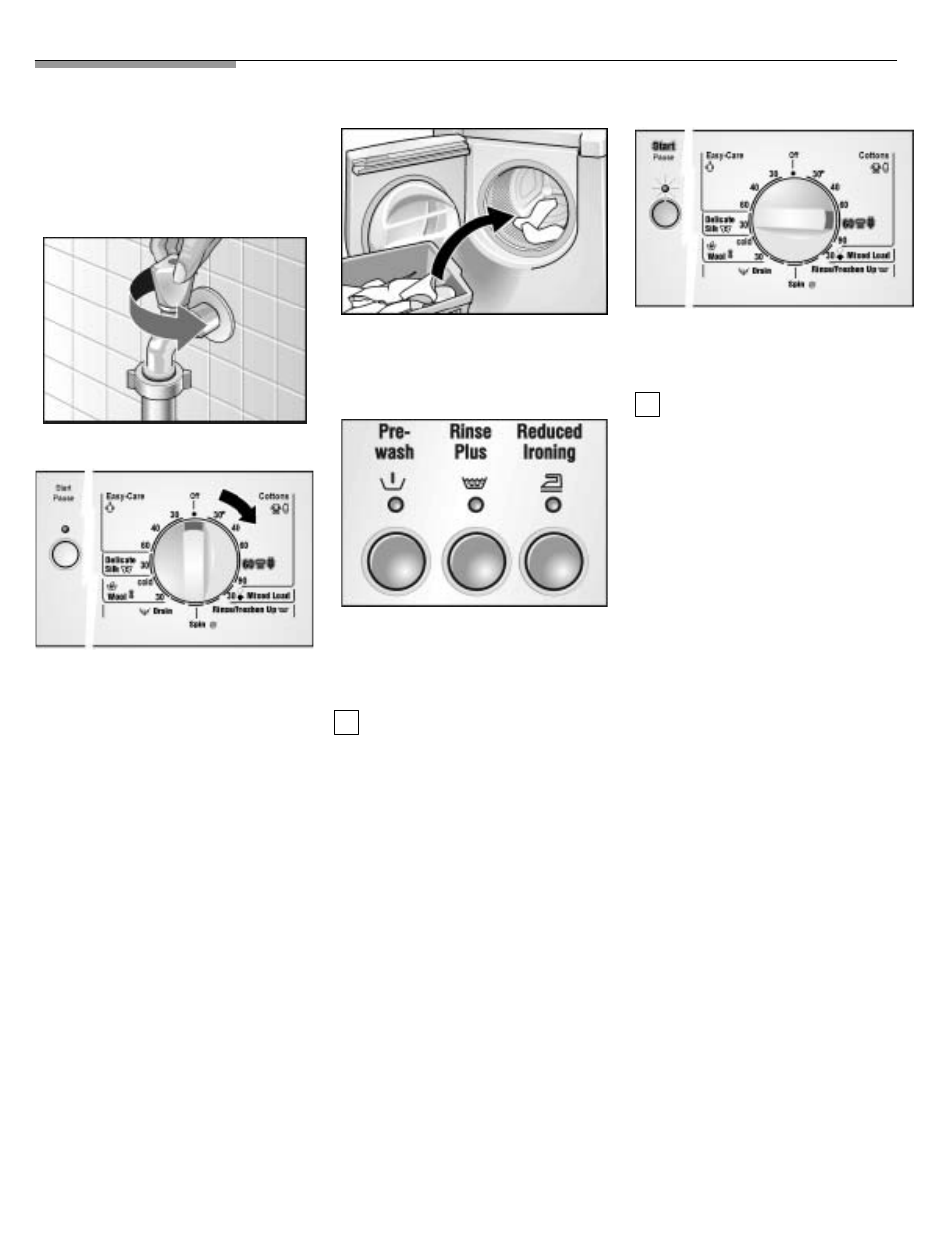
19
Washing with standard settings
The specified standard settings are
optimally adjusted to the selected
programme.
If you do not want to change these
standard settings:
q Turn the tap on.
q Turn the programme selector
toĂthe desired programme.
q Load the laundry and close the
loading door.
The Start/Pause M indicator light
flashes (red).
q If required, press the button(s)
forĂadditional option(s).
The indicator light of the selected
button is on (red).
i
If an illogical combination was
inadvertently selected - the
indicator light of the selected
button goes out and a signal is
emitted.
q Press the Start/Pause M button.
The indicator light is on (red).
TheĂprogramme starts.
i
The programme progress is
indicated in the display field.
Washing with individual settings
isĂdescribed subsequently.
