Song transpose = 0 (c) song transpose = +2 (d), Pl ay ing the pi ano, Adjusting the song transpose value – Kawai CN35 Owner’s Manual User Manual
Page 31
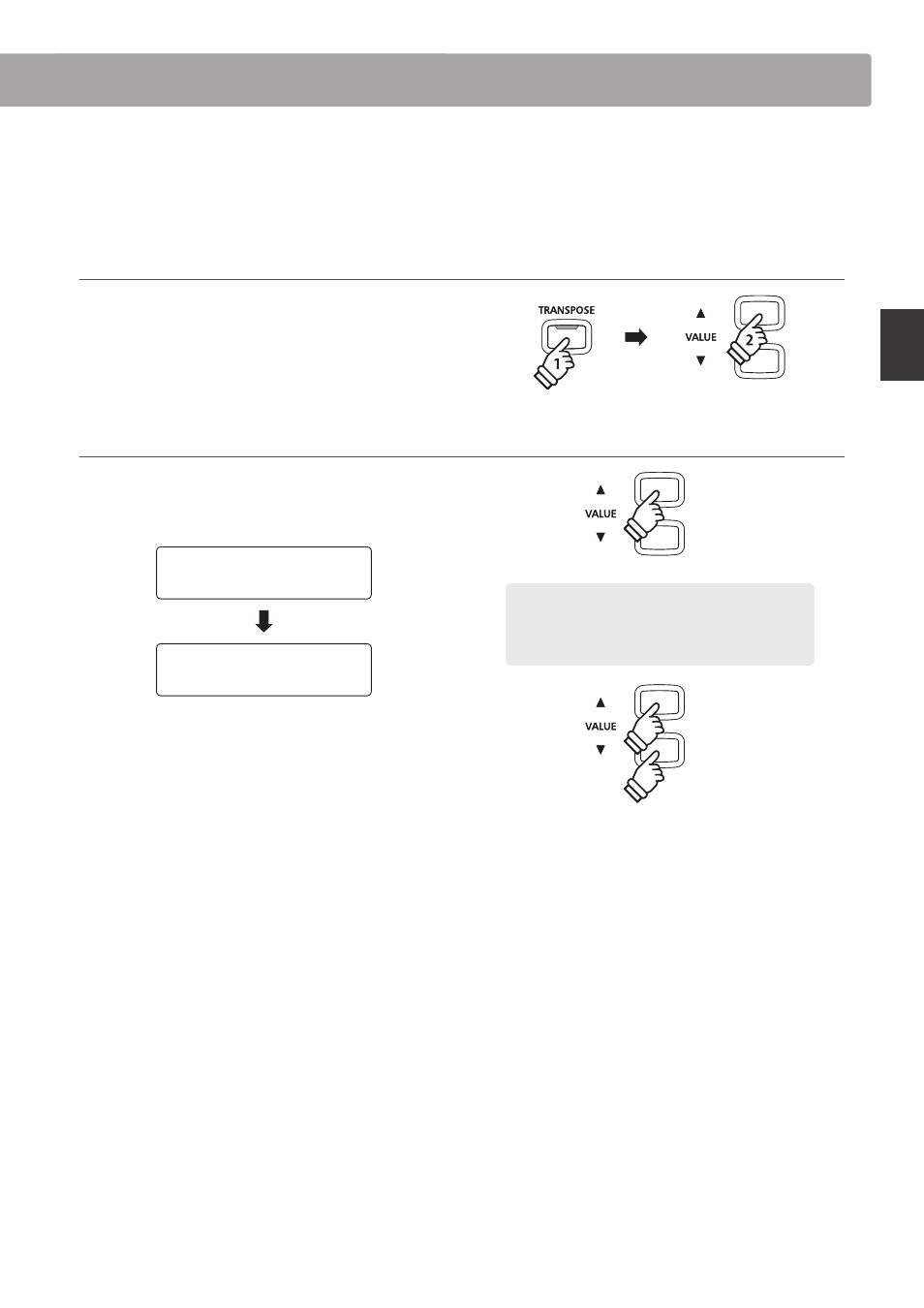
31
Pl
ay
ing
the
Pi
ano
Using the Song Transpose function it is also possible to transpose recorder songs stored in internal memory, and
SMF song files stored on a USB memory device. This allows the pitch of the song to be adjusted without affecting
the pitch of the keyboard.
Selecting the Song Transpose/Key Transpose settings
Press and hold the TRANSPOSE button, then press the d or c
MENU buttons to alternate between the key transpose and
song transpose settings.
Adjusting the Song Transpose value
While the Song Transpose screen is shown in the LCD display:
Press the d or c VALUE buttons to adjust the song transpose
value.
Song Transpose
=
0
(C)
Song Transpose
= +2
(D)
* The song pitch can be raised or lowered by up to 12 semi-tones.
* To reset the song transpose value to 0, press the
d and c VALUE
buttons simultaneously.
* The song transpose value will automatically reset to 0 when a
different song is selected.
hold
hold
×2
Example: To increase the song transpose value from 0
(off) to +2 (i.e. raise the song pitch by 2 semi-tones), press
and hold the TRANSPOSE button, then press the VALUE
c
button twice.
×2
Example: To increase the song transpose value from 0
(off) to +2 (i.e. raise the song pitch by 2 semi-tones), press
and hold the TRANSPOSE button, then press the VALUE
c
button twice.
