Settings list, Ap pe nd ix – Kawai CN35 Owner’s Manual User Manual
Page 138
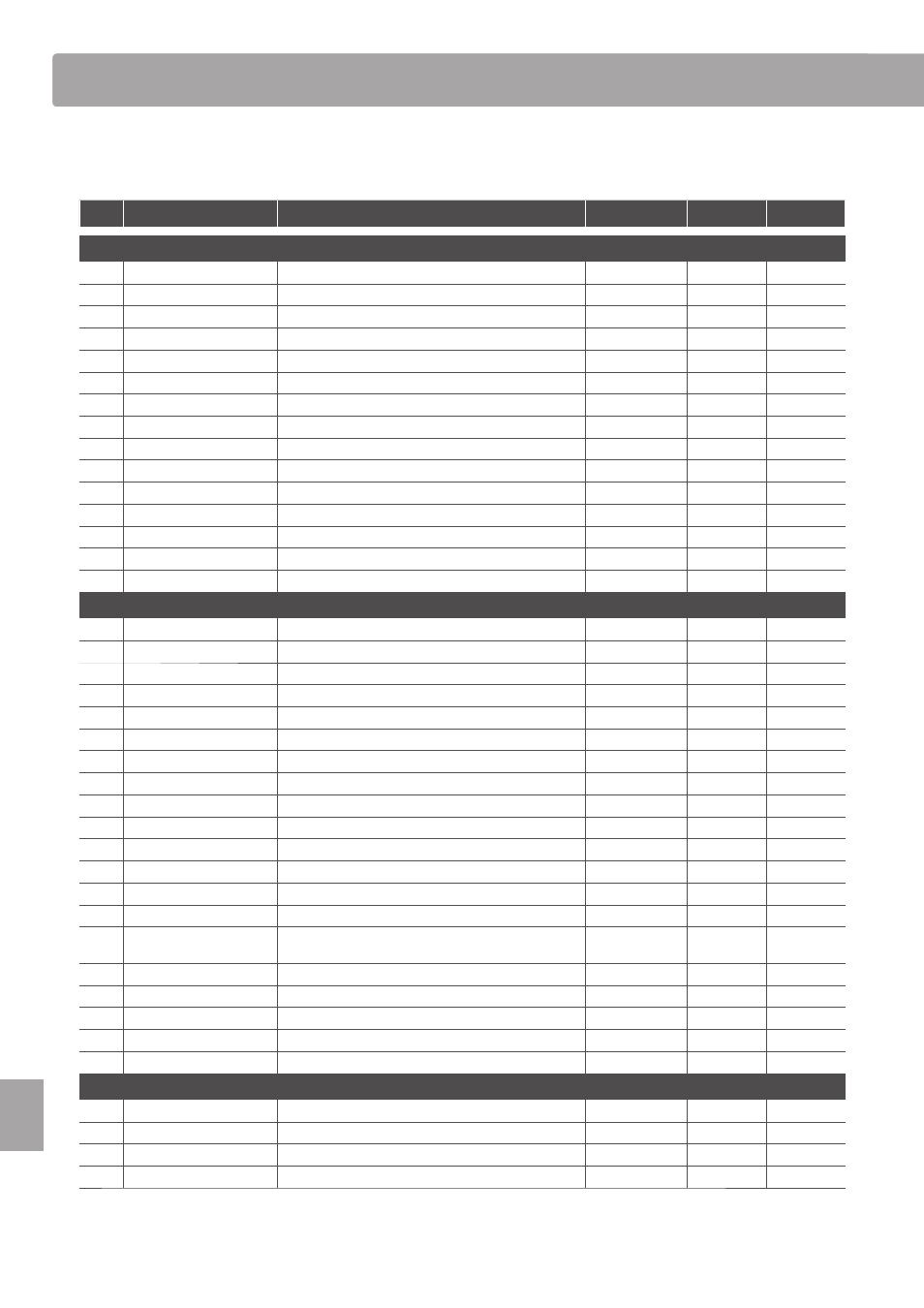
138
Ap
pe
nd
ix
Settings List
The tables below list all of the settings/functions that can be adjusted from the CN35 digital piano’s panel interface,
in addition to available ranges/types, default settings, and Registration/Startup Setting storing capabilities.
No.
Setting Name
Range / Type
Default Setting
Registration
Startup Setting
1. Basic Settings
1-1
Tone Control
Off, Brilliance, Loudness, Bass Boost, Treble Boost, Mid Cut, User
Off
z
z
Brilliance
–10 - +10
0
z
z
User Low
–6 dB - +6dB
0 dB
z
z
User Mid Low
–6 dB - +6dB
0 dB
z
z
User Mid High
–6 dB - +6dB
0 dB
z
z
User High
–6 dB - +6dB
0 dB
z
z
1-2
Speaker Volume
Normal, Low
Normal
-
z
1-3
Phones Volume
Normal, High
Normal
-
z
1-4
Line Out Volume
0 - 10
10
-
z
1-5
Audio Rec. Gain
0 dB - +15 dB
0 dB
-
z
1-6
Tuning
427.0Hz - 453.0 Hz
440.0 Hz
z
z
1-7
Damper Hold
Off, On
Off
z
z
1-8
Four Hands
Off, On
Off
z
z
1-9
Startup Setting
-
-
-
-
1-10
Factory Reset
-
-
-
-
2. Virtual Technician
2-1
Voicing
Normal, Mellow 1, Mellow 2, Dynamic, Bright 1, Bright 2
Normal
z
z
2-2
Damper Resonance
Off, 1 - 10
5
z
z
2-3
Damper Noise
Off, 1 - 10
5
z
z
2-4
String Resonance
Off, 1 - 10
5
z
z
2-5
Key-off Effect
Off, 1 - 10
5
z
z
2-6
Fall-back Noise
Off, 1 - 10
5
z
z
2-7
Hammer Delay
Off, 1 - 10
5
z
z
2-8
Topboard
Open3, Open2, Open1, Closed
Open 3
z
z
2-9
Decay Time
1 - 10
5
z
z
2-10
Minimum Touch
1 - 20
1
z
z
2-11
Temperament
Equal
z
z
Stretch Tuning
Off, On, Piano Only
Piano Only
z
z
Stretch Curve
Normal, Wide, User1, User2, User3, User4
Normal
z
z
User Tuning
–50 - +50
0
z
z
Temperament Key
Equal, Pure Major, Pure Minor, Pythagorean, Meantime,
Werckmeister, Kirnberger, User
C
z
z
User Temperament
–50 - +50
-
z
z
2-12
User Key Volume
Off, User1, User2, User3, User4
Off
z
z
User Key Volume value
–50 - +50
0
z
z
2-13
Half-Pedal Adjust
1 - 10
5
z
z
2-14
Soft Pedal Depth
1 - 10
5
z
z
3. Key Settings
3-1
Lower Octave Shift
0 - +3
0
z
z
3-2
Lower Pedal On/Off
Off, On
Off
z
z
3-3
Layer Octave Shift
-2 - +2
0
z
z
3-4
Layer Dynamics
Off, 1 - 10
10
z
z
