Ivoclar Vivadent IPS e.max CAD-on User Manual
Page 31
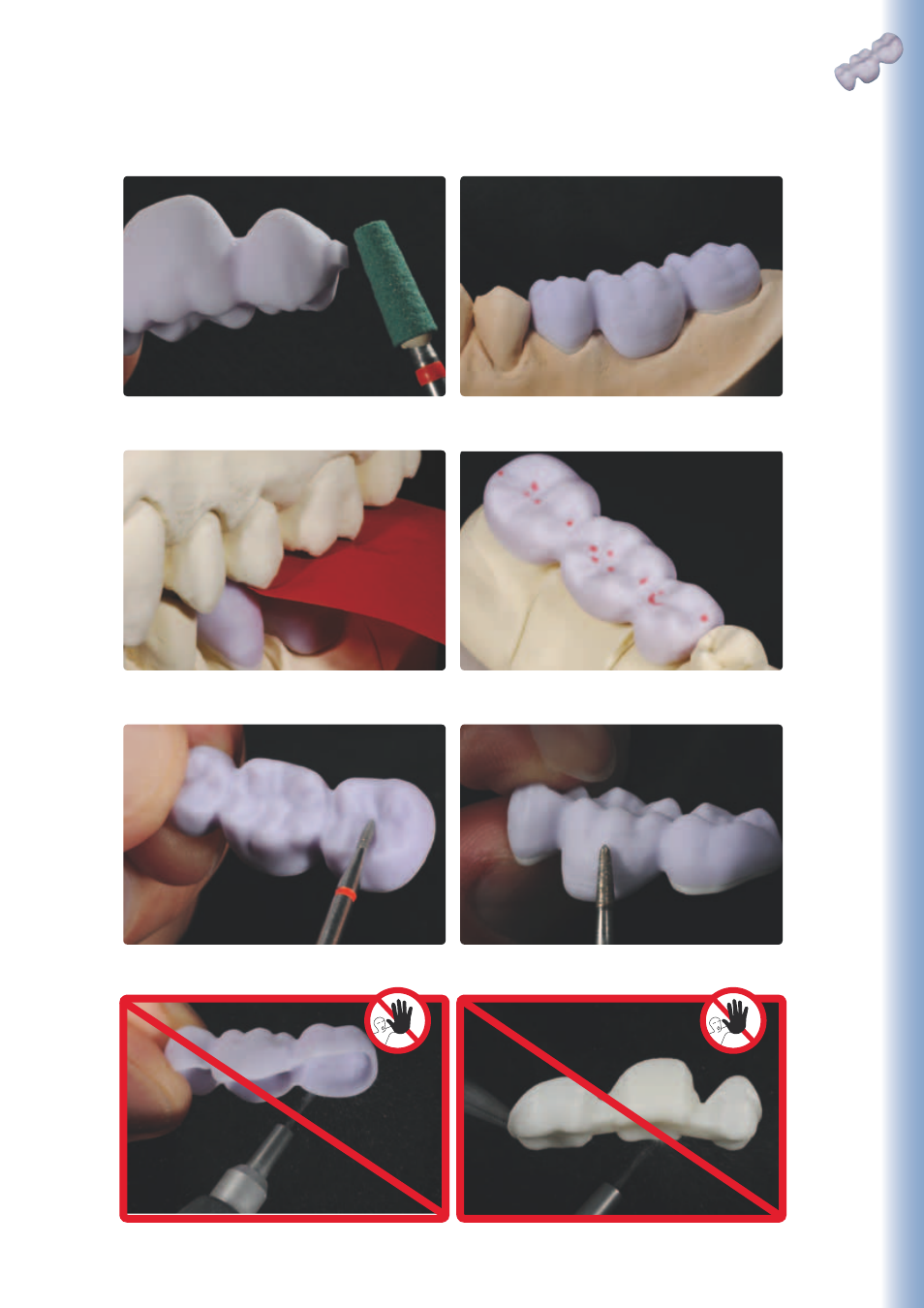
31
Do not blast the IPS e.max ZirCAD framework with Al
2
O
3
or glass polishing beads!
Do not blast the IPS e.max CAD veneering structure with Al
2
O
3
or glass polishing beads.
Design surface textures. Pay attention to the contact points.
Check the occlusion and articulation as well as the proximal contact points on the model.
Surface-grind the occlusal surface, particularly functional areas of the restoration, with a fine
diamond to smooth out the surface structure created by the CAD/CAM process.
Pay attention to the contact points.
Completely fitted IPS e.max CAD-on restoration prior to the fusion process.
Smooth out the attachment point with suitable grinding instruments.
Completing
the
IPS
e.max
CAD
V
eneering
Structur
e
See also other documents in the category Ivoclar Vivadent Equipment:
- 14K (2 pages)
- 24K (2 pages)
- BioUniversal KFG (2 pages)
- Callisto 86 (2 pages)
- Capricorn 15 (2 pages)
- Callisto 86 (2 pages)
- Harmony KF (2 pages)
- BioUniversal KFG (2 pages)
- BioUniversal KFG (2 pages)
- BioUniversal E (2 pages)
- BioUniversal PdF (2 pages)
- Brite Gold (2 pages)
- Capricorn 15 (2 pages)
- Callisto Implant 33 (2 pages)
- Capricorn (2 pages)
- Colado CC (2 pages)
- Callisto 84 (2 pages)
- Callisto CP+ (2 pages)
- Callisto CPG (2 pages)
- Callisto Implant 60 (2 pages)
- CosmoPost (24 pages)
- Colado NC (2 pages)
- Elektra (2 pages)
- Evolution Lite (2 pages)
- ESPRIT (1 page)
- Elektra 10 (2 pages)
- IPS d.SIGN Ultra (2 pages)
- EP 5000 (1 page)
- Harmony 2 (2 pages)
- EP 600 (36 pages)
- Harmony Hard (2 pages)
- Harmony Medium (2 pages)
- Harmony Soft (2 pages)
- Heliobond (36 pages)
- Harmony 3 (2 pages)
- Harmony C&B 55 (2 pages)
- EP 600 Combi (40 pages)
- Harmony PF (2 pages)
- Harmony X-Hard (2 pages)
- IPS AcrylCAD (2 pages)
- IPS d.SIGN 30 (2 pages)
- IPS Classic (24 pages)
- IPS d.SIGN 59 (2 pages)
- IPS d.SIGN 84 (2 pages)
- IPS d.SIGN 96 (2 pages)
