Ivoclar Vivadent IPS e.max CAD-on User Manual
Page 28
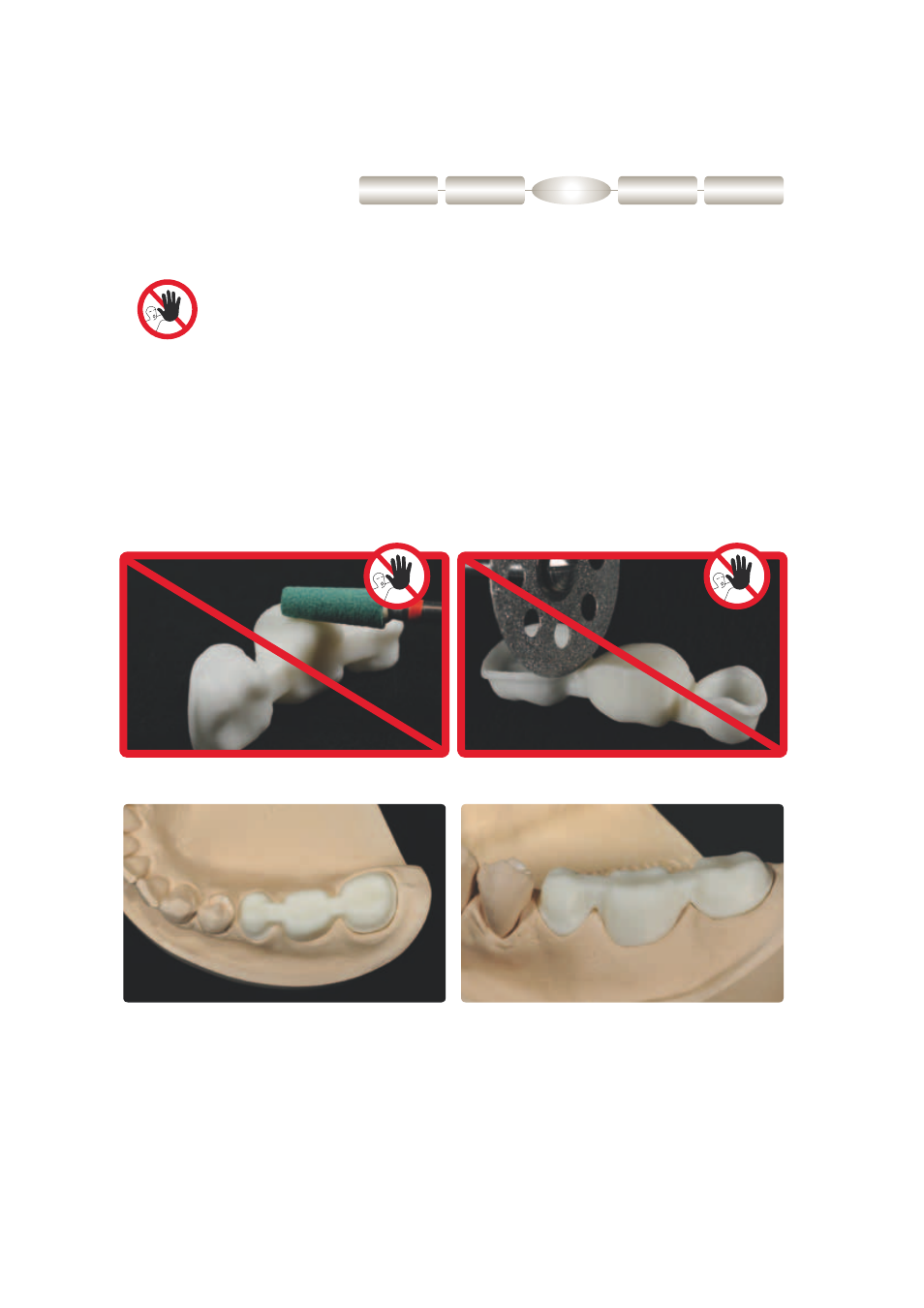
28
Checking on the model
Once the IPS e.max ZirCAD framework has cooled to room temperature, proceed with the following steps:
– Remove the IPS e.max ZirCAD framework from the sinter tray and carefully place it on the model.
– Check the fit of the IPS e.max ZirCAD framework on the model / the dies.
– Do not grind the outer aspect of the IPS e.max ZirCAD framework, in order to prevent an inaccurate fit
between the IPS e.max ZirCAD framework and the IPS e.max CAD veneering structure.
– Do not "post-separate" the bridge framework with separating disks after sintering, since this may result
in undesired predetermined breaking points, which may cause the restoration to break.
– If corrections by grinding are necessary to fit the framework on the model or the dies, use suitable grinding instruments.
For the selection of the grinding instruments, please refer to the "Recommended grinding tools for IPS e.max zirconium
oxide".
– Use rotary instruments and low pressure for grinding. The instructions of the manufacturer of the grinding instruments
must be observed.
– Make sure that the minimum layer thicknesses are observed.
– Finally, clean the IPS e.max ZirCAD framework under running water or with a steam jet cleaner and dry.
– The IPS e.max ZirCAD framework must not be blasted with Al
2
O
3
or glass polishing beads, as this would damage the
ceramic surface and compromise the bond.
Do not grind the outer aspect of the IPS e.max ZirCAD framework, in order to prevent an
inaccurate fit between the IPS e.max ZirCAD framework and the IPS e.max CAD veneering struc-
ture.
Do not "post-separate" bridge frameworks with separating disks, as this would create
predetermined breaking points.
Completely prepared IPS e.max ZirCAD framework on the model.
Finishing
Drying
Sintering
Checking
Optional
Shading
