Shade concept – Ivoclar Vivadent IPS e.max CAD-on User Manual
Page 10
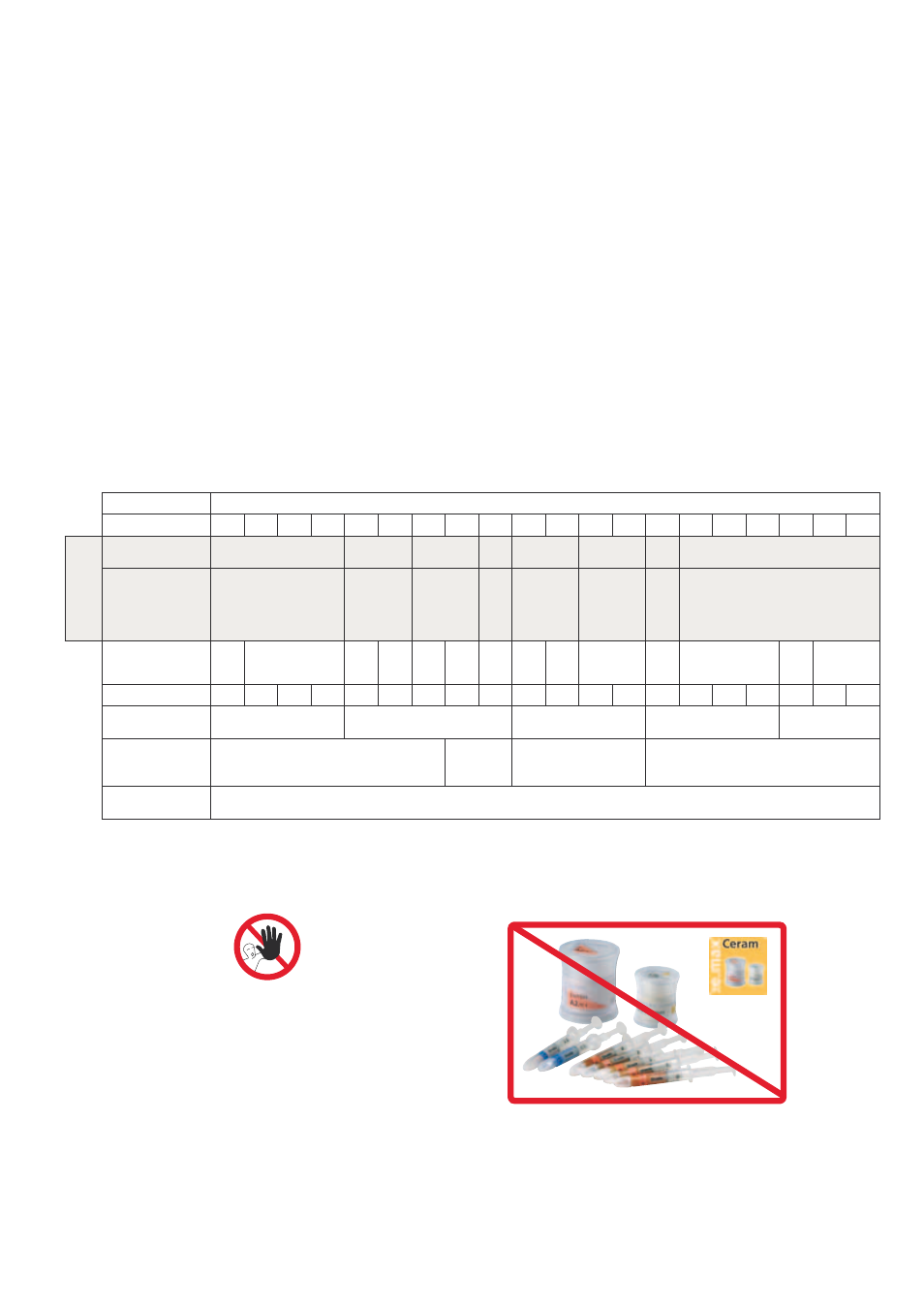
10
Shade Concept
In the CAD-on technique, the desired restoration shade is the result of the combination of:
− the shade of the framework
(IPS e.max ZirCAD MO)
− the shade of the fusion glass-ceramic (IPS e.max CAD Crystall./Connect)
− the shade of the veneering structure (IPS e.max CAD HT)
− characterizations
(IPS e.max CAD Crystall./Shades, Stains)
The desired esthetic properties can be specifically achieved if the correct materials which correspond to
the tooth shade are selected.
Note: If other combinations are selected (e.g. different zirconium oxide shades), the final shade may
differ.
Desired tooth shade
BL1
BL2
BL3
BL4
A1
A2
A3
A3.5
A4
B1
B2
B3
B4
C1
C2
C3
C4
D2
D3
D4
optional
IPS e.max ZirCAD
shaded
MO 0
MO 1
MO 2
–
MO 1
–
MO
1
IPS e.max ZirCAD
non-shaded
+
IPS e.max ZirCAD
Colouring Liquid
*
MO 0
MO 0
+
CL 1
MO 0
+
CL 2
MO
0
+
CL 4
MO 0
+
CL 1
MO 0
+
CL 3
MO
0
+
CL 1
MO 0
+
CL 4
IPS e.max CAD
Crystall./Connect
1
2
3
4
5
6
9
3
4
7
8
9
8
9
IPS e.max CAD HT
BL1
1
BL2
BL3
1
BL4
1
A1
A2
A3
A3.5
A4
1
B1
B2
B3
1
B4
1
C1
C2
C3
1
C4
1
D2
D3
1
D4
1
IPS e.max CAD
Crystall./Shade
SH 0
SH 1
SH 2
SH 3
SH 4
IPS e.max CAD
Crystall./Shade
Incisal
SH I1
SH I2
SH I1
SH I2
IPS e.max CAD
Crystall./Stains
white, creme, sunset, copper, olive, khaki, mahogany
*The range of available products may vary from country to country.
1
IPS e.max CAD HT B40 blocks are available in 10 shades. To create the desired tooth shade, select the closest block shade in the respective shade group and determine the final tooth shade by means of Stains.
Note:
Do not use IPS e.max Ceram
layering materials and Shades,
Essences or Glaze materials
in conjunction with the IPS e.max CAD-on
technique.
