Ivoclar Vivadent IPS e.max CAD Abutment Solutions User Manual
Page 34
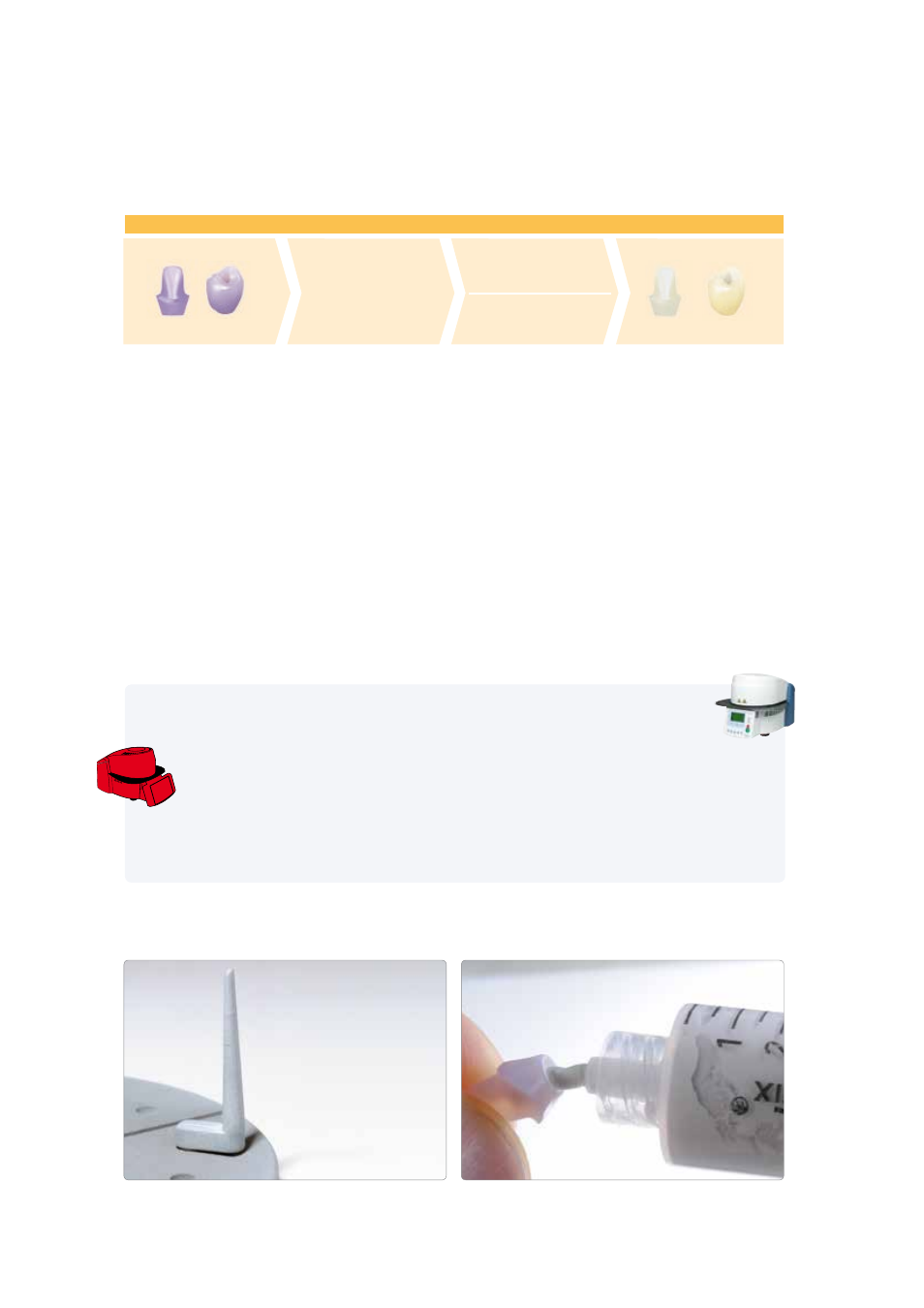
34
Staining technique on the "tooth-coloured" restoration
Crystallization
Characterization/Glaze
firing
IPS e.max CAD Crystall./
Characterization/Glaze
firing
IPS e.max Ceram
Staining technique on the "tooth-coloured" restoration
Crystallization without application of any materials; separate Characterization/Glaze firing with either IPS e.max CAD Crystall./ or IPS e.max Ceram materials.
Crystallization
The following steps must be observed:
– Use the IPS e.max CAD Crystallization Pin XS for the crystallization of the ceramic structure.
– Fill the interface of the ceramic structure with either IPS Object Fix Putty or Flow auxiliary firing paste. Immediately
reseal the IPS Object Fix Putty/Flow syringe after extruding the material.
– Slightly press the IPS e.max CAD Crystallization Pin XS into the IPS Object Fix Putty/Flow. Important: Do not press
the pin in too deep to make sure that it does not touch the walls. This may lead to cracks in the ceramic
structure.
– Smooth out displaced auxiliary firing paste using a plastic spatula so that the pin is securely in place.
– Prevent contamination of the outer restoration surface. Clean off contamination with a brush dampened with water and
dry.
– Place the ceramic structure in the centre of the IPS e.max CAD Crystallization Tray.
Important
– Conduct the crystallization on the IPS e.max CAD Crystallization Tray using the stipulated firing parameters.
Observe the firing parameters for IPS e.max CAD MO and IPS e.max CAD LT. Firing parameters
see page 64
–
Note:
If a restoration made of IPS e.max CAD MO and one made of IPS e.max CAD LT are to be crystallized in the same
firing, the firing parameters for IPS e.max CAD MO must be used!
The interface of the ceramic structure is filled with either IPS Object Fix Putty or Flow
auxiliary firing paste.
The IPS e.max CAD Crystallization Pin XS should be used for the crystallization of the
ceramic structure.
