Ivoclar Vivadent IPS e.max CAD Abutment Solutions User Manual
Page 16
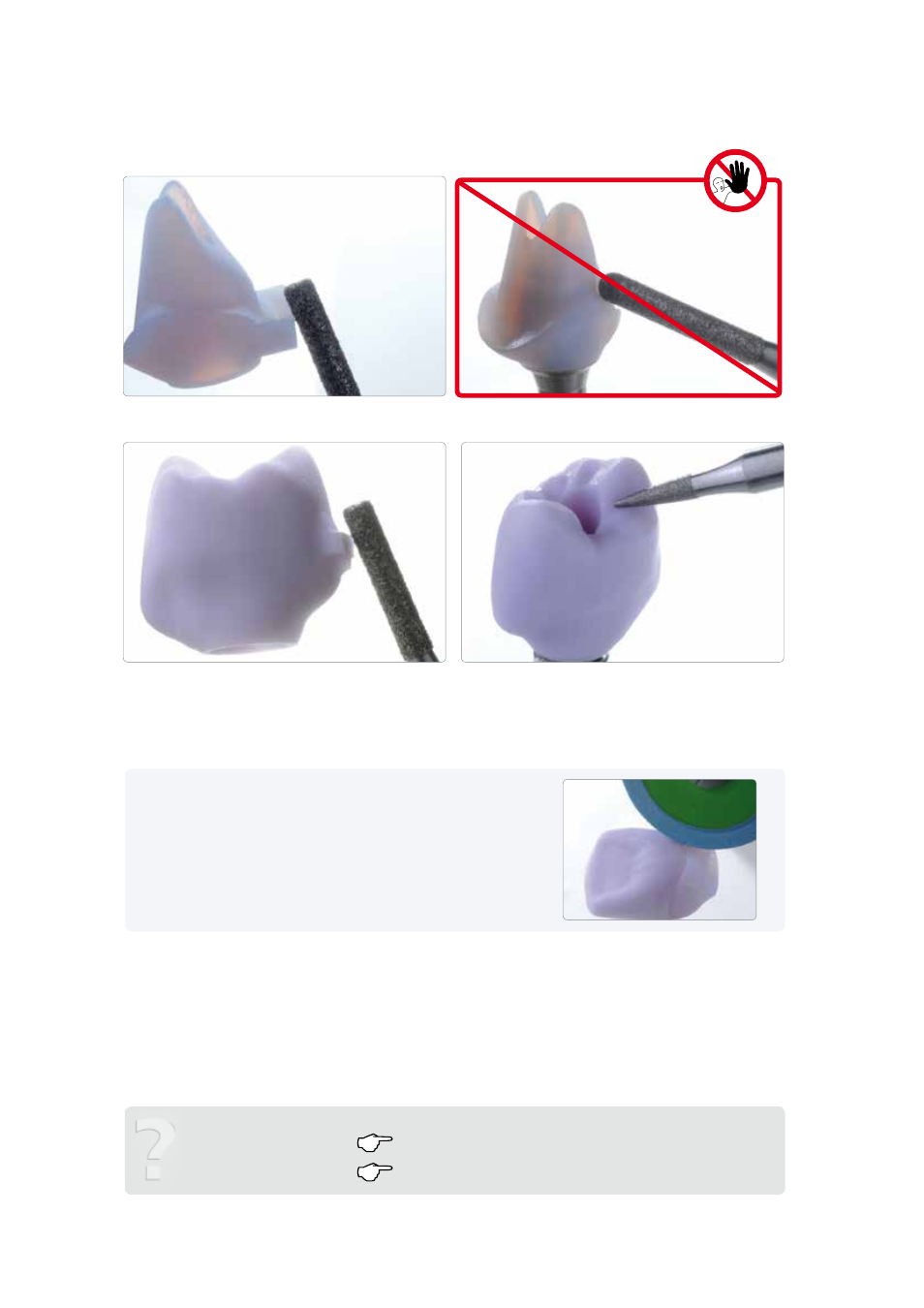
16
The attachment point to the block is smoothed out taking the shape of the emergence
profile and the crown margin into account.
The attachment point to the block is smoothed out taking the shape of the emergence
profile and the crown margin into account.
Individual shape adjustments must not be performed, as this negatively affects the fit
of the crown on the hybrid abutment.
The surface of the ceramic structure is ground with a fine diamond to smooth out the
surface structure created by the CAD/CAM procedure.
Tip
Place the crown on the ceramic structure to finish the crown margins. In this
way, a smooth transition between the crown and hybrid abutment can be
achieved.
next working step …
Optional
: Clinical try-in page 17
Completing the IPS e.max CAD ceramic structure page 22
- 14K (2 pages)
- 24K (2 pages)
- BioUniversal KFG (2 pages)
- Callisto 86 (2 pages)
- Capricorn 15 (2 pages)
- Callisto 86 (2 pages)
- Harmony KF (2 pages)
- BioUniversal KFG (2 pages)
- BioUniversal KFG (2 pages)
- BioUniversal E (2 pages)
- BioUniversal PdF (2 pages)
- Brite Gold (2 pages)
- Capricorn 15 (2 pages)
- Callisto Implant 33 (2 pages)
- Capricorn (2 pages)
- Colado CC (2 pages)
- Callisto 84 (2 pages)
- Callisto CP+ (2 pages)
- Callisto CPG (2 pages)
- Callisto Implant 60 (2 pages)
- CosmoPost (24 pages)
- Colado NC (2 pages)
- Elektra (2 pages)
- Evolution Lite (2 pages)
- ESPRIT (1 page)
- Elektra 10 (2 pages)
- IPS d.SIGN Ultra (2 pages)
- EP 5000 (1 page)
- Harmony 2 (2 pages)
- EP 600 (36 pages)
- Harmony Hard (2 pages)
- Harmony Medium (2 pages)
- Harmony Soft (2 pages)
- Heliobond (36 pages)
- Harmony 3 (2 pages)
- Harmony C&B 55 (2 pages)
- EP 600 Combi (40 pages)
- Harmony PF (2 pages)
- Harmony X-Hard (2 pages)
- IPS AcrylCAD (2 pages)
- IPS d.SIGN 30 (2 pages)
- IPS Classic (24 pages)
- IPS d.SIGN 59 (2 pages)
- IPS d.SIGN 84 (2 pages)
- IPS d.SIGN 96 (2 pages)
